Scenario
Most toons from the fairy tale forest have switched their career to become network engineers. Cinderella has been trying to reach Hansel and Gretel through the frame relay network but hasn’t had any luck. Think you can take this dance?
Goal:
- Configure all routers to use frame-relay encapsulation.
- Configure the IP addresses as specified in the topology picture on point-to-point subinterfaces.
- Ensure you can ping both routers from router Cinderella.
IOS:
c3640-jk9s-mz.124-16.bin
Topology:
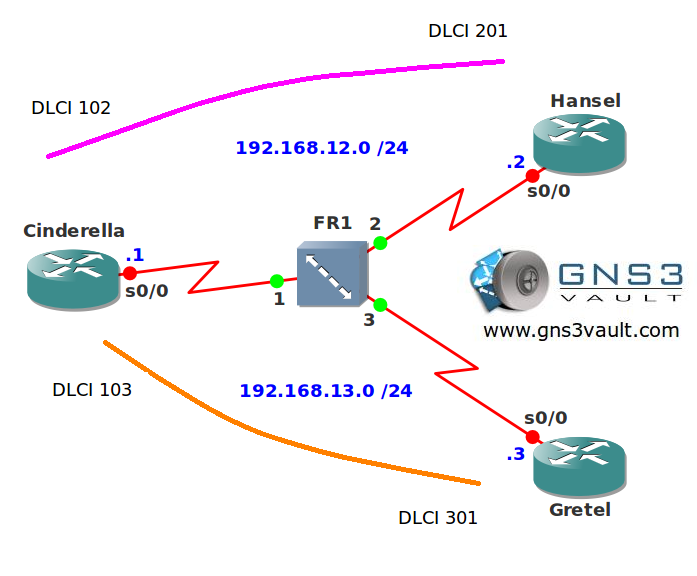
Video Solution:
Configuration Files
You need to register to download the GNS3 topology file. (Registration is free!)Once you are logged in you will find the configuration files right here.

Do you want your CCNA or CCNP Certificate?
The How to Master series helps you to understand complex topics like spanning-tree, VLANs, trunks, OSPF, EIGRP, BGP and more.
Written by René Molenaar - CCIE #41726


Here is my config
Cinderella
interface Serial0/0
no ip address
encapsulation frame-relay
serial restart-delay 0
!
interface Serial0/0.1 point-to-point
ip address 192.168.12.1 255.255.255.0
frame-relay interface-dlci 102
!
interface Serial0/0.2 point-to-point
ip address 192.168.13.1 255.255.255.0
frame-relay interface-dlci 103
Serial0/0.2 (up): point-to-point dlci, dlci 103(0x67,0x1870), broadcast
status defined, active
Serial0/0.1 (up): point-to-point dlci, dlci 102(0x66,0x1860), broadcast
status defined, active
Gretel
interface Serial0/0
no ip address
encapsulation frame-relay
serial restart-delay 0
!
interface Serial0/0.1 point-to-point
ip address 192.168.13.3 255.255.255.0
frame-relay interface-dlci 301
Hansel
interface Serial0/0
no ip address
encapsulation frame-relay
serial restart-delay 0
!
interface Serial0/0.1 point-to-point
ip address 192.168.12.2 255.255.255.0
frame-relay interface-dlci 201
!
Good job 🙂