Scenario
Jack and Emma are using frame relay for their network but it seems there are some problems with LMI. Frame relay is being used at router Jack and Emma but they are not directly connected but through a MPLS backbone. As a result LMI is not working as a end-to-end solution. Configure the network so we can use a keepalive mechanism that works.
Goal:
- All IP addresses have been preconfigured for you.
- Router Emma should start by sending keepalive messages, router Jack should only respond to them.
- A keepalive message should be sent every 3 seconds, the event windows should be 6 and the threshold for errors should be 5.
- Configure router Emma so the configuration is attached to the DLCI.
- Configure router Jack so the configuration is attached to the physical interface.
IOS:
c3640-jk9s-mz.124-16.bin
Topology:
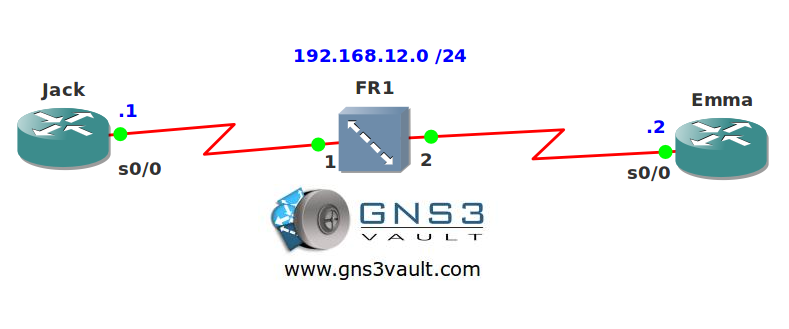
Video Solution:
Configuration Files
You need to register to download the GNS3 topology file. (Registration is free!)Once you are logged in you will find the configuration files right here.

Do you want your CCNA or CCNP Certificate?
The How to Master series helps you to understand complex topics like spanning-tree, VLANs, trunks, OSPF, EIGRP, BGP and more.
Written by René Molenaar - CCIE #41726


I was able to configure this lab but when I configure threshold for errors as 10 it is giving me following error .
[b]Emma(config-map-class)#$ end-to-end keepalive error-threshold send 10
Error threshold cannot be greater than event window[/b].
So here is my config. I am not sure if this is correct but I can ping both sides.
It is showing PVC STATUS = ACTIVE (EEK UP
PVC Statistics for interface Serial0/0 (Frame Relay DTE)
Active Inactive Deleted Static
Local 1 0 0 0
Switched 0 0 0 0
Unused 0 0 0 0
DLCI = 102, DLCI USAGE = LOCAL, PVC STATUS = ACTIVE (EEK UP), INTERFACE = Serial0/0
input pkts 385 output pkts 137 in bytes 5722
out bytes 2549 dropped pkts 0 in pkts dropped 0
out pkts dropped 0 out bytes dropped 0
in FECN pkts 0 in BECN pkts 0 out FECN pkts 0
out BECN pkts 0 in DE pkts 0 out DE pkts 0
out bcast pkts 5 out bcast bytes 170
5 minute input rate 0 bits/sec, 0 packets/sec
5 minute output rate 0 bits/sec, 0 packets/sec
pvc create time 00:34:38, last time pvc status changed 00:33:38
Emma
interface Serial0/0
ip address 192.168.12.2 255.255.255.0
encapsulation frame-relay
serial restart-delay 0
frame-relay interface-dlci 201
class GSN3Vault
map-class frame-relay GSN3Vault
frame-relay end-to-end keepalive mode request
frame-relay end-to-end keepalive timer send 3
frame-relay end-to-end keepalive event-window send 6
frame-relay end-to-end keepalive error-threshold send 3
Jack
interface Serial0/0
ip address 192.168.12.1 255.255.255.0
encapsulation frame-relay
serial restart-delay 0
frame-relay class GSN3Vault
frame-relay interface-dlci 102
map-class frame-relay GSN3Vault
frame-relay end-to-end keepalive mode reply
frame-relay end-to-end keepalive timer recv 3
frame-relay end-to-end keepalive event-window recv 6
frame-relay end-to-end keepalive error-threshold recv 3
Hello Jawed,
I probably made an error with the threshold error, I’ll check it when I record the video. Rest of your config looks fine to me!
Rene