Scenario:
For this lab you need REAL hardware. You can’t use switches in GNS3!
You only need layer 2 switches for this lab. The Cisco Catalyst 2950 or higher will work.
You are working as a trainee at a large African safari company and acquired the task of setting up VTP (Vlan Trunking Protocol). You need to create a bunch of VLANS and it would be a shame if you had to do everything by hand, let’s see if you can find a faster and more scalable solution.
Goals:
-
Create the following VLANS on switch Bobcat:
-
VLAN 10: name Tigers
-
VLAN 20: name Lions
-
VLAN 30: name Panthers
-
Configure the interfaces between the switches as trunks.
-
Configure switch Bobcat to be the VTP server.
-
Configure switch Panther to be a VTP client.
-
Configure switch Tiger so it does not synchronise itself to the lastest VTP information, it should forward advertisements to switch Panther though.
-
Change the VTP domain name to “GNS3Vault”.
-
Use the password “Vault” for VTP.
-
Make sure there is no unnecessary vlan traffic flooded on the trunk links.
It took me 1000s of hours reading books and doing labs, making mistakes over and over again until I mastered all the protocols for CCNA.
Would you like to be a master of networking too? In a short time without having to read 900 page books or google the answers to your questions and browsing through forums?
I collected all my knowledge and created a single ebook for you that has everything you need to know to become a master of CCNA.
You will learn all the secrets about VLANs, VTP and more.
Does this sound interesting to you? Take a look here and let me show you how to Master CCNA!
IOS:
c3725-adventerprisek9-mz.124-15.T7.bin
Topology:
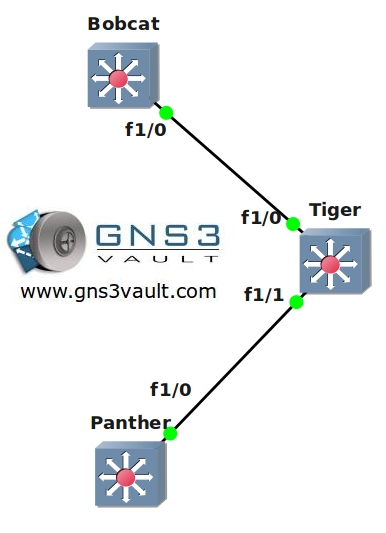
Video Solution:
Configuration Files
You need to register to download the GNS3 topology file. (Registration is free!)Once you are logged in you will find the configuration files right here.

The How to Master series helps you to understand complex topics like spanning-tree, VLANs, trunks, OSPF, EIGRP, BGP and more.
Written by René Molenaar - CCIE #41726


Hi Rene,
Nice and simple lab…I just have a question though.
When setting up a password in VTP, does it have to be typed on the client as well or just the server?
I also noticed that transparent mode switches doesn’t forward the data it receives if it’s on a different domain? at first, i forgot to set the domain for tiger that’s why I was wondering why switch panther didn’t receive the revisions from bobcat.
why is that?
Hi Rito,
The VTP domain and password have to match on all devices. If a device has no domain name (null) it will automatically configure itself with the same domain name.
It makes sense to use the same domain name otherwise anyone could run a VTP transparent and forward VTP advertisements to anywhere in the network 😛
Rene
Hi Rene,
am new here and I admire your work.
[color=red]I have setup a lab and I’m having problems with saving my VLANs and VTP configuration in GNS3 to use it another day.[/color]
Please help me out.
Thanks
Hi,
Thanks! VLAN and VTP information is saved on your flash, not in the running-confguration. It’s best to change your VTP mode to Transparent because then it will be saved in the running-configuration. Another option is to tell GNS3 to save the flash file.
Rene
I am using Macbook pro laptop when i try to open the GNS3 file nothing appear in GNS3 window. i am getting blank does anyone help me what is this about? i have configured all the ios in gns3, and i am fine with creating my own topology but why i am not getting this file in GNS3?
After completing the Lab, I curiously checked for the spanning tree instances on server and client and both says this is the root bridge for all the vlans, I might have made some mistake some where, can you rectify me
Hello Rene,
I really appreciate your help and all the these valuable stuff. I’d like to ask you one question about VTP. Do we maintain dual VTP servers in real production network, If you say yes how it will work. What could be crictical problem with VTP.
Thank you.
Reg
Ravi Mantena
Really appreciate this lab. The only thing was that you forgot to name the vlans. No biggie since I new how to do it. When I download the final configs though I cannot seem to get them to open. Am I supposed to do it in GNS3vault or maybe in Notepad? Otherwise thanks for your committment to helping educate us.