Scenario:
You are the VoIP specialist at the ISP you are working for. To ensure all VoIP traffic has enough bandwidth and low delay you have to implement some Quality of Service settings. It’s time to classify and mark some traffic!
Goal:
- All IP addresses have been preconfigured for you.
- The serial link between router Prio and Line has a bandwidth of 128Kbps.
- Configure an outbound policy on router Line with the following configuration:
- RTP traffic should have a priority queue which is 10 percent of the bandwidth.
- TELNET traffic should get a remaining bandwidth of 25 percent of the bandwidth.
IOS:
c3640-jk9s-mz.124-16.bin
Topology:
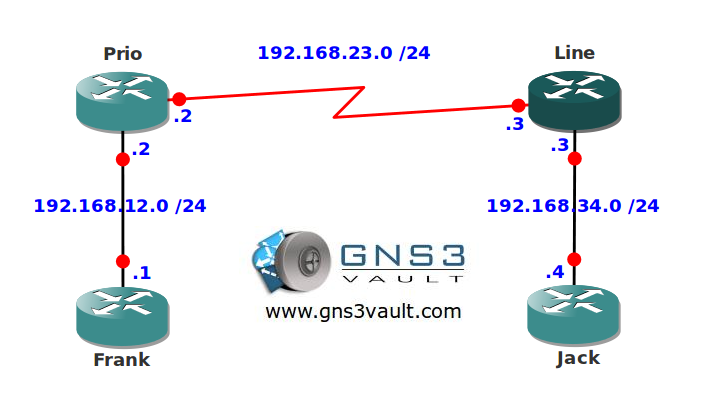
Video Solution:
Configuration Files
You need to register to download the GNS3 topology file. (Registration is free!)Once you are logged in you will find the configuration files right here.

Do you want your CCNA or CCNP Certificate?
The How to Master series helps you to understand complex topics like spanning-tree, VLANs, trunks, OSPF, EIGRP, BGP and more.
Written by René Molenaar - CCIE #41726


Class-maps to match the RTP and TELNET data (separate class-maps of course)
Specify the priority keyword in the policy-map for RTP traffic. Then apply the service policy.
http://www.cisco.com/en/US/docs/ios/12_2/qos/configuration/guide/qcfwfq_ps1835_TSD_Products_Configuration_Guide_Chapter.html#wp1022204
Seems you have been busy with Qos Steve, thanks for sharing all this!
class-map match-all RTP
match protocol rtp
class-map match-all TELNET
match protocol telnet
!
!
policy-map POLICY
class RTP
priority percent 10
class TELNET
bandwidth remaining percent 25
where is the video mate?
Not here yet…coming soon hopefully 🙂
Hi rene,
What’s the diff b/w LLQ & WFQ?