Scenario:
As the senior network engineer you are always looking for methods to improve your network. To ensure all traffic in your network has a fair share of bandwidth you decide to implement class based weighted fair queueing
Goal:
- All IP addresses have been preconfigured for you.
- The serial link between router Prio and Line has a bandwidth of 128Kbps.
- Configure an outbound policy on router Prio with the following configuration:
- HTTP traffic should get a bandwidth of 16Kbps and the queue should have a maximum of 12 packets.
- RTP traffic should get a bandwidth of 96Kbps and the queue should have a maximum of 32 packets.
IOS:
c3640-jk9s-mz.124-16.bin
Topology:
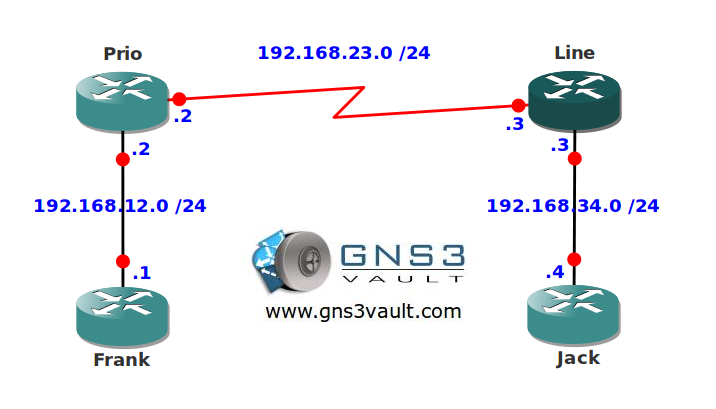
Video Solution:
Configuration Files
You need to register to download the GNS3 topology file. (Registration is free!)Once you are logged in you will find the configuration files right here.

Do you want your CCNA or CCNP Certificate?
The How to Master series helps you to understand complex topics like spanning-tree, VLANs, trunks, OSPF, EIGRP, BGP and more.
Written by René Molenaar - CCIE #41726


Hi Rene,
I couldn’t find the gns3 file?
Hello Rene –
What is the difference on router Prio if I match protocol instead of using an ACL? I am still matching tcp port 80 packets right?
class-map match-all HTTP
match protocol HTTP
instead of:
class-map match-all HTTP
match access-group name HTTP
ip access-list extended HTTP
permit tcp any any eq www
Hi Maria,
In the first example (match protocol) we use NBAR while the second example uses an ACL. For HTTP it really doesn’t matter but for applications that use multiple ports it might be more convenient to use NBAR.
Rene
I just viewed your YouTube configs and you used match protocol HTTP. On your final configs for Prio you are matching an access group. Either way are both valid? Just double checking. Thank you 🙂
Yes.