Scenario:
You work for a large provider in India as a senior network engineer specialized in Quality of Service. All the customers of the service provider have an Ethernet connection which is capable of delivering speeds up to 10Mbps. The ISP has diffferent subscriptions and you need to enforce that customers only get what they are paying for…time to get in shape!
Goal:
- All IP addresses have been preconfigured for you.
- Configure router Line to shape all ICMP traffic towards router Jack to 128Kbps. The burst interval should be 10ms.
IOS:
c3640-jk9s-mz.124-16.bin
Topology:
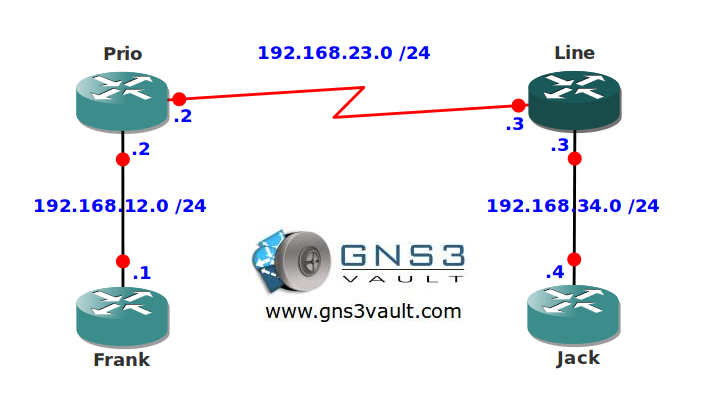
Configuration Files
You need to register to download the GNS3 topology file. (Registration is free!)Once you are logged in you will find the configuration files right here.

Do you want your CCNA or CCNP Certificate?
The How to Master series helps you to understand complex topics like spanning-tree, VLANs, trunks, OSPF, EIGRP, BGP and more.
Written by René Molenaar - CCIE #41726


where is the video mate ??????
Still have to create it.
hi rene cannot find the traffic shaping config in the zip files ….
Rene, for burst interval to be 10ms, the Bc needs to be set to 1280 bits/int correct?
Tc = Bc/rate
0.01 = x/128000
x = 128000 x 0.01
x = 1280 (you are correct)
I don’t know the all "show" commands offhands, but I would imagine you can check Tc with "show policy-map interface".
class-map match-all ICMP
match protocol icmp
policy-map SHAPE
class icmp
shape average 64000 640 640
Line(config-if)#service-policy output SHAPE
less than 1000 bits in an interval doesn’t make sense
I believe we have to use 100ms instead of 10ms, Rene could you suggest here pls.
Ignore my previous comments
Correction,
class-map match-all ICMP
match protocol icmp
policy-map SHAPE
class icmp
shape average 128000 1280 1280
what interface is this applied? the fast ethernet on router line?
yes, shaping is applied in the outband direciton.
The exact burst size can be personalized and customized per customer. In real world, you probably wouldn’t use this math to satisfy the customer due to normal internet and circuit traffic congestion. Try explaining this math to the customer when they are averaging 9Mbps to 9.8Mbps when they pay for 10Mbps.
It’s best to give the customer about 2Mbps to 5Mbps of burst size. Some ISP actually charge the customer extra for bursting…
The point is that the math isn’t precise or fixed. It’s actually granular and changeable.
Line(config)#do sh policy-map int
Serial0/0
Service-policy output: POLICY
Class-map: ICMP (match-all)
1928 packets, 2878712 bytes
5 minute offered rate 75000 bps, drop rate 0 bps
Match: protocol icmp
Traffic Shaping
Target/Average Byte Sustain Excess Interval Increment
Rate Limit bits/int bits/int (ms) (bytes)
128000/128000 320 1280 1280 10 160
Adapt Queue Packets Bytes Packets Bytes Shaping
Active Depth Delayed Delayed Active
– 0 1928 2878712 1912 2872848 no
Class-map: class-default (match-any)
86 packets, 5432 bytes
5 minute offered rate 0 bps, drop rate 0 bps
Match: any
I believe Rene showed in one of the video to calculate “time interval”.
Time unit: 1000 ms / 10
= 100
Now you got time interval, and using the formula “Cir = Bc / time interval”, so
128000 = Bc / 100
Bc = 128000 / 100
Bc = 1280
Reference:
http://www.cisco.com/c/en/us/td/docs/ios/12_2/qos/configuration/guide/fqos_c/qcfpolsh.html#wp1012025
Hope this helps.
Thanks.
Cheers Mate…
I believe the final config in Router Line to be
class-map match-all ICMP
match protocol icmp
!
!
policy-map SHAPE
class ICMP
shape average 128000 1280 1280
!
!
interface Serial0/0
ip address 192.168.23.3 255.255.255.0
serial restart-delay 0
!
interface FastEthernet1/0
ip address 192.168.34.3 255.255.255.0
duplex auto
speed auto
service-policy output SHAPE
In Addition to my comment above you may use the following ping command from Router Frank
ping 192.168.34.4 re 10 size 15000