Scenario:
Ever since you encountered a router your quest has been to become a succesful network engineer. Your career is prosperous and there isn’t a bit that you haven’t slain before. This time however you are running into trouble with one of your OSPF routers. It seems one of your routers is installing a null0 route whenever you do summarization and this is something you don’t want to happen…
Goal:
- All IP addresses have been preconfigured for you.
- Configure OSPF and use the correct areas.
- Configure a loopback0 interface on router Spielburg with network address 3.3.3.3 /24.
- Configure router Shapeir to summarize network 3.3.3.0 /24 to 3.0.0.0 /8.
- Configure router Shapeir so it doesn’t add a null0 entry in its routing table.
IOS:
c3640-jk9s-mz.124-16.bin
Topology:
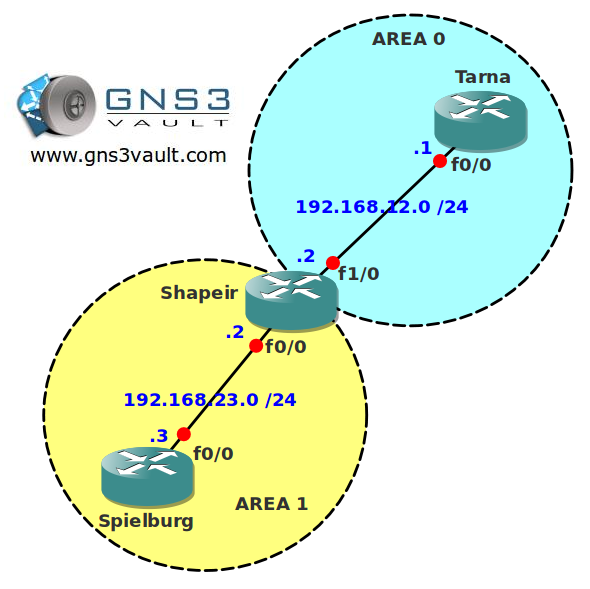
Video Solution:
Configuration Files
You need to register to download the GNS3 topology file. (Registration is free!)Once you are logged in you will find the configuration files right here.

Do you want your CCNA or CCNP Certificate?
The How to Master series helps you to understand complex topics like spanning-tree, VLANs, trunks, OSPF, EIGRP, BGP and more.
Written by René Molenaar - CCIE #41726


hi, the config file on this one is the type7 translate config. Can you update please.
I’ll upload it next time, left it at the office and i’m not there this week ;D
Thanks rene, just keeping you informed. I built the lab myself, was easy enough.
hi,, try to download
gud lab, thnks rene
i redistributed a static route and summarized it at the ASBR.
no null0 interface and proper network advertised into area 0
so there was an easier way than redistribution… thanks for the tip Rene.
Very interesting. Thank you!
There can be a minor correction.
4th Goal says "Configure router Shapeir to summarize network 3.3.3.0 /24 to 3.0.0.0 /8."
This means Shapeir router should have a 3.3.3.0/24 route but it is getting a /32 route. In order to get a 3.3.3.0/24 route on Shapeir router below should be configured on the Spielburg route:
inter loopback0
ip ospf network point-to-point
end
Good eye man! Loopback are automatically declared as stub networks otherwise and forced into a /32.
its not working
Thanks a tonnnnnnnnnnnnnnnnnnnnnnnnnn
The following command is the main goal of this lab
Shapeir(config)#router ospf 1
Shapeir(config-router)#no discard-route internal
nice little lab exploring something not usually covered.
Rene, this is not working with new GNS3?
Hi Jeffrey,
You mean this feature or this lab?
Rene
hi
Hi Admin,
I am just a new to this GNS3 Vault forum , currently i am using Gns3 0.8.6 version in laptop,
when check “config files” attached in the page , its contains “.gns3” file , please let me know how to use it
and open in GNS3 software
Your help is very valuable for me , thanks
Сan be solved by using the “distribute-list”:
! Router Shapeir
!
router ospf 1
log-adjacency-changes
area 1 range 3.0.0.0 255.0.0.0
network 192.168.12.0 0.0.0.255 area 0
network 192.168.23.0 0.0.0.255 area 1
distribute-list prefix 1 in
!
ip prefix-list 1 seq 5 deny 3.0.0.0/8
ip prefix-list 1 seq 10 permit 0.0.0.0/0 le 32
Good solution. I never thought to do it that way.