Scenario:
As the senior network engineer for a Dutch fishing company you are responsible for connecting all the different branch offices to the main network. The WAN technology you are using is Frame Relay, and you need to run OSPF over this WAN connection. One of the restrictions is that you are unable to send broadcast traffic on this frame-relay link.
Goal:
- The frame-relay switch has been preconfigured for you, as you can see in the topology picture the following PVC’s has been configured:
Router Barracuda to Salmon:
Barracuda: DLCI 102
Salmon: DLCI 201Router Barracuda to Herring:
Barracuda: DLCI 103
Salmon: DLCI 301 - Router Barracuda is the “Hub” router and the other 2 routers are the “Spoke” routers.
- Do not change any configuration on the Frame-Relay switch.
- Configure the following IP addresses:
Router Barracuda:
S0/0: 192.168.123.1 /24
L0: 1.1.1.1 /24Router Salmon:
S0/0: 192.168.123.2 /24
L0: 2.2.2.2 /24Router Herring:
S0/0: 192.168.123.3 /24
L0: 3.3.3.3 /24 - Configure all serial interfaces for encapsulation Frame-Relay.
- Disable Frame-relay inverse arp on all serial interfaces.
- Configure the correct frame-relay map statements on all routers and make sure you can ping every IP address. You are not allowed to use the “broadcast” command.
- Configure the OSPF network type to “non-broadcast” on all serial interfaces.
- Configure OSPF on all 3 routers, make sure you have full connectivity. All IP addresses including the loopbacks should be reachable.
- Make sure router Salmon and Herring can never be the Designated or Backup designated router.
It took me 1000s of hours reading books and doing labs, making mistakes over and over again until I mastered all the protocols for CCNP.
Would you like to be a master of networking too? In a short time without having to read 900 page books or google the answers to your questions and browsing through forums?
I collected all my knowledge and created a single ebook for you that has everything you need to know to become a master of CCNP.
You will learn all the secrets about OSPF network types, frame-relay settings and more.
Does this sound interesting to you? Take a look here and let me show you how to Master CCNP ROUTE!
IOS:
c3640-jk9s-mz.124-16.bin
Topology:
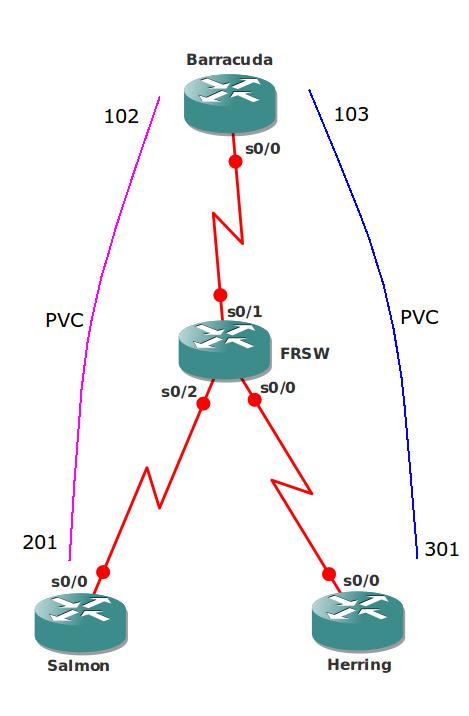
Video Solution:
Configuration Files
You need to register to download the GNS3 topology file. (Registration is free!)Once you are logged in you will find the configuration files right here.

The How to Master series helps you to understand complex topics like spanning-tree, VLANs, trunks, OSPF, EIGRP, BGP and more.
Written by René Molenaar - CCIE #41726


Need more complex topology 😉
can u give us some more topology i mean different than hub and spoke!!
Well the frame-relay topologies aren’t too difficult, you have the following choices:
– Point-to-Point
– Hub and Spoke
– Partial-Mesh
– Full-Mesh
The hub and spoke is usually the hardest in combination with OSPF/Multicast…is there any particular topic/topology you are looking for?
Just a heads-up on the final answers – it’s the wrong zip file, the one from the NSSA lab.
Greets!
Thanks Krastin,
I’ll fix it.
Rene
guys is it just me or do you get to the part of the lab where Rene pings all other devices — it works for him in the video but not for me.
did a “sh frame-relay map” and the other devices show as INACTIVE.
I’ll play with the FRSW config but if anyone already fixed this please do post! 😉
hey guys — figured out what was missing from the FRSW.cfg file.
Add “clockrate 56000” to the serial interfaces and then the routers can ping each other.
Hi William,
You sure about that? Clockrate is something you don’t have to configure in GNS3 normally…it works out of the box.
By the way a better method to check the layer 2 stuff on frame-relay is using “show frame-relay route” on the switch and “show frame-relay pvc” on the hub and spoke routers.
Frame-relay map will give you the layer 2 to 3 information…it will help you as well but looking at the pvc shows if you receive anything through LMI or not.
Hi
If I use the frame relay switch that is available in GNS3. Before configuring OSPF, I need the word "broadcast" in the command frame-relay map ip !
I think using slot NM-4T in router for FRSW is not good since we can ping from any router to others without DLCI configuration.
Nice one there. Helping me to understand some basics that would be needed for the CCIE Lab. Thanks Rene
Hi Rene,
very nice Ospf over FR labs, thanks.
I have a couple of questions:
QUESTION ONE
in this "NON-BROADCAST" lab you specify 2 FR MAPS per each router.
in the "Point-to-Multipoint Non-Broadcast" lab, you set 2 FR MAPS for the hub and one for the spokes.
Is that because the "NON-BROADCAST" network has to be full meshed to work properly?
QUESTION TWO
RFC defines 5 networks type:
1. point-to-point
2. broadcast
3. NBMA
4. point-to-multipoint
5. virtual links
cisco routers let you select among the following list::
A. broadcast
B. non-broadcast
C. point-to-multipoint [non-broadcast]
D. point-to-point
which is the right relationship between the RFC and the Cisco commands?
I mean, of course 2-A (broadcast) and 1-B (point-to-point), that’s easy.
Virtualink is not configured from the interface.
But the others?
NBMA = point-to-multipoint non-broadcast?
point-to-multipoint = point-to-multipoint broadcast?
ths Cisco NON-BROADCAST is a full meshed NBMA?
probably they are silly questions, but I’m a bit confused…
Giacomo,
From my “Implementing Cisco Routing” book, RFC 2328 modes are:
Non-Broadcast and Point-to-Multipoint
Cisco modes are:
Point-to-Multipoint Nonbroadcast, Broadcast and Point-to-Point.
From there I would say the correspondence would be:
1-D, 2-A, 3-B, 4-C(without non-broadcast).
I couldn’t find your point 5 as one of the OSPF modes of operation in Non-broadcast networks.
Here’s the excerpt from the RFC:
OSPF runs in one of two modes over non-broadcast networks.
The first mode, called non-broadcast multi-access or NBMA,
simulates the operation of OSPF on a broadcast network. The
second mode, called Point-to-MultiPoint, treats the non-
broadcast network as a collection of point-to-point links.
Non-broadcast networks are referred to as NBMA networks or
Point-to-MultiPoint networks, depending on OSPF’s mode of
operation over the network.
Hope this helps.
Javier
Within the Goal it shows:
Router Barracuda to Herring:
Barracuda: DLCI 103
Salmon: DLCI 301
Should it be: "Herring: DLCI 301" instead of Salmon?
hi,
i Have one query in this typology.
please let me know if we configured manual neighbors we dnt need to configure framelaymaps with keyword broadcast. right??? and i saw in wireshark. routers sending unicast hello messages to other routers
and if we dnt use manual neighbor in this topology. and put broadcast in frame relay mappings. will they form neighbor relationship. i think they will not because in non_broadcast mode neighbour should be manually configured.
please correct me if i am wrong.
thanks
Mayank B
It took me hours to solve the issue that i couldnot ping any of the IP , so if someone has issue regarding ADJ , just type “show frame-relay PVC” , if the status = inactive , Then go to all connected interfaces and add a commond “Keepalive” ..
Hopefully It will solve the issue .
It is not always so simple. The DLCI status of INACTIVE implies that your local connection to the frame-relay switch is correctly configured, but there is an issue on the remote end, most likely. This could be an LMI problem (as you have said with keepalives), but it could be a number of other things, too.
plz provide frame-relay startup config…
fixed.
Hi Rene
thanks for your valuable video .
but when i tried to configure NBMA on a same topology instead of your,a’m getting a message after enabling encapsulation frame-relay on serial interface i.e. %LINEPROTO-5-UPDOWN: Line protocol on Interface Serial0/1, changed state to down
Make sure your FR switch is properly configured and is sending LMI messages. If you are using a Cisco router as FR switch, you’ll need the enable frame-relay switching and set the interfaces to frame-relay intf-type dce.