Scenario:
To make your life easier you decided to practice some TCLSH scripting skills, this will ensure it takes less time to ping.
Goal:
- All IP addresses are preconfigured as specified in the topology picture.
- Ensure you can ping the loopbacks on PONG from router PING.
- Create a TCLSH script that pings all the loopback ip addresses at once.
IOS:
c3640-jk9s-mz.124-16.bin
Topology:
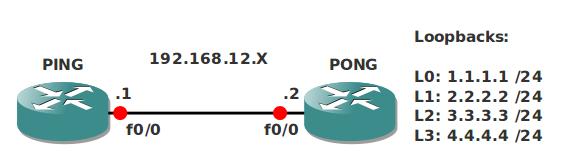
Video Solution:
Configuration Files
You need to register to download the GNS3 topology file. (Registration is free!)Once you are logged in you will find the configuration files right here.

Do you want your CCNA or CCNP Certificate?
The How to Master series helps you to understand complex topics like spanning-tree, VLANs, trunks, OSPF, EIGRP, BGP and more.
Written by René Molenaar - CCIE #41726


nice, does this come in the CCIE exam? 😮
very handy int he real world. but iv asked ppl around and they say it doesnt come in the CCIE lab…8)
ok good. It’s still usefull though because it’ll save you time when you want to ping devices ;D
This is the script in case you are wondering:
tclsh
foreach address {
(tcl)#172.12.23.2
(tcl)#172.12.23.3
(tcl)#172.12.23.4
(tcl)#172.12.23.6
(tcl)#172.12.23.7
(tcl)#} { ping $address }