Scenario:
You are the senior network engineer for a large online webshop called “Booky Wooky”. One of your load balancers recently failed and you don’t have any replacement…business hasn’t been so good since the ereaders have been launched a few years ago. You decide to take a spare router and configure it for load balancing…
Goal:
- All IP addresses have been preconfigured for you.
- Configure router SLB so it spreads connections to the webserver in a round-robin fashion to router WWW1 and WWW2.
- Configure router SLB so WWW1 gets twice as many connections as WWW2.
IOS:
c3640-jk9s-mz.124-16.bin
Topology:
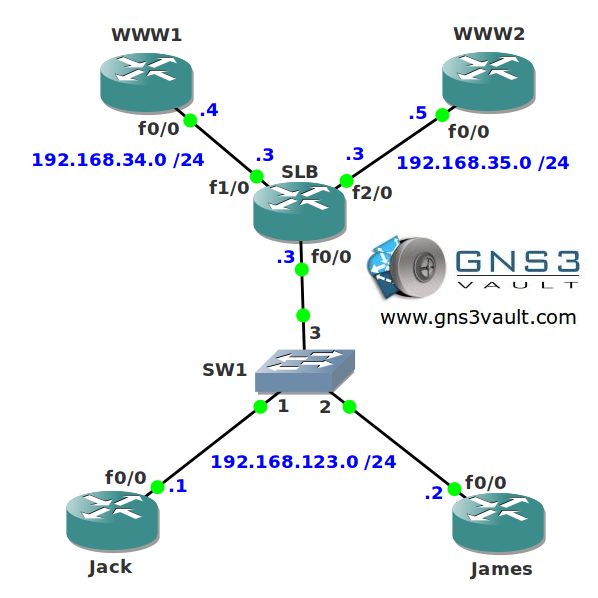
Video Solution:
Configuration Files
You need to register to download the GNS3 topology file. (Registration is free!)Once you are logged in you will find the configuration files right here.

Do you want your CCNA or CCNP Certificate?
The How to Master series helps you to understand complex topics like spanning-tree, VLANs, trunks, OSPF, EIGRP, BGP and more.
Written by René Molenaar - CCIE #41726


thnks Rene,
i dint knew about this service
help! i can’t telnet from jacks to ip vserver
help!
Jack#telnet 192.168.123.100
Trying 192.168.123.100 …
% Destination unreachable; gateway or host down
Nice lab and an nteresting service – like the other poster I never knew it existed. I was about to go down another route until I had a look around 🙂
Jack#telnet 192.168.123.100 80
Trying 192.168.123.100, 80 …
% Connection timed out; remote host not responding
Please tell me the solution….