Scenario:
One of the trainees has configured your network and has assigned static IP addresses to all computer in the network. Unfortunately he made some errors and the computers are not able to reach each other. Think you can help him out?
Goal:
- All IPv4 addresses have been preconfigured for you.
- Ensure all hosts can communicate with each other without changing the IP addresses.
- What MAC address does router Medusa use to reach router Ladon or Poseidon?
IOS:
c3640-jk9s-mz.124-16.bin
Topology:
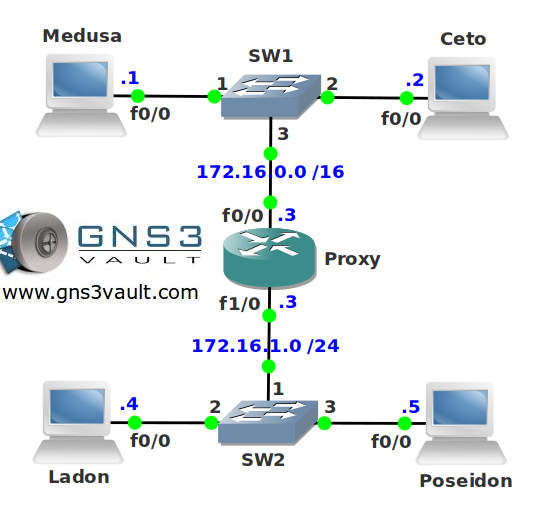
Video Solution:
Configuration Files
You need to register to download the GNS3 topology file. (Registration is free!)Once you are logged in you will find the configuration files right here.

Do you want your CCNA or CCNP Certificate?
The How to Master series helps you to understand complex topics like spanning-tree, VLANs, trunks, OSPF, EIGRP, BGP and more.
Written by René Molenaar - CCIE #41726


Hello Rene,
Thanks for this lab. I watched your video solution and you had mentioned that Proxy ARP is disabled by default on interfaces. I read a Cisco document and it said the otherwise. Can you elaborate on this point?
I took a look at the config before working on this lab and there was a "no ip proxy-arp" configured on the interfaces on router Proxy. Was that by default or you had put it manually?
Appreciate all the good work you put in all these labs.
Thanks,
Adi
Hi Adi,
I think you are right and I made a mistake. Proxy ARP is enabled by default…
Could be possible that it’s disabled by default on some routers/models/IOS version but I think on most of them it’s enabled by default. Not sure If i disabled it myself but I probably did 😉
Rene
Hi Rene
I think this topology is impossible to recreate on a router. That’s why you had to use a trick and set interface f0/0 on proxy router with mask /24. Now try to change ip address of Ceto host to 172.16.16.2 (for example) and try to ping from network /24. Proxy router will return info that network is unreachable.
correct me if i’m wrong.
hi Rene;
I can’t set ip address for int fa0/0 and fa0/1 since it notice overlap ip address betwen 2 interface.
Can you help me.
I resolve the problem and understanding proxy arp, useful video, thanks rene
Hello Rene,
Thanks for videos and labs.
I am facing the overlapping ip address issue on proxy router.This is the same problem which Tam has mentioned.
How to resolve this ?
Thanks
Sachin
I admit this is a strange topology. Try configuring the interfaces while they are shutdown, then bringing them up. Personally I would use a couple routers to test proxy arp using a static route out of an Ethernet interface with no next-hop specified:
ip route x.x.x.x x.x.x.x FastEthernet0/0
This router will issue ARP requests for any destination matching the specified route and expect some other router to reply via proxy-arp.
Hi Rene,
i didnt gave a default route to router Ladon and Poseidon. Instead i configured proxy arp on both interfaces of router Proxy and still it worked. can u explain how?