Scenario:
You are a trainee and studying for your CCNA certification. Your boss asks you if you can configure a DHCP server for some wireless clients. Confident as you are you take one of your routers and start typing in commands…
Goal:
- The IP address on router Bliss has been preconfigured for you.
- Configure a DHCP pool on router Bliss called “VAULT” with the following configuration:
- Clients should use the DNS server with IP address 1.1.1.1.
- Clients should use network 192.168.12.0 /24.
- Clients should not use the 192.168.12.10 – 20 range.
- Cliends should renew their IP address after 2 hours.
- Configure router Bliss so it does not respond to BOOTP.
- Configure router Bliss so it stores DHCP bindings in flash.
- Configure router Ignorance so it receives an IP address through DHCP.
IOS:
c3640-jk9s-mz.124-16.bin
Topology:
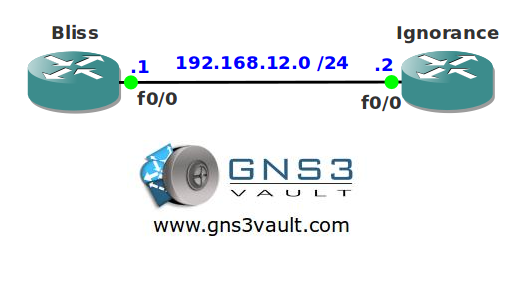
Video Solution:
Configuration Files
You need to register to download the GNS3 topology file. (Registration is free!)Once you are logged in you will find the configuration files right here.

Do you want your CCNA or CCNP Certificate?
The How to Master series helps you to understand complex topics like spanning-tree, VLANs, trunks, OSPF, EIGRP, BGP and more.
Written by René Molenaar - CCIE #41726


this is a cool lab. thanks
thanks to you man you are awesome!