Scenario:
The Agency has created a new security policy and since you are part of the security team you need to help them implement them. From now on all syslog messages need to be sent to a SNMP server using traps.
Goal:
- All IP addresses have been preconfigured for you.
- Optional: You can use the cloud interface to connect your router to a free syslog server like Kiwi Syslog Server (also works for SNMPv2).
- Configure router Agent so it sends a SNMP trap to host 192.168.12.2 for all informational and higher messages.
IOS:
c3640-jk9s-mz.124-16.bin
Topology:
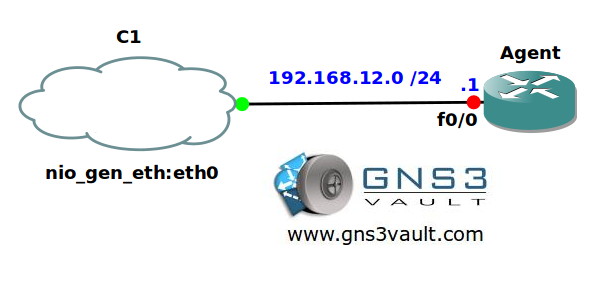
Configuration Files
You need to register to download the GNS3 topology file. (Registration is free!)Once you are logged in you will find the configuration files right here.

Do you want your CCNA or CCNP Certificate?
The How to Master series helps you to understand complex topics like spanning-tree, VLANs, trunks, OSPF, EIGRP, BGP and more.
Written by René Molenaar - CCIE #41726


Is there a solution for this?
Still on the to-do list 😉
logging trap informational
!
snmp-server enable traps syslog
snmp-server host 192.168.12.2 traps COMMUNITY syslog