Scenario:
You run a local petshop located in The Netherlands and the network in use has been configured for you. Your colleagues like routers but they are not used to working with the command-line. You decide to help them by using exec aliases for some of the commands they require most.
Goal:
- All IP addresses have been preconfigured for you.
- OSPF has been configured for connectivity.
- Typing “shr” should show the routing table.
- Typing “sho” should show the OSPF database.
- Typing “i l0” in global configuration mode should switch to the configuration of the loopback0 interface.
- Typing “newsa VAULT” in global configuration mode should create a new standard access-list called VAULT.
IOS:
c3640-jk9s-mz.124-16.bin
Topology:
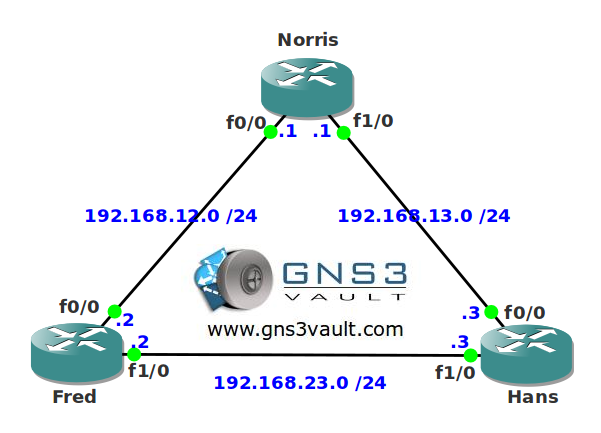
Configuration Files
You need to register to download the GNS3 topology file. (Registration is free!)Once you are logged in you will find the configuration files right here.

Do you want your CCNA or CCNP Certificate?
The How to Master series helps you to understand complex topics like spanning-tree, VLANs, trunks, OSPF, EIGRP, BGP and more.
Written by René Molenaar - CCIE #41726


alias exec (shortcut) (command)
how to create a new standard access-list by alias?
Hi,
what is the solution for the loopback interface and access-list?
I cannot use more than 1 words for the alias, but this is my solution;
alias configure l0 int lo0
alias configure VAULT ip access-list standard VAULT
alias exec shr sh ip route
alias exec sho sh ip ospf database
alias configure ilo interface loopback 0
alias configure newsaVAULT ip access-list standard VAULT
alias exec shr show ip route
alias exec sho show ip ospf database
alias exec ilo interface loopback 0