Scenario:
Frank has heard about a feature called “conditional debug” that sounds interesting to him. It seems that you can use this command to only show the output of certain protocols instead of having your screen flooded with debug information. Think you can teach a fellow network engineer this feature?
Goal:
- All IP addresses have been preconfigured for you.
- OSPF and RIP have been preconfigured to generate some traffic.
- Enable a debug on router Frank which only shows RIP information on the FastEthernet0/0 interface. You are not allowed to use any access-lists.
IOS:
c3640-jk9o3s-mz.124-16.bin
Topology:
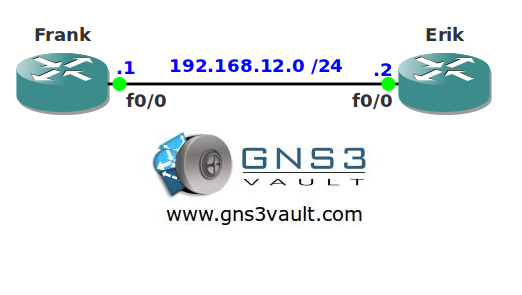
Video Solution:
Configuration Files
You need to register to download the GNS3 topology file. (Registration is free!)Once you are logged in you will find the configuration files right here.

Do you want your CCNA or CCNP Certificate?
The How to Master series helps you to understand complex topics like spanning-tree, VLANs, trunks, OSPF, EIGRP, BGP and more.
Written by René Molenaar - CCIE #41726


Very interesting feature. I´ve never used it before.