Scenario:
You are the network engineer at a company specialized in creating virtual worlds. The last few months the company gained quite some new customers, for each customer a new router has to be installed and to save time you want to make sure you can automatically them using the auto-install feature.
Goal:
- All IP addresses have been preconfigured for you (except router Flynn).
- EIGRP has been configured for connectivity.
- Router Flynn should request an IP address for the FastEthernet 0/0 interface using RARP.
- Router Quorra should give router Flynn IP address 192.168.12.1.
- Router Flynn has to receive its configuration file from router Jarvis.
IOS:
c3640-jk9s-mz.124-16.bin
Topology:
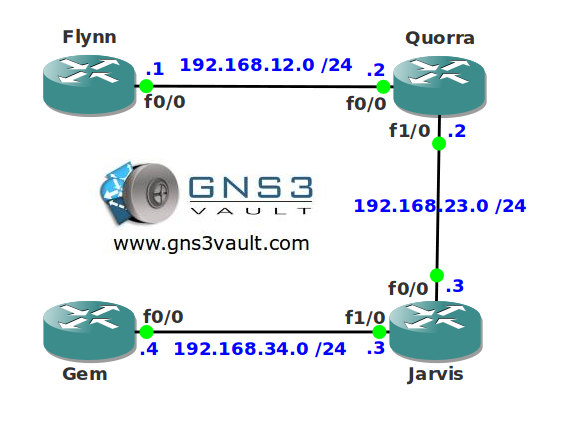
Configuration Files
You need to register to download the GNS3 topology file. (Registration is free!)Once you are logged in you will find the configuration files right here.

Do you want your CCNA or CCNP Certificate?
The How to Master series helps you to understand complex topics like spanning-tree, VLANs, trunks, OSPF, EIGRP, BGP and more.
Written by René Molenaar - CCIE #41726


I imported the configurations….How to verify this topology…..
I don’t have the solution for this one at the moment, still have a list with "to do". This is one of them…
Thank you for your response….
There won’t be a solution for all the other labs?