Scenario:
Molenaar Furniture is a wholesaler of furniture & more and located in The Netherlands. Recently the company has been expanding their business by taking it online. The warehouse needs to be connected to the store to make sure inventory can be updated real-time at the store’s website. The company sites are currently connected by using Frame-Relay but the provider doesn’t support these links anymore. It is however possible to hook up the Frame-relay links to the MPLS Backbone so these connections can be supported in the future. Let’s see if you can tag this one…
Goal:
- All IP addresses have been preconfigured for you.
- All ISP routers have a loopback0 interfaced configured as following:
PE1: 2.2.2.2 /25
P: 3.3.3.3 /25
PE2: 4.4.4.4 /25 - Configure OSPF Area 0 at the provider side (Router PE1, PE2 and P).
- Advertise the loopback interfaces as well in OSPF.
- Make sure you don’t send any OSPF Hello packets towards the customer.
- Ensure you have full reachability in the OSPF domain.
- Configure MPLS on all physical interfaces in the service provider domain, do not configure MPLS on physical interfaces pointing towards the customer.
- Router Store and Warehouse have been preconfigured with a DLCI number:
Store: DLCI 105
Warehouse: DLCI 501 - Configure the PE routers so you have end-to-end Frame-Relay connectivity over the MPLS Backbone, you are not allowed to make any changes to router P.
- Make sure router Store and Warehouse can ping each other.
IOS:
c7200-adventerprisek9-mz.124-20.T.bin
Topology:
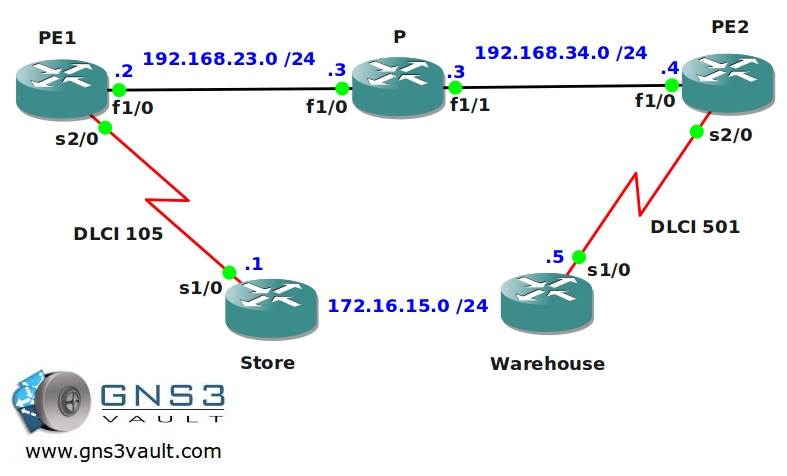
Video Solution:
Configuration Files
You need to register to download the GNS3 topology file. (Registration is free!)Once you are logged in you will find the configuration files right here.

The How to Master series helps you to understand complex topics like spanning-tree, VLANs, trunks, OSPF, EIGRP, BGP and more.
Written by René Molenaar - CCIE #41726


Hi,
I am glad I found this site. I think I now have a place online where I will spend my time on than wasting my time reading other web-craps.
I would like to ask how I can get this image “c7200-adventerprisek9-mz.124-20.T.bin” or other IOSs that could be useful in simulation environment.
I am desperate for Networking and would appreciate if could help where and how I can download these IOSes. Thanks heaps in advance!
Hello Jamie,
Welcome aboard and thanks for your post. About the IOS…unfortunately this is something i can’t help you with since it’s illegal to share the IOS image. However having the filename and google should help you enough…
Take care!
Rene
Hi Rene,
Just Thanks for this excellent website. I would like to know one thing here. I’ve just begin learning MPLS. Can you please guide me how to start so that these LABs can help me.
Best Regards,
SYED
Hello SYED,
Sure no problem. Few weeks ago I sent an e-mail newsletter telling people in which order they should do the MPLS labs.
http://gns3vault.com/218-mpls-labs.html
I assume you have GNS3 running?
Rene
Just to let you know that I have been enjoying your new updated videos on youtube.
I basic watched and reproduced them on GNS3. Thanks heaps
Rene,
bedankt voor deze geweldige site. Gaat me zeker helpen bij mijn ccie.
http://www.linkedin.com/pub/gökhan-kütük-msc-ccsp-ccip-ccdp-ccnp/19/852/566
Hoi Gökhan,
Mooi om te horen dat het nuttig is voor je. Ga je beginnen met CCIE of ben je al bezig?
Groeten Rene
Which router is a frame-relay switch???How can I configure DLCI while you using a fast ethernet port
None of the routers is a frame-relay switch. MPLS can carry frame-relay traffic over the MPLS backbone. This lab has the final configuration and also the video where I walk you through the configuration.
how connect more one DLCI (eg,DLCI) to talk with both ?
I have configured everything like you said but the problem is PVC STATUS = “INACTIVE” at both PE1 and PE2.
All interfaces are up up.
I can see lmi traffic in PE devices but PVC is down!
I’d be glad if you please let me know which point I am missing.
———-PE1————–
PE1#sh run int se2/0 (this interface is connected to STORE )
Building configuration…
Current configuration : 120 bytes
!
interface Serial2/0
no ip address
encapsulation frame-relay
serial restart-delay 0
frame-relay intf-type dce
end
PE1#sh run | s connect
connect PE2-PE3 Serial2/1 105 l2transport
xconnect 4.4.4.4 15 encapsulation mpls
!
PE1#
PE1#sh frame-relay pvc
PVC Statistics for interface Serial2/1 (Frame Relay DCE)
Active Inactive Deleted Static
Local 0 0 0 0
Switched 0 1 0 0
Unused 0 0 0 0
DLCI = 105, DLCI USAGE = SWITCHED, PVC STATUS = INACTIVE, INTERFACE = Serial2/1
PE1#sh frame-relay lmi
LMI Statistics for interface Serial2/0 (Frame Relay DCE) LMI TYPE = CISCO
Invalid Unnumbered info 0 Invalid Prot Disc 0
Invalid dummy Call Ref 0 Invalid Msg Type 0
Invalid Status Message 0 Invalid Lock Shift 0
Invalid Information ID 0 Invalid Report IE Len 0
Invalid Report Request 0 Invalid Keep IE Len 0
Num Status Enq. Rcvd 588 Num Status msgs Sent 588
Num Update Status Sent 0 Num St Enq. Timeouts 9
PE1#
——————-Store router——————-
Store#sh run int se1/0
Building configuration…
Current configuration : 146 bytes
!
interface Serial1/0
ip address 100.1.1.1 255.255.255.0
encapsulation frame-relay
serial restart-delay 0
frame-relay interface-dlci 105
end
Store#
have not done any of the AToM stuff before… good lab.
what did IT folks do before the advent of Internet searching ?! 🙂