Scenario:
After waking up from cryosleep the year appears to be 2020 and there is not a single IPv4 address left on the planet. The last thing you remember are the stories about the end of IPv4 and the migration plans for IPv6…now it seems this is all reality! It’s up to you to configure static routes and make the network operational…resistance is futile 😉
Goal:
- You are not allowed to use IPv4 addresses.
- You are not allowed to use any IPv6 global unicast addresses except the ones on the loopback interfaces.
- Use the MAC-address for the last 64 bits of the IPv6 addresses required for the FastEthernet links.
- Create a static route on router Vulcan to reach 2001::2 /128.
- Create a static route on router Romulan to reach 2001::1 /128. You are not allowed to specify a link-local IPv6 address as next-hop but you are allowed to add additional IPv6 global unicast addresses for this particular task.
- Create a static route on router Klingon to reach 2001::3/ 128. The static route should have an administrative distance of 50.
It took me 1000s of hours reading books and doing labs, making mistakes over and over again until I mastered all the routing protocols for CCNP.
Would you like to be a master of routing too? In a short time without having to read 900 page books or google the answers to your questions and browsing through forums?
I collected all my knowledge and created a single book for you that has everything you need to know to become a master of routing.
You will learn all the secrets about IPv6, static routing and more.
Does this sound interesting to you? Take a look here and let me show you how to Master CCNP ROUTE
IOS:
c3640-jk9s-mz.124-16.bin
Topology:
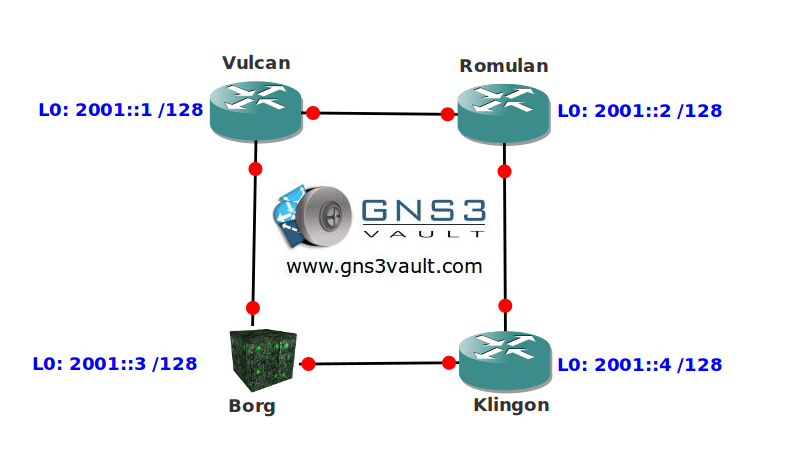
Video Solution:
Configuration Files
You need to register to download the GNS3 topology file. (Registration is free!)Once you are logged in you will find the configuration files right here.

The How to Master series helps you to understand complex topics like spanning-tree, VLANs, trunks, OSPF, EIGRP, BGP and more.
Written by René Molenaar - CCIE #41726


I need a hint on how to achieve this “Create a static route on router Borg to reach 2001::4 /128. You are not allowed to specify a next-hop IPv6 address.”
I can succesfully ping between the link-local addresses on the link between Borg and Klingon – and have created a route on both Borg and Klingon to eachers loopback using only the outgoing interface as destination – IE ipv6 route 2001::3/128 FastEthernet0/0 on Klingon.
What am I missing ?
Rene…first let me say a big thank you for all the work you do on the free labs. I have done many of your labs to prepare for CCNP ROUTE which i am taking in a week and a half.
My question on this lab is about this statement
[b]Create a static route on router Borg to reach 2001::4 /128. You are not allowed to specify a next-hop IPv6 address.[/b]
As far as I can tell, if you only specify the otubound interface, then the destination subnet/prefix has to be on the far-end interface directly connected to the outbound interface in the ipv6 route statement.
Am I missing something? Any help would be appreciated 🙂
Hello Kevin,
Sorry for the late reply. I think you are correct on this…when I created this lab I enthusiastically made up this goal and it made sense since it works for IPv4 ;D I’m going to read/check this but I think it’s not possible…I’ll let you know ok? At least you had some good practice I hope 😛
Pheew, got this to work, forced me to learn which is good 🙂
SPOILER ALERT
A hint is to check the “ipv6 route” command syntax, you can specify outbound interface and link-local address of next-hop.
I have banged my head on this issue, and finally learned that it is not possible.
But why?
It has to do with the Layer-2 to Layer-3 Resolution being different in IPv6. There is no ARP in IPv6.
Apparently, the static-route rule is ….. DO NOT use only the local interface — unless it is a Point-to-Point (where no resolution is required). Otherwise, point it to the next-hop.
NOTE: I have spent quite a bit of time trying to resolve this. But, feel free to correct me if I am wrong on this. Thanks.
@Mark
[quote]Apparently, the static-route rule is ….. DO NOT use only the local interface — unless it is a Point-to-Point (where no resolution is required). Otherwise, point it to the next-hop. [/quote]
Hmm sounds interesting and logical, i’ll play with this a bit more once I record this video.
After reading and labbing a bit more I fuond that creating a static route without specifying the next hop IPv6 address on a multi-access interface is not possible when the destination is further than "directly connected". I removed this task from the lab!
Dear Sir ,
In this video there is no voice. Please re upload it
Dear Sir ,
In this video there is no voice. Please re upload it
Hi,Rene
Good day to you!
I am using the same [c3640-jk9s-mz.124-16.bin] image.
But How come I can’t use ipv6 enable command in Interface mode as below
(R1-config)#int f0/0
R1(config-if)# there is no [ ipv6 enable command] here.