Scenario:
You are working as a trainee for an old service provider. Currently the network has a frame relay network which is still very popular among the customers. The service provider wants to replace the static routes from the past and use Cisco EIGRP (Enhanced Interior Gateway Routing Protocol). Up to you to implement this without changing any of the frame-relay configurations.
Goal:
- The frame-relay switch has been preconfigured for you, there is only a single PVC:Router Zebra to Hippo:
Zebra: DLCI 102
Hippo: DLCI 201 - Do not change any of the frame-relay configurations.
- IP Addresses have been preconfigured for you.
- Router Zebra:
S0/0: 192.168.12.1 /24
L0: 1.1.1.1 /24Router Hippo:
S0/0: 192.168.12.2 /24
L0: 2.2.2.2 /24 - Configure EIGRP and advertise the serial and loopback interfaces.
- Ensure you establish a neighbor adjancency and are able to ping each others loopback interface.
It took me 1000s of hours reading books and doing labs, making mistakes over and over again until I mastered all the protocols for CCNA.
Would you like to be a master of networking too? In a short time without having to read 900 page books or google the answers to your questions and browsing through forums?
I collected all my knowledge and created a single ebook for you that has everything you need to know to become a master of CCNA.
You will learn all the secrets about EIGRP, frame-relay and more.
Does this sound interesting to you? Take a look here and let me show you how to Master CCNA!
IOS:
c3640-jk9s-mz.124-16.bin
Topology:
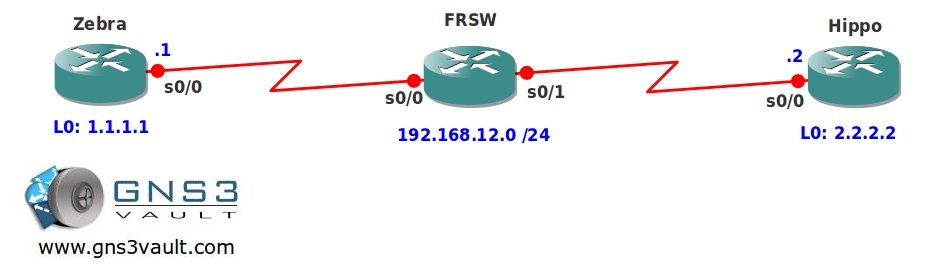
Video Solution:
Configuration Files
You need to register to download the GNS3 topology file. (Registration is free!)Once you are logged in you will find the configuration files right here.

The How to Master series helps you to understand complex topics like spanning-tree, VLANs, trunks, OSPF, EIGRP, BGP and more.
Written by René Molenaar - CCIE #41726


it works for me, not sure if suits the requirement:
in R2:
change the lo0 ip address to 2.2.2.2
then
router eigrp 1
network 2.0.0.0
network 192.168.12.0
neighbor 192.168.12.1 s0/0
in R1:
router eigrp 1
network 1.0.0.0
network 192.168.12.0
neighbor 192.168.12.2 s0/0
cheers,
Looking good, the neighbor command is what you need.
there seems to be a mistake with the config in hippo. the ip add of lo0 has been configured as 1.1.1.1, but diagram and problem indicates 2.2.2.2. You may want to change the config.
Thanks Pintu, I’m going to fix it.
Rene this could be a bit more challenging, other labs took 2-3 hours this one 3 mins !! 2 statements , gets the point across though, be good to mix it up with stub maybe or the variance ??
Hi Oliver,
I agree its simple but for these kind of labs i’m trying to focus on 1 single topic of EIGRP.
I’ll be building some more complex EIGRP labs on CCNP and CCIE level soon 8)
@Rene,
I configured the IP Address and EIGRP but didn’t put neighbor statement but still able to ping the loopback IP Addresses. Can you please let me know why we require neighbor command even though its working without it.
interface Serial1/1
ip address 192.168.12.1 255.255.255.0
encapsulation frame-relay
serial restart-delay 0
frame-relay map ip 192.168.12.1 102
no frame-relay inverse-arp
router eigrp 100
network 0.0.0.0
no auto-summary
Zebra#sh ip route eigrp
2.0.0.0/24 is subnetted, 1 subnets
D 2.2.2.0 [90/2297856] via 192.168.12.2, 00:09:52, Serial1/1
Zebra#ping 2.2.2.2
Type escape sequence to abort.
Sending 5, 100-byte ICMP Echos to 2.2.2.2, timeout is 2 seconds:
!!!!!
Success rate is 100 percent (5/5), round-trip min/avg/max = 24/53/72 ms
I got the answer 🙂
hello,
I tried the same config and it did not work for me…
I could only get it to work with the neighbor command..
I got the lab right and it definitely has a long enough delay before reaching adjacency that you wonder if you screwed up somewhere.
Hello Rene,
Can you use the same CCNP Route Book for the New exam that went in affect after January 31.
Also I want to ask you, the Configuration files, what program is best used to open them and see the whole configuration. I tried Notepad but that did not worked out.
Thank you.