Scenario:
The movie industry is dominated by Holly- and Bollywood. Recently the two companies are creating movies together and using a shared network infrastructure. To make sure the routing tables of the EIGRP routes don’t grow too much you decide to implement summarization. This has a unwanted side-effect however since now the serial-link is used to reach some networks.
Goal:
- All IP addresses have been preconfigured for you.
- Configure EIGRP on both routers and advertise everything. Activate it on both interfaces.
- Create a summary advertising a default route on router Bollywood using the FastEthernet 0/0 interface.
- Ensure router Hollywood doesn’t use the serial link to reach network 2.2.2.0 /24. You are not allowed to create any static routes.
It took me 1000s of hours reading books and doing labs, making mistakes over and over again until I mastered all the routing protocols for CCNP.
Would you like to be a master of routing too? In a short time without having to read 900 page books or google the answers to your questions and browsing through forums?
I collected all my knowledge and created a single book for you that has everything you need to know to become a master of routing.
You will learn all the secrets about EIGRP, summarization, leak-maps and more.
Does this sound interesting to you? Take a look here and let me show you how to Master CCNP ROUTE
IOS:
c3640-jk9s-mz.124-16.bin
Topology:
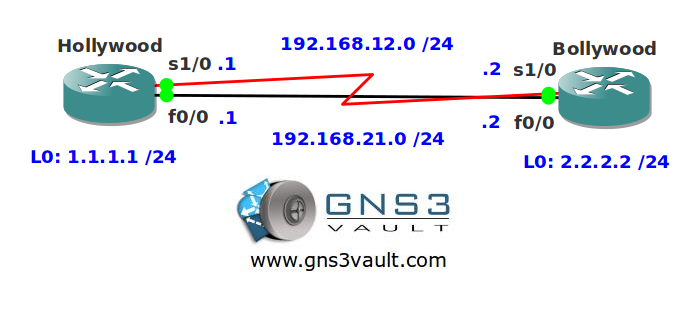
Video Solution:
Configuration Files
You need to register to download the GNS3 topology file. (Registration is free!)Once you are logged in you will find the configuration files right here.

The How to Master series helps you to understand complex topics like spanning-tree, VLANs, trunks, OSPF, EIGRP, BGP and more.
Written by René Molenaar - CCIE #41726


Can u give me a little hint. I have tried by playing bandwidth and delay on router Hollywood. but it is not working that way! Is there another means?
Sure 8)
Routers will always use [b]”most specifix prefix routing”[/b]. This means that after configuring the summary the router knows two things:
It can reach 0.0.0.0/0 by going through the FastEthernet link.
It can reach 2.2.2.0/24 by going through the Serial link.
Whenever you have packets destined for 2.2.2.2 it will choose the serial because 2.2.2.0 /24 is a better match than 0.0.0.0/0.
In order to make sure our router uses the FastEthernet link to reach 2.2.2.2 we need to make sure it learns 2.2.2.0 /24 through the FastEthernet link. Google for the “leak map” function for EIGRP summaries and you’ll find the answer.
Hi,
Is there another way to achieve this, besides static routes? Working on eigrp metrics seems no good to me, as it advertises the summary no matter what.
They key to this lab is using the leak-map feature for summaries. This will "remove" a certain prefix from a summary. Your router will always look up the most specific prefix in it’s routing table.
Static routes can solve 90% of the issues but that’s no fun 🙂
You can create an aggregate for 2.2.2.0/24 on the f0/0 link and get the result, but the leak map essentially does the same job in this case. if i’m not mistaken the routes contained in the EIGRP update packets will contain the same information going over the f0/0 link with a leak map as with the double aggreagate. or you can filter 2.2.2.0/24 in the serial link too.
Good Job Rene for give us new Solution for resolve route concern questions 🙂
Keep it up for CCIE also Please 🙂
Hi Rene,
as test I deaktivate the fa0/0.
Now Router Hollywood can reach 2.2.2.2 via the serial link. In this case the route map has no influence.
Regards
Tinfissi