Scenario:
As the network engineer for your Cisco-only network you run into a strange problem. Some of the routers have been replaced and have empty configs and per configuration template you need to configure EIGRP IP Default Network. Some of the older routers still run IGRP and are unable to advertise default routes, in order to keep all configs on routers the same you are forced to use the older “IP Default Network command”. One of your colleagues still has an output from an old “show ip route” command which will show you what you need to achieve.
Goal:
- All IP addresses have been preconfigured for you.
- Configure EIGRP AS12 as following:
– Do not disable auto-summarization.
– Advertise network 172.23.23.0 /24
– Advertise network 10.12.12.0 /24
– Do not use any other network commands. - You have completed this lab when you see the following when you type “show ip route” on router Erik:
Gateway of last resort is 10.12.12.2 to network 172.33.0.0
It took me 1000s of hours reading books and doing labs, making mistakes over and over again until I mastered all the routing protocols for CCNP.
Would you like to be a master of routing too? In a short time without having to read 900 page books or google the answers to your questions and browsing through forums?
I collected all my knowledge and created a single ebook for you that has everything you need to know to become a master of routing.
You will learn all the secrets about EIGRP, default networks and more.
Does this sound interesting to you? Take a look here and let me show you how to Master CCNP ROUTE
IOS:
c3640-jk9s-mz.124-16.bin
Topology:
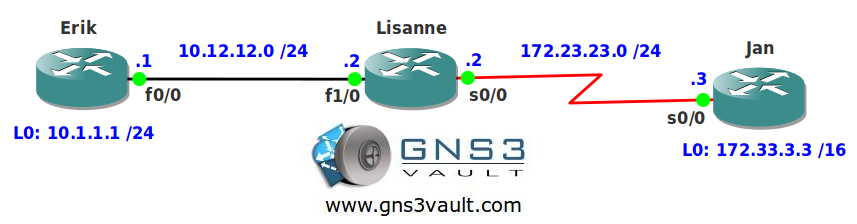
Video Solution:
Configuration Files
You need to register to download the GNS3 topology file. (Registration is free!)Once you are logged in you will find the configuration files right here.

The How to Master series helps you to understand complex topics like spanning-tree, VLANs, trunks, OSPF, EIGRP, BGP and more.
Written by René Molenaar - CCIE #41726


Can I post answers to the labs or it is prohibited?
Regards
Mahir
I would like to know the answer. Can’t figure it out..
I just added the final configs and the video solution.
dont know where to download c3640-jk9s-mz.124-16.bin to complete the lab
cant find # c3640-jk9s-mz.124-16.bin to complete the lab. any ideas?
Like Rene said, you can use most other routers but you have to change the path for the image inside of the topology file (in this lab it’s called EIGRP IP Default Network.net) .
So, in my case the image is located on c:\gns3\images\your_image_file_name.bin . Once you do this, you need to restart the topology again. You also need to change the path to the configs… in this case the config path in the original file says EIGRP IP Default Network_configs/R1.cfg for example on router 1.. but since i’m running windows I need to have that forward slash (/) changed to a back slash (\).
This should make things work for you.
Good luck!
Hello Tosin,
I can’t help you with finding an IOS but any 3600, 3700 or 7200 image will let you run EIGRP so it doesn’t matter which one you’ll use.
Good luck!
Rene
Hi,
we can use
[b]Jan(config-router)#redistribute connected[/b]
then
[b]Jan(config)#ip default-network 172.33.0.0[/b]
thanks
That will work, you can also do this:
[code]ip route 0.0.0.0 0.0.0.0 null0[/code]
[code]router eigrp
network 0.0.0.0[/code]
Rene,
I noticed that the ip default-network seems not a requirement to be able to ping from erik to loopback of JAN.
When i left it out it still worked but i did not have the default gateway set on erik and Lisanne when doing so.
i used in router Lissanne:
router eigrp 12
redistribute static
network 10.12.12.0 0.0.0.255
network 172.23.23.0 0.0.0.255
auto-summary
ip default-network 172.33.0.0
ip route 172.33.0.0 255.255.0.0 172.23.23.3
if i use a redistribute connected does not work.?, i do not why..
Regards.
David,
Hi !
when i try to type the command (config)#ip default-network 172.33.0.0 in router Jan or router Lisanne still i can see they Gateway of last resort is 10.12.12.2 to network 172.33.0.0 in router Erik ,i am little bit confuse what is the diffrence between the solution in video ?
Awesomeness!! I use the network 0.0.0.0.
Found one strange thing. This lab doesn’t work with IOS 15, but with IOS 12.4 it does!
In IOS 15 gateway of last resort won’t be set, despite candidate-default network is present in routing table.
Something has been changed between 12.4 and 15 IOS.
This also works,
[b]Jan(config)# int s0/0
Jan(config-if)# ip summary-address eigrp 12 0.0.0.0 0.0.0.0[/b]
Easiest method :
Jan:
router eigrp 1
network 172.23.23.0 0.0.0.255
network 172.33.0.0
auto-summary
!
ip default-network 172.33.0.0
On Erik will be appeared:
Gateway of last resort is 10.12.12.2 to network 172.33.0.0
D* 172.33.0.0/16 [90/2300416] via 10.12.12.2, 00:03:26, FastEthernet0/0