Scenario:
As the owner of a small dutch ISP you like to configure some of the networking stuff yourself. For one of your customers you have to make some changes to the network. They want to advertise their networks to you but you want to prevent this information to be spread to other customers or other parts within your network.
Goal:
- All IP addresses have been preconfigured for you.
- Configure EBGP between AS 1 and AS 2.
- Configure EBGP between AS 2 and AS 3.
- Configure IBGP in AS 2.
- Advertise the loopback0 interface on router Erik in BGP.
- Configure router Rene so it doesn’t advertise network 1.1.1.0 /24 to any other BGP neighbor. Use one of the communities to achieve this.
IOS:
c3640-jk9s-mz.124-16.bin
Topology:
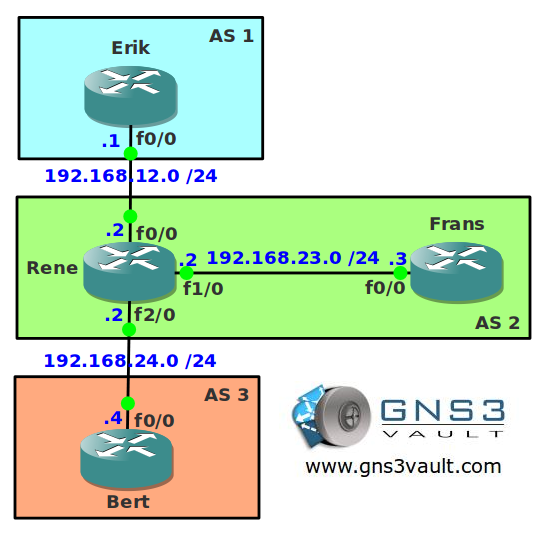
Video Solution:
Configuration Files
You need to register to download the GNS3 topology file. (Registration is free!)Once you are logged in you will find the configuration files right here.

Do you want your CCNA or CCNP Certificate?
The How to Master series helps you to understand complex topics like spanning-tree, VLANs, trunks, OSPF, EIGRP, BGP and more.
Written by René Molenaar - CCIE #41726


Good lab. Thank you!
when i configured this lab i did it slightly differently, but it didnt work. On the Rene router i created the following:
access-list 1 permit 1.1.1.0 0.0.0.255
!
route-map NOADVERTISE permit 10
match ip address 1
set community no-advertise
!
neighbor 192.168.23.3 send-community
neighbor 192.168.23.3 route-map NOADVERTISE out
neighbor 192.168.24.4 send-community
neighbor 192.168.24.4 route-map NOADVERTISE out
Any ideas why it doesnt work?
@TK79
The reason why it does not work is because you need to set the community when in comes IN to Rene, otherwise Rene WILL advertise it to its neighbors but with the no-advertise community.
The neighbors will not advertise it then.
Hope this helps 🙂