Scenario:
One of your colleagues is on vacation and forgot to document the EIGRP topology before he left. You need to add another EIGRP router but you have no idea what the autonomous system (AS) number is of the other routers. Unfortunately you are unable to look it up but you do know that authentication is not enabled. With a bit of luck you might be able to debug your way out of this one!
Goal:
- All IP addresses have been preconfigured for you.
- EIGRP has been preconfigured for you on router John.
- Use a debug command on router Jack to retrieve the EIGRP AS number.
IOS:
c3640-jk9s-mz.124-16.bin
Topology:
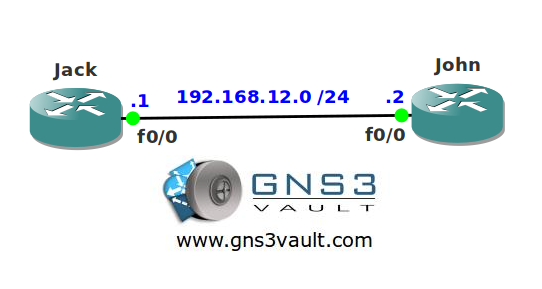
Video Solution:
Configuration Files
You need to register to download the GNS3 topology file. (Registration is free!)Once you are logged in you will find the configuration files right here.

Do you want your CCNA or CCNP Certificate?
The How to Master series helps you to understand complex topics like spanning-tree, VLANs, trunks, OSPF, EIGRP, BGP and more.
Written by René Molenaar - CCIE #41726


gotcha!!!
Jack(config-router)#*Mar 1 00:01:27.271: %DUAL-5-NBRCHANGE: IP-EIGRP(0) 12: Neighbor 192.168.12.2 (FastEthernet0/0) is up: new adjacency
donot want to spoil fun, hence not revelaing the way.
Njoi
Shoeb
good job!
Found it!! 🙂
Cool command for solving this problem.
nice 🙂
totally stumped – tried every iteration of the debug ip eigrp and debug eigrp I could think of
I can wireshark it in oh, 10 seconds 🙂 – but I am not finding an appropriate debug command – the closest I get is debug eigrp packet, which gives me the hellos I’m sending out, but not ones I’m receiving – I can only presume they’re being discarded because the AS is configured wrong –
ugh
Hint: If there is an AS mismatch, received eigrp packets are silently discarded, so you will not see them using debug eigrp commands 😀
ach – we’ll I tried multiple ip packet debugs too – and tried debugging with an ACL and debuging multicast packets and eigrp without eigrp config – breaking my heart 🙂
ok – ran it by my coworker and after about 2 hrs he got the answer – I googled like heck and ran searches thru Safari books – that was just gruesome though – LOL
seems like you had some fun looking for the answer 😛
This gave me a really hard time!!!!
Nice 🙂
glad you liked it 🙂
Great lab!
I found very useful info while looking for answer.
Hi
Ok so i think i got it figured out how can i find ot if i am correct?
Thanks for a great lab took me 2 hours to figure this out
For now just check the config on the other router to see the AS number. I’ll have to record the video for this so you can see how I’m doing it 😉
I have searched for the answer but nothing. Can you give or email it to me ?
I got it and resolved the case with undocumented debug command 🙂
This lab is quite challenging.
Hi Rene,
How do you load the lab or topology (you said it is preconfigured) into GRS and start working on it?
Thank you
Koami
Sorry, I mean into GNS3
Hi Koami,
Did you see my mail?
Rene
Hi Rene,
Can you please send the the whole list of written solution so that I can print it out. Your video solutions are great but I need to have an Internet connection everytime I need some help. I would be a great help.
syedal26@yahoo.co.uk
Thanks,
Syed
Nice LAB !!!
You are welcome, thanks for your comment.
Can anyone send a whole list of written solution to me as it will be easy to practise.. Thanks.. EMail me at syedal26@yahoo.co.uk
It will probably take a long time before this will happen 🙂 what about the video? I walk you through the configuration there.
The videos are great but its just that I am practising at a place where there is no internet at the moment n if i can grab something on the paper it would be much easier for me to practise. So I would request if you can start off with few solutions at your convenience and update it whenever you can.
[b]AGAIN its just a request.[/b] What all you are doing here should be enough for people like me and I appreciate your help so far.
Looking forward to hear from you soon.
Thanks.
Ah I see…so you would like to see the configurations together with some explanations of how/why i’m doing it?
Yes please…. Thanks for helping me out.,.. Would appreciate if you can send me an email @
syedal26@yahoo.co.uk
How do I run the .cfg file in GNS3
The .CFG files contain the configuration of the routers. The .NET file is the actual topology.
Got it, May be I am better user of google.. got it in 5 mins 🙂
Rene, from where u get these ideas?? Nice lab.. thanks..
Most of the labs I create after reading books or googling around for information 🙂
That was extremely entertaining! Thanx!
Hi Rene,
I didn’t expect this lab to be that challenging, but it was good exercise.
i was able to find AS number by using access-lists.
Thanks,
How do i go about opening this file? When i unzip the files, i only see the cfg files for the routers? When is the *.net file?
Good idea Rene to debug such a issue 🙂
[b][size=large][color=red]hey brozzz don’t get tension here we got a command for that
#debug ip packet detail dump
after that here will u r next side autonomuse number in hex and than convert it .
thanks[/color][size=small][/size][size=medium][/size][/size][b][/b][b][/b][/b][url=]here[/url][quote][/quote]
I have to admit that I had to check your video for the answer Renee,
this one is really tough.
I also added the conditional debug before enabling the debug access-list. It’s not necessary in this lab, but it could be useful in the production environment.
HI Rene, I am ccna Certified and now Preparing for CCNP ROute. Your labs are always helpful so I am at your website now.. I worked out on your Lab DebugEigrpAS. I configured it in right way .. but i did not understand why you use Access-List though the objective of the Engineer can be fulfilled only by giving #debug ip packet dump
please make me understand and clear my confustion..
thanks in advance…
Sanjeev K Rana
I haven’t seen the video but i would guess Rene used the the [b]debug ip packet [access-list number] dump[/b] to catch EIGRP packets only (which again i would guess would look something like [b]access-list 100 permit ip any 224.0.0.10 log)[/b]
But yes you’re right, the objective could be accomplished by issuing the debug ip packet dump.
Hope this helps
great lab Rene thanks
Keep it up Rene. Am leaving a comment in this lab but it goes to all ur labs also.
Maybe its a small action from your side or sometime u r fed up of posting these wonders, but for us out here, its a huge kick in enhancing our knowledge. Thx. Cheers
Thanx.. good work m8 🙂
Hello Rene,
i have a Q! the AS is 4 Byte on Eigrp Header format ?
How to download the topology?
There isn’t and link to download even after login.
please help..
Definitely thought it would have come in one of the standard EIGRP debugs. Nice lab. 🙂
[b]Very nice.Thank you,,:)[/b][u][/u][color=yellow][/color]
Great stuff Rene … just great 🙂
Very nice! Thanks Rene for the video.
Anyway, I just wanna ask how did you know that the ones with succeeding zeroes contains the AS number of EIGRP?
Thanks a lot!
Hi Kat,
I looked it up somewhere. Not sure what the exact logic is behind it but i’m sure there is something 😉
Rene
liked it, learned something new….that’s the key…………
http://deepakarora1984.blogspot.com/2010/10/finding-eigrp-peers-as-number-k-values.html
hey guys try this link there is one more cool trick that shows you the k values too,
cool stuff, thaks rene
Excellent. Beauty of networking!!
Hey, I am getting error while opening the startup config file.
“Cx_freeze, python script error.