Scenario
You are the senior network engineer for a company specialized in 80’s pop-music. The network is experiencing congestion and you want to use one of the WAN links to share the bandwidth so the load on the main Fast Ethernet link will decrease….let’s boogy!
Goal:
- All IP addresses have been preconfigured as specified in the topology picture.
- Configure EIGRP on all routers, disable auto-summary. Achieve full connectivity.
- Change the EIGRP metrics so only delay is being used for the calculations.
- Change the delay on every interface (including the loopback) to 300usec
- If you send a ping from router Jermaine to the loopback of router Michael it should use the link to router Jackie. (succesor route)
- Change the delays on the routers so the link between Jermaine and Tito becomes a feasible succesor route to reach the loopback.
- Change the delays so traffic will be sent in a 1:5 ratio. Use the “show ip route 3.3.3.0” command to check this.
It took me 1000s of hours reading books and doing labs, making mistakes over and over again until I mastered all the routing protocols for CCNP.
Would you like to be a master of routing too? In a short time without having to read 900 page books or google the answers to your questions and browsing through forums?
I collected all my knowledge and created a single ebook for you that has everything you need to know to become a master of routing.
You will learn all the secrets about EIGRP, metrics, variance and more.
Does this sound interesting to you? Take a look here and let me show you how to Master CCNP ROUTE
IOS:
c3640-jk9s-mz.124-16.bin
Topology:
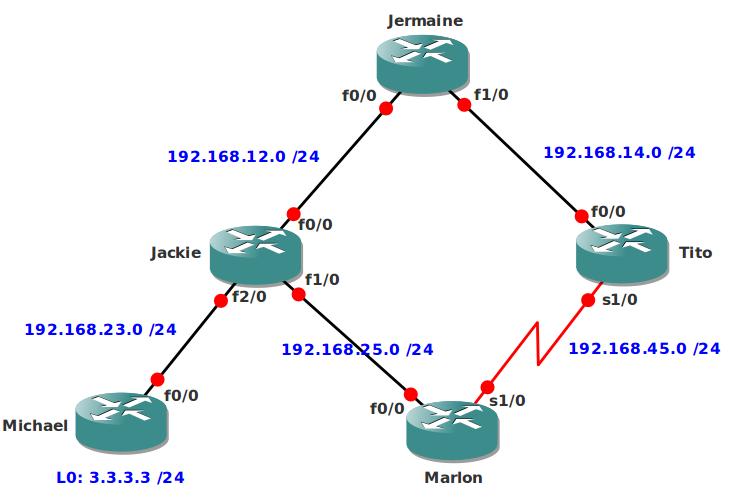
Video Solution:
Configuration Files
You need to register to download the GNS3 topology file. (Registration is free!)Once you are logged in you will find the configuration files right here.

The How to Master series helps you to understand complex topics like spanning-tree, VLANs, trunks, OSPF, EIGRP, BGP and more.
Written by René Molenaar - CCIE #41726


I am not familiar with failover in Eigrp… help please….
EIGRP failover isn’t something i can quickly explain in a few lines and at this moment i don’t have a video for it…
I’d recommend to read this Cisco article which explains it pretty well:
http://www.cisco.com/en/US/tech/tk365/technologies_tech_note09186a0080093f07.shtml
Rene
Thanks Rene… wrong lab…. this question was for the Maximum Path & Variance lab of EIGRP…
Any advice on this line?
“Change the delays so traffic will be sent in a 1:5 ratio. Use the “show ip route 3.3.3.0″ command to check this.”
Hello Jon,
I did not successfully finish the line. But I think we need to change the delay so the two delay ratio in 1:5. We also need to use variance command for load balancing.
Also the command show ip eigrp topology ip/mask might be useful in this part.
There is a useful link for this lab : [url]http://www.cisco.com/en/US/docs/ios/12_0/np1/command/reference/1reigrp.html[/url]
Thanks Rene for the lab. I learn a lot.
I completed the lab successfully. It showed up on the ip route cmd too. However i wasn’t able to verify it through pings. Technically, R3 should receive ICMP from both exit ints of R1: 192.168.12.1 and 14.1. But this is not the case.
After doing some digging on the cisco website, it seemed the culprit was ip cef, which is enabled by default. cef, by default does per destination balancing. SO i created one more loopback int on R3.
same issue: ping from R1 to both destinations on R3 went through only one interface:no load balancing.
Next i tried changing int behavior on R1 by going to both ints of R1 and did ‘ip load-sharing per-packet’. still , R1 was sending every packet (almost 200 count) through 192.168.12.1 interface.
Would appreciate anyone’s help on this.
Hi Pintu,
I don’t have the answer on this one right now, hopefully in two weeks I can start recording the EIGRP videos and then i’ll find out…i’ll be back! 8)
Which link has x5 its not too clear ? When variance was 1 i got lovely results when the total path delay equaled each other load balancing came on otherwise >90 delay sent the traffic via Tito as expected. Balancing the traffic was sticky…eventually got perfect 1:5 at #delay 2580 (total delay 31700 usec) on f1/0.
The trick to this lab is:
1. Make sure the second path becomes a feasible successor.
2. Increase the variance so it shows up in the routing table.
3. Change the delays so you get the correct traffic ratio without breaking the feasible successor rule…use “show ip route ” to check it.
In my video I got roughly a 1:5 ratio, your delay 2580 sounds good 🙂
best way to do this is to look at the numbers. Total delay to the loopback is 900microseconds therefore if we multiple this by 5 we get 4500 micro seconds. Divide that by ten and its 450.
Then ensure that the reported distance from Tito’s interface to the loopback falls within 90 (The total distance of the successor). Then deduct the delay less than 90 from 450. And you will get exactly 1:5 load balacing after you use variance 5 command. Even the FD of the FS will be exactly 5 times that of the route through Jackie
Routing entry for 3.3.3.0/24
Known via "eigrp 1", distance 90, metric 23040, type internal
Redistributing via eigrp 1
Last update from 192.168.14.4 on FastEthernet1/0, 00:00:04 ago
Routing Descriptor Blocks:
192.168.14.4, from 192.168.14.4, 00:00:04 ago, via FastEthernet1/0
Route metric is 115200, traffic share count is 1
Total delay is 4500 microseconds, minimum bandwidth is 1544 Kbit
Reliability 255/255, minimum MTU 1500 bytes
Loading 1/255, Hops 4
* 192.168.12.2, from 192.168.12.2, 00:00:04 ago, via FastEthernet0/0
Route metric is 23040, traffic share count is 5
Total delay is 900 microseconds, minimum bandwidth is 100000 Kbit
Reliability 255/255, minimum MTU 1500 bytes
Loading 1/255, Hops 2
That’s how we do it 🙂 Thanks for sharing!
Ok, so I understand that by changing the metrics with metric weights 0 0 0 1 0 0 we can change the metric calculation to only include delay.
I also understand that the cumulitative delay is used for path selection.
And I understand that the rd from tito must be lower than the fd that Jermaine calculated to Micheal.
I know all the commands to manipulate the path selection in this lab.
metric weights & delay
& variance for unequal cost load balancing.
I understand that Jarmaine has to have cumulitive delay of 900 on one interface and 4500 on the other.
But I can’t get my mind around the math to achieve the 1:5 ratio of load balancing.
Which side of the link do I apply the delay command upstream, downstream, both?
Can someone please explain the previous post that goes through the math and engineering method in a more precise and understandable manner?
Ok I have looked at the final configs and figured everything out.
Here is a written solution for all those who want to know exactly why and where you have to use the commands to solve this.
Since eigrp does unequal cost load balancing at a ratio equal to the calculated FD out of two interfaces, you have to use the math previously mentioned: Total delay from path using jackie is 900 multiply that times 5 and the total delay for the other path needs to be 4500.
In order to get DUAL to include path through tito you must lower the advertised distance TO Jermine(From TITO) to be lower than the FD of the path througho Jackie.
Since we have set Delay as the only value to be calculed in the metric, we will use delay solely to make the changes.
You must decrease the delay on each of the receiving interfaces towards tito so that Tito reports the route with a delay lower than 900. This will allow the route to become a feasible successor.
Then on the receiving interface FROM tito (F 1/0 on Jermaine) you must increase the delay so that the cumulative delay equals 4500.
Then the output of sh ip eigrp topology 3.3.3.0 255.255.255.0 would look like this:
IP-EIGRP (AS 1): Topology entry for 3.3.3.0/24
State is Passive, Query origin flag is 1, 1 Successor(s), FD is 23040
Routing Descriptor Blocks:
192.168.12.2 (FastEthernet0/0), from 192.168.12.2, Send flag is 0x0
Composite metric is (23040/15360), Route is Internal
Vector metric:
Minimum bandwidth is 100000 Kbit
Total delay is 900 microseconds
Reliability is 255/255
Load is 1/255
Minimum MTU is 1500
Hop count is 2
192.168.14.4 (FastEthernet1/0), from 192.168.14.4, Send flag is 0x0
Composite metric is (115200/15872), Route is Internal
Vector metric:
Minimum bandwidth is 1544 Kbit
Total delay is 4500 microseconds
Reliability is 255/255
Load is 1/255
Minimum MTU is 1500
Hop count is 4
i gt the bulls eye 😀
Jermaine(config-if)#do show ip route 3.3.3.0
Routing entry for 3.3.3.0/24
Known via "eigrp 1", distance 90, metric 16128, type internal
Redistributing via eigrp 1
Last update from 192.168.12.2 on FastEthernet0/0, 00:00:19 ago
Routing Descriptor Blocks:
* 192.168.14.4, from 192.168.14.4, 00:00:19 ago, via FastEthernet1/0
Route metric is 16128, traffic share count is 5
Total delay is 630 microseconds, minimum bandwidth is 1544 Kbit
Reliability 255/255, minimum MTU 1500 bytes
Loading 1/255, Hops 4
192.168.12.2, from 192.168.12.2, 00:00:19 ago, via FastEthernet0/0
Route metric is 79872, traffic share count is 1
Total delay is 3120 microseconds, minimum bandwidth is 100000 Kbit
Reliability 255/255, minimum MTU 1500 bytes
Loading 1/255, Hops 2
The way I did this is first knowing how to calculate the delay. This will be delay*256
I then did the following calculation
61+30+30=121. FD=30976
485+30+30+30+30=605. FD=154880
WHich means that the route through TITO is exactly 5x that of the route through Jackie. Yet the AD of Tito to 3.3.3.0/24 is still low enough to be considered a feasible successor.
Changing the variance to 5 will load the feasible successor into ip routing table. See more info below
D 3.3.3.0 [90/154880] via 192.168.14.4, 00:00:29, FastEthernet1/0
[90/30976] via 192.168.12.2, 00:00:29, FastEthernet0/0
Jermaine#show ip protocols
Routing Protocol is "eigrp 1"
Outgoing update filter list for all interfaces is not set
Incoming update filter list for all interfaces is not set
Default networks flagged in outgoing updates
Default networks accepted from incoming updates
EIGRP metric weight K1=0, K2=0, K3=1, K4=0, K5=0
EIGRP maximum hopcount 100
EIGRP maximum metric variance 5
final confirmation can be discovered using show ip route 3.3.3.0 255.255.255.0
Jermaine#show ip route 3.3.3.0 255.255.255.0
Routing entry for 3.3.3.0/24
Known via "eigrp 1", distance 90, metric 30976, type internal
Redistributing via eigrp 1
Last update from 192.168.14.4 on FastEthernet1/0, 00:04:12 ago
Routing Descriptor Blocks:
192.168.14.4, from 192.168.14.4, 00:04:12 ago, via FastEthernet1/0
Route metric is 154880, traffic share count is 1
Total delay is 6050 microseconds, minimum bandwidth is 1544 Kbit
Reliability 255/255, minimum MTU 1500 bytes
Loading 1/255, Hops 4
* 192.168.12.2, from 192.168.12.2, 00:04:12 ago, via FastEthernet0/0
Route metric is 30976, traffic share count is 5
Total delay is 1210 microseconds, minimum bandwidth is 100000 Kbit
Reliability 255/255, minimum MTU 1500 bytes
Loading 1/255, Hops 2
You can see here that traffic share count will be balanced by default using a 1:5 ratio. The route through 192.168.12.2 will have 5x more traffic sent through it than through TITO
If you want to add an additional step to this you could ask yourself to ensure traffic for 3.3.3.0/24 is only sent through Jackie but you must also make sure the feasible successor stays in the routing table yet its traffic share=0
To do this type Jermaine(config-router)#traffic min across-interfaces
And you now have changed it
Jermaine#show ip route 3.3.3.0 255.255.255.0
Routing entry for 3.3.3.0/24
Known via "eigrp 1", distance 90, metric 30976, type internal
Redistributing via eigrp 1
Last update from 192.168.14.4 on FastEthernet1/0, 00:00:12 ago
Routing Descriptor Blocks:
192.168.14.4, from 192.168.14.4, 00:00:12 ago, via FastEthernet1/0
Route metric is 154880, traffic share count is 0
Total delay is 6050 microseconds, minimum bandwidth is 1544 Kbit
Reliability 255/255, minimum MTU 1500 bytes
Loading 1/255, Hops 4
* 192.168.12.2, from 192.168.12.2, 00:00:12 ago, via FastEthernet0/0
Route metric is 30976, traffic share count is 1
Total delay is 1210 microseconds, minimum bandwidth is 100000 Kbit
Reliability 255/255, minimum MTU 1500 bytes
Loading 1/255, Hops 2
Hi rene, a question for you:
after the line "If you send a ping from router Jermaine to the loopback of router Michael it should use the link to router Jackie. (succesor route)" we have that all links have the same delay (the one and only enabled value for metric because the previous request)… now the question:
why this results in Jermaine?
Jermaine#sh ip eigrp topo all
IP-EIGRP Topology Table for AS(100)/ID(192.168.14.1)
Codes: P – Passive, A – Active, U – Update, Q – Query, R – Reply,
r – reply Status, s – sia Status
[color=red]P 3.3.3.0/24, 1 successors, FD is 23040, serno 40
via 192.168.12.2 (23040/15360), FastEthernet0/0[/color]
P 192.168.45.0/24, 1 successors, FD is 15360, serno 41
via 192.168.14.4 (15360/7680), FastEthernet1/0
via 192.168.12.2 (23040/15360), FastEthernet0/0
P 192.168.12.0/24, 1 successors, FD is 7680, serno 20
via Connected, FastEthernet0/0
P 192.168.14.0/24, 1 successors, FD is 7680, serno 22
via Connected, FastEthernet1/0
P 192.168.25.0/24, 1 successors, FD is 15360, serno 37
via 192.168.12.2 (15360/7680), FastEthernet0/0
via 192.168.14.4 (23040/15360), FastEthernet1/0
P 192.168.23.0/24, 1 successors, FD is 15360, serno 38
via 192.168.12.2 (15360/7680), FastEthernet0/0
why I don’t have for 3.3.3.0 the alternative route toward Tito?
Tito’s routing table:
D 192.168.12.0/24 [90/15360] via 192.168.14.1, 00:00:21, FastEthernet0/0
C 192.168.14.0/24 is directly connected, FastEthernet0/0
3.0.0.0/24 is subnetted, 1 subnets
D 3.3.3.0 [90/30720] via 192.168.45.5, 00:00:21, Serial1/0
[90/30720] via 192.168.14.1, 00:00:21, FastEthernet0/0
C 192.168.45.0/24 is directly connected, Serial1/0
D 192.168.25.0/24 [90/15360] via 192.168.45.5, 00:00:21, Serial1/0
D 192.168.23.0/24 [90/23040] via 192.168.45.5, 00:00:21, Serial1/0
[90/23040] via 192.168.14.1, 00:00:22, FastEthernet0/0
Thank you in advance!
Hi Rene ,
I am not able to see videos clearly on youtube or this site .
Thanks for the nice videos
when I look at (ip route 3.3.3.0) on Jermaine Ive got the 1:5 ratio.
**********************************************************************
Jermaine#show ip route 3.3.3.0
Routing entry for 3.3.3.0/24
Known via "eigrp 100", distance 90, metric 23040, type internal
Redistributing via eigrp 100
Last update from 192.168.14.4 on FastEthernet1/0, 00:02:17 ago
Routing Descriptor Blocks:
192.168.14.4, from 192.168.14.4, 00:02:17 ago, via FastEthernet1/0
Route metric is 115200, traffic share count is 1
Total delay is 4500 microseconds, minimum bandwidth is 1544 Kbit
Reliability 255/255, minimum MTU 1500 bytes
Loading 1/255, Hops 4
* 192.168.12.2, from 192.168.12.2, 00:02:17 ago, via FastEthernet0/0
Route metric is 23040, traffic share count is 5
Total delay is 900 microseconds, minimum bandwidth is 100000 Kbit
Reliability 255/255, minimum MTU 1500 bytes
Loading 1/255, Hops 2
**********************************************************************
but when I look at the routing table it has fa1/0 on top.
**********************************************************************
D 3.3.3.0 [90/115200] via 192.168.14.4, 00:00:16, FastEthernet1/0
[90/23040] via 192.168.12.2, 00:00:16, FastEthernet0/0
**********************************************************************
and in show ip eigrp topology it shows the successor as having a FD of 17920. but ether interfaces have that.
*********************************************************************
P 3.3.3.0/24, 1 successors, FD is 17920
via 192.168.12.2 (23040/15360), FastEthernet0/0
via 192.168.14.4 (115200/15872), FastEthernet1/0
can anyone help?
Thank you, Phil M.
Good lab. In order to get exact 1:5 ratio we need to calculate exact delay. Jarmaine to 3.3.3.3 is 900 microseconds. So we need 900*5=4500 microseconds thru Tito router. Just make sure that AD of “slow path” is lower than 900 microseconds, so you still be a FS on Tito router.
Hello Rene, I would like to buy the route book, but my country does not come up under countries allowed, Angola is my country. Please advise.
thanks
Aureo
How to download topology from gns3vault . Please help me