Scenario:
As the senior network engineer for a small ISP you are responsible for all new network services. New customers are requesting MPLS services and so you decide to implement a new network. You want to start with the Core of this network so you take a couple of brand new routers and create a new MPLS Backbone with P (Provider) routers. Let’s see if you can implement MPLS…
Goal:
- All IP addresses on the customer routers have been preconfigured for you.
- OSPF has been configured on all routers and all networks are advertised.
- Configure router P2, P3 and P4 to activate MPLS an IETF standard MPLS protocol.
- Configure router P1 to enable the same MPLS protocol without using the ‘mpls ip’ command.
- Configure all routers so only label range 20 – 200 will be used.
- Configure router P1 to use the IP address on the F0/0 interface as the MPLS Router-ID.
- Configure all routers to send the MPLS Hello every 2 seconds, the holdtime should be 10 seconds.
- Configure router P3 and P4 to establish the LDP connection between their fastethernet interfaces.
- Configure all routers to use MPLS MD5 authentication, the password should be “VAULT”.
- The TTL from IP packets should be copied into the label on all routers.
- Advertise a default route on router P2.
- Make sure that there is also a label advertised for the default route.
- There should be a hop count for LDP, set the maximum hop to be 10 on all routers.
- Change the maximum MTU for labeled packets on router P1’s interface F0/0 to 2000.
IOS:
c3640-jk9s-mz.124-16.bin
Topology:
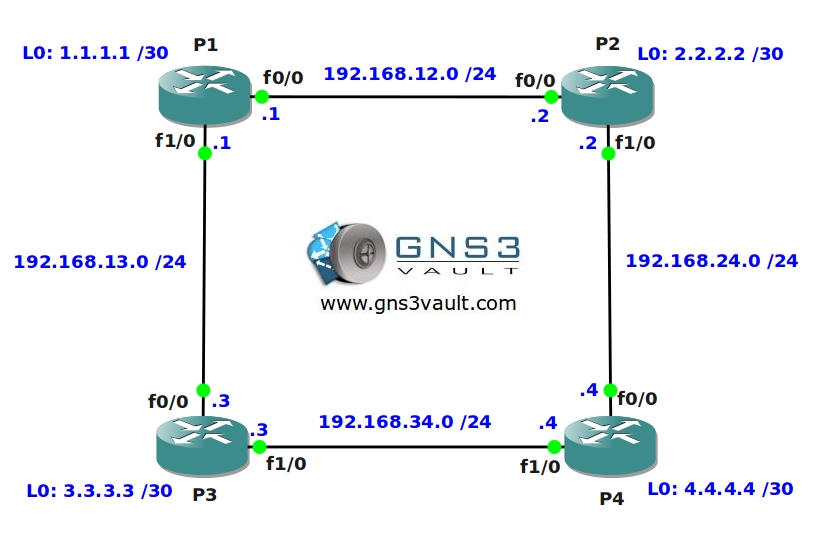
Video Solution:
Configuration Files
You need to register to download the GNS3 topology file. (Registration is free!)Once you are logged in you will find the configuration files right here.

Do you want your CCNA or CCNP Certificate?
The How to Master series helps you to understand complex topics like spanning-tree, VLANs, trunks, OSPF, EIGRP, BGP and more.
Written by René Molenaar - CCIE #41726


good practice 8)
subnetmask /30 is bad for loopback of R3 and R4. so i change to /29 for all router.
why is loopback must have same loopback subnetmask? If it is not the same, we can’t #show mpls ldp neighbor
The problem with MPLS and Subnets is as following:
OSPF will advertise a loopback interface [b]always[/b] as a /32 no matter what you configured as a subnet mask. This will cause trouble with MPLS LDP because you have a different subnet mask on the loopback compared to what OSPF is advertising.
If both are the same you won’t have any trouble…that’s why it’s best to stick to /32 for the subnet mask on all loopback interfaces OR change the network type for OSPF on the loopback interfaces.
Rene
Block size for /30 is 4
so if the chk the increments
3.3.3.3 is the broadcast address
4.4.4.4 is the network address
/32 for loopback is good!!
Absolutely Fantasic Work My Friend ….Thanks for all the hard work you put to help others to excel …
hi how to download configuration files.
?
Geetha- I want to do basic ldp operations in a eigrp enabled routers can u guide me?
I believe there is a better way of approaching point four of this lab than shown in the video, since OSPF is the routing protocol being used here, in order to enable MPLS on router P1 without using the mpls ip interface command we can use the command mpls ldp autoconfigure (area) under the ospf process. This will enable MPLS on the interface without ever issuing the mpls ip command. Any way great job hear, I’m learning a lot. Thank you Rene.
Hello,
It would be nice if you could increase the font on the console window.
Thanks