Scenario:
After months of hard work, studying and doing labs you have the feeling you truly know how routing protocols work. Your boss decides to upgrade your salary and your title from Trainee to Junior network engineer and you will be responsible for daily maintenance for the network. Your senior network colleague (who is a true Guru but also very chaotic) is away for the the day and you are unable to reach him. Some users called you and complained about unreachable servers and slow links. It’s 8:00am and they need to have access to the network by 12:00am. Time to show your boss who the new Guru is and perhaps get another salary upgrade!
Goal:
- All IP addresses have been preconfigured for you as following:
192.168.XY.X /24 where X = router1 and Y = router2.
for example: 192.168.58.5 between router5 and router8. - Every router has 1 or 2 loopback interfaces as following:
Loopback0: x.x.x.x /24 for example: 1.1.1.1 for router1.
Loopback1: xx.xx.xx.xx /24 for example: 11.11.11.11 for router1. - OSPF is preconfigured with the areas as specified in the topology picture.
- Do not use show run! (this will spoil the fun 🙂 use the appropiate ‘show’ and ‘debug’ commands. This will teach you the skills needed to become a true troubleshooting master.
- The network engineer responsible for the backbone area has some problems. R1 was replaced and the most recent config was unavailable so he used an older config. The OSPF adjancency between R1, R2 and R3 is not working now. You don’t have access to R2 and R3.
- After fixing the problem on R1 you notice traffic from R1 towards R2 uses the fastethernet link. All traffic should be sent through the serial interface, when the frame-relay link fails it should switch to the fastethernet.
- Area 51 seems to have problems, you can’t get any of the OSPF adjancencies up…make sure Area 51 has adjancencies between R1, R4 and R5.
- R4 is the most powerful router in Area 51, make sure it will become the DR.
- There used to be a link between R1 and R4 which failed…replacing the cable is impossible so you need to find another solution to fix the separated backbone.
- With Area 1 and 51 up and running everything should be ok. however when you look in the routing table of R1 you still don’t see all of the networks. For example the 4.4.4.0 network is not available.
- RIP networks are configured to be redistributed into OSPF, however you don’t see and of the 172.16.X.X networks that are behind R7.
- The security officer made some changes in Area 56, the OSPF neighborship between R5 and R6 is not working anymore.
- For some reason R6 doesn’t see any of the networks from the backbone area, see if you can find and solve the issue.
- R6 is configured to redistribute RIP into OSPF, however you don’t see any of the networks coming from R7 in any of the OSPF routers.
- The network engineer of R6 has configured summarization of the RIP routes. however you still see 4 different 172.16.0.0 /24 networks.Configure the correct summary and make sure you don’t advertise networks that you don’t have.
- You notice that the 6.6.6.0 network is advertised in OSPF as a /24, make sure it’s advertised as a /32 without changing the subnet mask.
- The Redistributed routes in OSPF have the same cost, no matter which router you look at. Change this on R6 so the cost increases throughout the network.
It took me 1000s of hours reading books and doing labs, making mistakes over and over again until I mastered all the troubleshooting issues for CCNP.
Would you like to be a master of troubleshooting too? In a short time without having to read 900 page books or google the answers to your questions and browsing through forums?
I collected all my knowledge and created a single ebook for you that has everything you need to know to become a master of troubleshooting.
You will learn all the secrets about OSPF troubleshooting and more.
Does this sound interesting to you? Take a look here and let me show you how to Master CCNP TSHOOT
IOS:
c3640-jk9s-mz.124-16.bin
Topology:
You need to register to be able to download the GNS3 Topology File. (Registration is Free!)
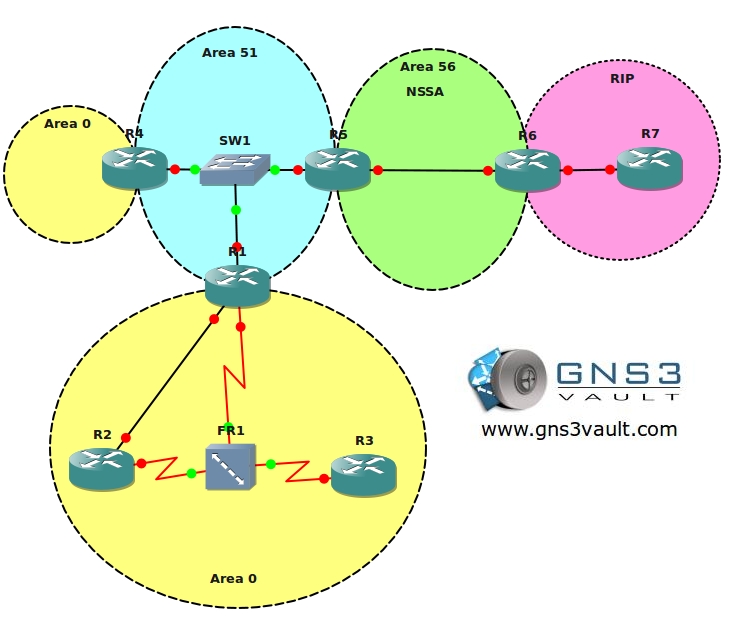
Video Solution:
Configuration Files
You need to register to download the GNS3 topology file. (Registration is free!)Once you are logged in you will find the configuration files right here.

The How to Master series helps you to understand complex topics like spanning-tree, VLANs, trunks, OSPF, EIGRP, BGP and more.
Written by René Molenaar - CCIE #41726


this ones really tough,,waiting for the solution..
At what part are you stuck?
Am I the only one having trouble with this lab? In the beginning of the lab it is stated:
# The network engineer responsible for the backbone area has some problems. R1 was replaced and the most recent config was unavailable so he used an older config. The OSPF adjancency between R1, R2 and R3 is not working now. You don’t have access to R2 and R3.
# After fixing the problem on R1 you notice traffic from R1 towards R2 uses the fastethernet link. All traffic should be sent through the serial interface, when the frame-relay link fails it should switch to the fastethernet.
I tried and tried and could not even get ospf routes to show up int he routing table. After trying all I knew to do I recreated Area 0 on my own and worked through the config. I was able to get everything to come up and by costing the traffic away from F0/0 on router 1 was able to get the preferred path to Lo0 on R2 to be the serial interface. Not sure if it is a lab problem or a GNS3 problem, or my problem, but again when I recreate the scenario on my own it works fine.
My configs are:
Router1
interface Loopback0
ip address 1.1.1.1 255.255.255.0
!
interface FastEthernet0/0
bandwidth 100000
ip address 192.168.12.1 255.255.255.0
ip ospf cost 5000
duplex auto
speed auto
!
interface Serial1/0
no ip address
encapsulation frame-relay
serial restart-delay 0
no frame-relay inverse-arp
!
interface Serial1/0.123 multipoint
ip address 192.168.123.1 255.255.255.0
ip ospf network broadcast
frame-relay map ip 192.168.123.2 102 broadcast
frame-relay map ip 192.168.123.3 103 broadcast
!
interface Serial1/1
no ip address
shutdown
serial restart-delay 0
!
interface Serial1/2
no ip address
shutdown
serial restart-delay 0
!
interface Serial1/3
no ip address
shutdown
serial restart-delay 0
!
router ospf 1
router-id 1.1.1.1
log-adjacency-changes
network 1.1.1.0 0.0.0.255 area 0
network 192.168.12.0 0.0.0.255 area 0
network 192.168.123.0 0.0.0.255 area 0
Router 2
interface Loopback0
ip address 2.2.2.2 255.255.255.0
!
interface FastEthernet0/0
ip address 192.168.12.2 255.255.255.0
duplex auto
speed auto
!
interface Serial1/0
no ip address
encapsulation frame-relay
serial restart-delay 0
no frame-relay inverse-arp
!
interface Serial1/0.123 point-to-point
ip address 192.168.123.2 255.255.255.0
ip ospf network broadcast
frame-relay interface-dlci 201
!
interface Serial1/1
no ip address
shutdown
serial restart-delay 0
!
interface Serial1/2
no ip address
shutdown
serial restart-delay 0
!
interface Serial1/3
no ip address
shutdown
serial restart-delay 0
!
router ospf 1
router-id 2.2.2.2
log-adjacency-changes
network 2.2.2.0 0.0.0.255 area 0
network 192.168.12.0 0.0.0.255 area 0
network 192.168.123.0 0.0.0.255 area 0
Router 3
interface Loopback0
ip address 3.3.3.3 255.255.255.0
!
interface FastEthernet0/0
no ip address
shutdown
duplex auto
speed auto
!
interface Serial1/0
no ip address
encapsulation frame-relay
serial restart-delay 0
no frame-relay inverse-arp
!
interface Serial1/0.123 point-to-point
ip address 192.168.123.3 255.255.255.0
ip ospf network broadcast
frame-relay interface-dlci 301
!
interface Serial1/1
no ip address
shutdown
serial restart-delay 0
!
interface Serial1/2
no ip address
shutdown
serial restart-delay 0
!
interface Serial1/3
no ip address
shutdown
serial restart-delay 0
!
router ospf 1
router-id 3.3.3.3
log-adjacency-changes
network 3.3.3.0 0.0.0.255 area 0
network 192.168.123.0 0.0.0.255 area 0
Ok, I made it through the first part. Found the problem and the problem was my problem.
Great lab – It will truly test where your weaknesses are
So what went wrong Andy? Something you missed?
I like this lab, it’ll help you truly understand OSPF…troubleshooting is nothing more but understanding the technology completely.
indeed its a great lab took 6 hours to troubleshoot it. but i am stuck on the last task..
* The Redistributed routes in OSPF have the same cost, no matter which router you look at. Change this on R5 so the cost increases throughout the network. You are not allowed to make changes on R6.
i don’t know how to fulfill this task. >:( help would be really appreciated. 🙂
Thanks to the Owner of this lab it was great troubleshooting this lab.:)
Hi Bala,
I’m glad you liked it…I created this lab sometime ago for a CCNP TSHOOT course i was teaching.
Let me give you a little hint for the redistributed routes….Google a bit for “OSPF E1” or “OSPF E2” and you’ll find the answer.
Good luck!
Rene
Rene,
Thanks for an excellent lab i do know about E1 & E2 types the problem is that tha task said u need to make change on R5 don’t make any changes on R6 ( Redistribution is taking place on R6) so how can i change routes that are coming as E2 and i have to convert it E1 on R5. i don’t know about this. If i have to make E1 on R6 that is a piece of cake for me but on R5 I don’t know what to do there.>:(>:(>:(
Please help.
Hi Bala,
I think i took the wrong router number lol…Normally you would do this on R6. Actually I don’t think it’s possible to do it on R5 since it’s already in the routing table.
Perhaps (this is just theoretical) you could redistribute the routes into another OSPF process and redistribute it again…or something like that. Don’t think it’s possible though…or perhaps make it even more funky and use different VRF’s or something.
I’m going to test this, as i’m writing this i’m getting another idea for a funky lab 😉
Rene
REne
hahahahahah ;D
i tried to redistribute ospf into ospf to do the same thing the error message was can’t redistribute ospf into ospf process id was same. yeah i think different process id may be redistributed into diff ospf instance.
It’s great that u r getting another idea for another lab that will be fun again to trouble shoot.
Thanx for all the help.
glad you like it 😉 I”m thinking of some VRF into VRF lab…not sure. I keep on thinking if it would be possible to change the external type on R5 instead of R6…
Will be sometime when i’m home, not sitting in a hotel room with slow internet =)
Well frankly speaking don’t have a idea what is a VRF may be i’ll read them in a future video. i am self studying CCNP ROUTE from CBT NUGGETS & planning to read the book after i finish this video series.
looking forward to see more great labs from you. keep up the good work. 🙂
If you want to read a really good book…get “Routing TCP Vol1 and Vol2” from Jeff Doyle. Those two are the best (and most fun) books i know.
VRF’s are for routers what a VLAN is for a switch…(well kind of..)
a VRF is a virtual routing table, which means you can have multiple routing tables on a single router and they are seperate from each other. An ISP could use this to connect to multiple customers, exchange routing information and make sure information from Customer A does not mix with Customer B. We use this for MPLS as well.
I got a small VRF lab in the MPLS section, check it out 🙂
PS – Thanks for the comment, that’s what keeps me going!
Thanks for the book i will definitely going to find that book i heard that book along time ago but didn’t remember until u remind me. I was told this book is very awesome to learn routing.
Well keep up the good work. Thanks for all the great labs.
Hi folks,
i m getting an error while loading this lab can you check & feedback..
Below are the errors.
Local configuration OSPF Troubleshooting_configs/R7.cfg cannot be found for router ROUTER R7, use configuration C:DOCUME~1ADMINI~1LOCALS~1Temp2Temporary Directory 1 for OSPFTroubleshooting.zipOSPF Troubleshooting_configsR7.cfg instead
*** Warning: Connecting FR1 port 1 to R1 s0/0 resulted in:
‘FRSW’ object has no attribute ‘set_port’
*** Warning: Connecting FR1 port 2 to R2 s0/0 resulted in:
‘FRSW’ object has no attribute ‘set_port’
*** Warning: Connecting FR1 port 3 to R3 s0/0 resulted in:
‘FRSW’ object has no attribute ‘set_port’
*** Warning: Connecting SW1 port 1 to access 1 R4 f0/0 resulted in:
invalid Ethernet switchport config
*** Warning: Connecting SW1 port 2 to access 1 R1 f2/0 resulted in:
invalid Ethernet switchport config
*** Warning: Connecting SW1 port 3 to access 1 R5 f0/0 resulted in:
invalid Ethernet switchport config
*** Error: errors during loading of the topology file, please correct them
As the message stated that it can’t find config file for R7 router. look again may be the error is on your end.
The config for R7 is in the startup-config for sure. Did you get to fix it?
@ bruno.
it’s just a typing mistake and yes u have to make change on R6.
Hi,
I’m stucked in the last goal. How can I change the external OSPF without changing R6 config?
I know about external type 1/2 OSPF, but it would work only when redistributing RIP to OSPF in R6…
thanks in advance, Bruno
@Bruno @Bala
Just fixed the typo about R6, you have to make these changes on the redistributing router…R6. ;D
Very cool lab. Took an hour to sort it out 🙂
Will try to troubleshoot EIGRP tomorrow 😀
few more TSHOOT labs require for all protocol if you post it would be fine
I will create some with the original TSHOOT topology.
Excellent Lab !! Got my ROUTE exam in two days – this was a great way to prepare !!
I passed ROUTE with help from your lab and prepared for job interviews.. I used this lab and the eigrp troubleshooting lab.
Thanks!
@Terrelle Grats! good to hear my material is useful to you!
Hey guys…
I’m totally stuck on area 0. I’ve got OSPF to become at a full state with R3 and R3 is the elected DR for the area 0 frame relay topology. I shutdown the Fa1/0 link on R1 to only find out that there is an issue with communication between R2 and R1.
I get the hello packets from R2 but it’s stuck at a 2WAY/DROTHER state.. you would think R2 would be elected the BDR if R1 isn’t competing in the OSPF election process..
I’ll do a #ip ospf priority 1 command and i’ll get full state with R2 but still no route to 2.2.2.2!!
DON’T TELL ME THE ANSWER! Can you guys maybe point me to some reading material that’ll help me understand whats going on here?? or a couple proper debug commands??
I feel like i’m getting somewhere!
okay wait.. I found some documentation ;D;D;D
Hi Matthew,
You doing ok on this one? I never give away easy answers 😛
If OSPF gets stuck during the neighbor adjacency you should try a debug to see what is going on. Afterwards you can look at the show commands to check the differences between neighbors.
If I am not entirely sure which debug/show commands to use, I just work through the list….
[b]debug ip ospf ?
show ip ospf ?[/b]
and make sure to use [b]”show ip ospf interface”[/b] commands to see OSPF information per interface.
Good luck!
I’m making progress… It looks like R3 has issues communicating with R2 also. Which leads me to beleive there is an pvc issue between the two…
I’m also receiving hellos from both of them with the multicast ospf address.
Am I on the right track? or cold?
haha!
I’m going to try and set up the interface as a ospf point-to-multipoint /w broadcast and see if I get anywhere…
alright I got it… I had to cheat though and look at the configs on R2 and R3.. I learned a ton though
I don’t want to spoil any thing for anyone else 🙂
Time to move on!! I’ve been on this thing for a week lol
I’m kind of surprised though… I feel like my previous configs should have worked. I must have been missing one thing..
*shrug*
Hi Matthew,
Not sure what you missed but OSPF and frame-relay is a recipe for trouble. You might want to look at my “OSPF network type” labs in the OSPF section, maybe that’ll be helpful.
Seems you learned a lot from this one ;D
Rene
I’m going over those again now.. haha!
thanks for all your work man! ;D;D
okay from my understanding.. the only way to get the point-to-multipoint area 0 network working correctly is if R1 is the DR.
*clear ip ospf process
isn’t enough because R3 still won’t release its DR status and sense I have no access to it. I’m SOL
The only way I can get R1 to become the DR is to set its priority, save my configs, and restart the lab.
For some reason I feel like this isn’t the fix you had in mind
am I wrong?
Hi Matthew,
R1 has a manual configured router-ID (4.4.4.4) so it should become the DR. There’s a PVC between R1 and R3 so if you reset the neighbor adjacency R1 should be the DR. Did R3 become the DR in your example? If so can you check why that happened? 🙂
Rene
I did a #clear ip OSPF process on R1 to reset the neighbor adjacency?
I remember reading something about OSPF routers remembering who is the DR incase it goes down and comes back up…
So the only way to make R1 become the DR would be to enter R3 and reset its OSPF process!
Maybe I’m wrong.. but I’ve looked and looked and I’m stuck on this
help me out :
Hi Matthew,
I think you are right on this. OSPF is “non-preemptive” which means it will keep it’s status. Once you do a clear ip ospf process on R3, does R1 become the DR?
Rene
Do we need passwords for R2 and R3? If yes, may I know the password for them?
You don’t need the passwords, you should be able to troubleshoot this lab without having access to R2 or R3. If you get stuck you can always peek at their configuration in their config files.
thanks for this lab.
This topology is driving me to confusion. But when my mind is clear, i will understand.
The good Idea is in redistribution LAB.
I hope you are OK
My Regards
Omar
Hi Omar,
Your welcome. It’s not an easy lab…you’ll need to know everything about OSPF on CCNP level. Just take your time and if you get stuck just watch my video and you’ll see how to progress to the next task.
Good luck!
Rene
The OSPF Troubleshoot LAB was AWESOME! I really got some practice solving it, and learned new things, if your going or your thinking of taking CCNP TSHOOT or even ROUTE I really recomend you trying it.
(took me 2 hours to solve it! O.o)
I’ll look fordward to solving some more of your Troubleshoot labs, Thanx a ton!
Glad to hear you enjoyed it 🙂 This lab will really nail down your OSPF knowledge…
This was very good practice! thank you Rene. I managed to resolve the lab in 1 hour 30 mins. Some of the implementations such as MTU I was not familar with but debugs helped here. The virtual links were great practice. I am still learning CCNP route and may do the exam soon. Is TSHOOT harder or easier than Route?
Glad that you liked it 🙂 TSHOOT is alot easier than ROUTE if you ask me…
This lab is awesome, I do it at least once a month to stay sharp. It keeps me reminded of what OSPF needs to create neighbors.
I’m glad you like it 🙂
Warning : Connecting R3 f0/0 to SW1 1 resulted in :
206-unable to create UDP NIO
Hi, I am new to GNS3vault, could you please tell me, from where can I download the topology & config files, I have registered today only
You’ll find them at the bottom of each article in the "attachments".
Fuf… I’ve done. Well, gr8 lab but I see some mistakes in the solution that has been suggested by gns3vault.com. Look at this task:
"After fixing the problem on R1 you notice traffic from R1 towards R2 uses the fastethernet link. All traffic should be sent through the serial interface, when the frame-relay link fails it should switch to the fastethernet."
In the final_cofig we see cost changes:
interface FastEthernet1/0
ip address 192.168.12.1 255.255.255.0
[b]ip ospf cost 5000[/b]
But there are no such command in the R2 config, so when you look at R1’s routing table after that configuration you’ll see correct route via Serial, but if you look at R2’s routing table you’ll see the route via FastEthernet. So, suggested config is not quite correct.
I made another router ospf proccess on R1 (router ospf 2), add put ethernet link into that proccess in area 0, delete network 1.1.1.1 statement from both processes and made redistribute connected with different metrics into both processes.
router ospf 1
router-id 1.1.1.1
log-adjacency-changes
area 51 virtual-link 5.5.5.5
area 51 virtual-link 4.4.4.4
redistribute connected metric 10 subnets tag 10
network 192.168.123.1 0.0.0.0 area 0
network 192.168.145.1 0.0.0.0 area 51
router ospf 2
router-id 192.168.12.1
log-adjacency-changes
redistribute connected metric 20 subnets tag 20
network 192.168.12.1 0.0.0.0 area 0
btw i fotgot to redistribute ospf1 to ospf2 in my config, but you took my poin in prev. message)
True I didn’t include the cost on R2 so only R1 will use the serial link. You did came up with a nice solution though 🙂
hello rene
If final configs.zip file is the solved file then why have you enabled password in it.
Wow! This troubleshoot lab was awesome! It took about 3 hours but I did it just with a little help 🙂
Fantastic! Muchas gracias!
Thank you very much for the lab. Though challenging and i got to through the end without braking the rules ;).
Many thanks.
Enjoyed doing this lab in preparation for my Tshoot exam next week. I definitely got stuck on a few places but this was a good ospf refresher as I’ve been doing nothing but switching for the past few months.
Thanks a lot!
i am tying to console in but iz give me errors..
very good lab 😀
Dear Renne
Another "beautiful" and challenging lab ……..
I did lab without help from video or show run command apart from sorting out the adjacency between R5 & R6 …..never thought of mtu issue …….. but learned a new thing
All credit to Renne
Yes that was a tough one.
I noticed the mtu when I exhausted all "common" adjacency issues
and switched to debug.
Fixed it with [b]ip ospf mtu-ignore[/b] on interface. Little bit different solution than the one Rene used.
Awesomessss!! ^^ I solved it!! OMG : )) toke some time but… anyway very happy.
Wow .. Solved without run the [show run].
This one was really tough one.
Really good job – did not know how many things can be messed up on this topology 🙂
Loopback6 and DR/BDR election on FR (but I was close 😉 were "stronger".
But as in the TSHOOT book, lesson learned.
Thanks for this lab.
Martin
What a very nice LAB Rene, I have done it, T-shoot neighborship in area 56 was pretty hard, there were some nasty stuff 😀
Thanx a lot
Excellent Lab!!!, Thanks Rene.
Rene,
The final configuration file holds the start-up configs. Can you please upload the correct final configurations? Great lab !
Hi Glenn,
Just did, it’s fixed now.
Rene
Hi Rene,
Thanks, preparing for the CCNP Tshoot in 2 weeks.
Your labs and books have really helped me with CCNP Switch and Route in past!
Glenn
That’s really a great lab. Thank you, Rene! Keep making such nice labs!
Great Effort, Thank you, This gives you a lot of knowledge.
Regards,,
g999
Very Nice!!! a tough lab, very tricky!.
sh ip protocols is an awesome command!
took me a few hours and learning along the way, great lab!
thanks!
Amazing lab, thx rené. Post more of this labs.
This is probably the greatest lab on the whole site, it covers almost everything needed for OSPF for CCNP Route! Thank you Rene! 😀
Hi Rene
i am not able to find the .net file for the above ospf topology on this page. Can u please help me.
please anyone help where do i find the toplogy.net file
Man, The EIGRP T-shoot lab I ran through it with very little hassle but this really killed me haha. Got it at the end (Didn’t cheat with any commands) only really used the vid for the silly no point-to-point on the Loopback0 R6. Guess I forgot that..Ill need to read over the OSPF stuff again, taking the CCNP route in March.
I also got stuck for a bit on the neighbour between R5 and R6 it was stuck in EXSTART…then ran a debug and saw the issue, don’t want to give it away, but I thought the MTU check was done during 2-way state when it sends the Hello’s…(More Reading is needed clearly, haha)
Thanks for the Labs bud!
Awesome Bro !!!