Scenario:
Hot Standby Routing Protocol is configured on an inter-city network and you are responsible for the configuration. While you were on vacation one of your colleagues tried to “tune” HSRP to make it failover faster. Unfortunately he totally messed up the configuration and he asks you to restore it back to normal. There are no backup configurations so you’ll have to fix it yourself…time to put that martini aside and fix things!
Goal:
- All IP addresses have been preconfigured for you.
- Do not use show run! (this will spoil the fun 🙂 use the appropiate ‘show’ and ‘debug’ commands. This will teach you the skills needed to become a true troubleshooting master.
- Router NewYork, NewJersey and LA are configured for HSRP so router Host has a virtual gateway IP address.
- Fix HSRP so router NewYork, NewJersey and LA are in the same HSRP Group and form a single virtual gateway.
- Each HSRP router should be able to become the active router and forward IP packets from the host to the ISP.
It took me 1000s of hours reading books and doing labs, making mistakes over and over again until I mastered all the troubleshooting issues for CCNP.
Would you like to be a master of troubleshooting too? In a short time without having to read 900 page books or google the answers to your questions and browsing through forums?
I collected all my knowledge and created a single ebook for you that has everything you need to know to become a master of troubleshooting.
You will learn all the secrets about HSRP, VRRP, GLBP troubleshooting and more.
Does this sound interesting to you? Take a look here and let me show you how to Master CCNP TSHOOT
IOS:
c3640-jk9s-mz.124-16.bin
Topology:
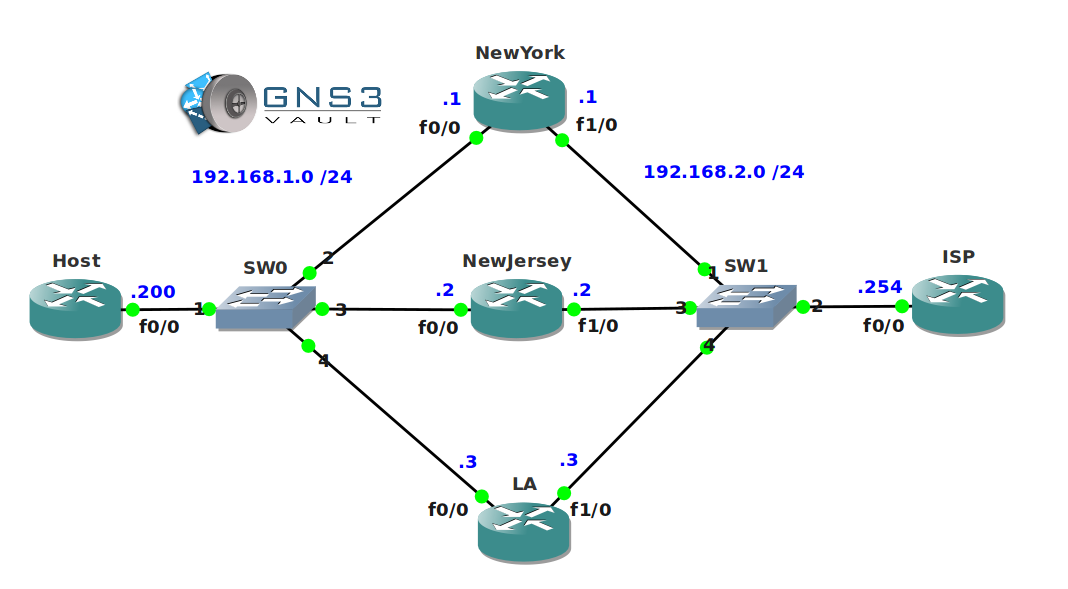
Configuration Files
You need to register to download the GNS3 topology file. (Registration is free!)Once you are logged in you will find the configuration files right here.

The How to Master series helps you to understand complex topics like spanning-tree, VLANs, trunks, OSPF, EIGRP, BGP and more.
Written by René Molenaar - CCIE #41726


im registered and logged in
but it doesn’t allow me to download the topology file
whats wrong?? Thanx
I forgot to publish the attachments, it’s working now 🙂
Done 🙂
there is an ospf issue out there ,, if new jer and newyork are down isp forgets about host network
is it meant to be like this ? otherwise plz fix it static route on isp would be perfect
thanks for everything
Yes I did mess up some routing…up to you to fix it 🙂
Really nice, it encompassed the HSRP material I needed to refresh my knowledge on this :D.
nice lab… Thanks a lot Rene…
Regards
Sahil Prashar
Thanks Rene!
have you the video solution?
good lab but i really don’t see the value of including routing issues on a simple HSRP lab. Fair enough on some of the bigger, more complex labs but it doesn’t really add anything here
i am extremely impressed with the type of Labs you have been posting, I have really learned a lot.
Hi,
i know its silly but the topologies i downloaded from here, i am unable to get the console connection and i have also noticed that the working directory is not there with the project file. when i try to get the console connection i get this error "connection to session local host failed: the remote system refused the connection". it is happening with every topology i download.
please share how to fix and will be really appreciated.
Regards
Adeel
Did it with some Cheating.
was stuck in DUp ADDress: so googled some documents.
After all Great Labs…….
hi rene .anytime when i did downlod ur labs nothing is pre configured even the ip address not assighned .just got the topology ! ?
sneaky little access list 🙂
i am unable to download the hsrp topolgy file although i registered successfully what to do pls help me on this
[b]Spoiler Alert[/b][u][/u]
Because there was no vid:
– passive interfaces.
– ospf not advertising everywhere
– hsrp group, preemt and authentication
– ip default gw of client was wrong
To piggy back on the Spoiler Alert, don’t forget to complete the tweaks that were made to the timers.
Also….our “colleage” apparently messed with interface tracking.
A lot going on in this lab….which it makes it all the more interesting.
I Like it lot of mess up and funny to refresh the knowledge …… cheers mate
I must be missing something, no configs on the routers, just hostnames. The above documentation said all IP addresses have been pre-configured. Nothing but the topology here?
Easy yet difficult! I hate access-list from now on!
Hey guys. I am getting an duplicate ip address error. Can someone give me an idea what is this?
Thanks in advance.