Scenario:
Your are a loyal customer of a company called “Ratchet Construction”. They heard you are a famous network engineer and are looking for your help with their network. Their routers are running RIP and they would like to influence the routing paths currently in use. Since the routers are a couple of years old they don’t support anything fancy like policy-based routing. See if you can grind your way through some RIP configurations…
Goal:
- All IP addresses have been preconfigured for you.
- Configure RIP version 2 on all routers and make sure you have full connectivity. Advertise all loopback interfaces on router Drill.
- You are only allowed to use offset-lists for this lab.
- Ensure router Burr, Ratchet and Grinder use the F1/0 link on router Drill to reach network 1.1.1.0 /24.
- Ensure router Ratchet uses the F0/0 link on router Drill to reach network 11.11.11.0 /24.
- Ensure network 111.111.111.0 /24 is unreachable for router Grinder. It has to be reachable for Burr and Ratchet.
It took me 1000s of hours reading books and doing labs, making mistakes over and over again until I mastered all the routing protocols for CCNP.
Would you like to be a master of routing too? In a short time without having to read 900 page books or google the answers to your questions and browsing through forums?
I collected all my knowledge and created a single book for you that has everything you need to know to become a master of routing.
You will learn all the secrets about routing, filtering prefixes and more.
Does this sound interesting to you? Take a look here and let me show you how to Master CCNP ROUTE
IOS:
c3640-jk9s-mz.124-16.bin
Topology:
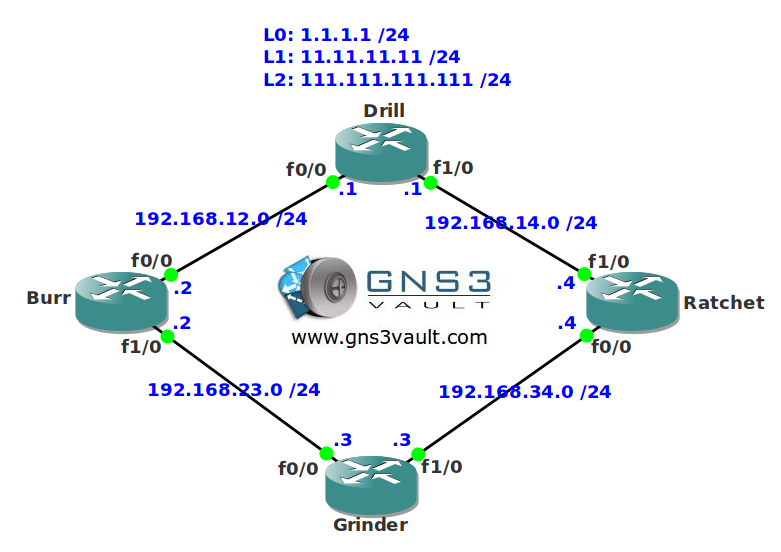
Video Solution:
Configuration Files
You need to register to download the GNS3 topology file. (Registration is free!)Once you are logged in you will find the configuration files right here.

The How to Master series helps you to understand complex topics like spanning-tree, VLANs, trunks, OSPF, EIGRP, BGP and more.
Written by René Molenaar - CCIE #41726


Good lab…
Gud one,
thnks
i thought it said we can only use one offset list and i spent about a hour trying to figure that out and it was impossible! 2 points for me paying close attention to detail 🙂 I created all my offset list on router drill. I set my offset list metric to 16 for router 1.1.1.1.0/24 going outbound on f0/0. Then set another offset list metric to 16 again for 11.11.11.0/24 going outbound on f1/0. Then set my last offset list metric to 14 for 111.111.111.0/24 going outbound on any interface. It seemed to work 🙂
In regards to the 6 hop count showing up: the lab asked for Ratchet to connect to Drill via Drill’s f0/0. You configured the offset for 5 on Ratchet, but before the routing table could update itself and learn the new route, it showed the connected route via Ratchet f1/0; hence a hop count of 6 (the 5 you configure + 1 for the connected hop).
Awesome labs!!
Good One once again…..
Thanx for the Labs…