Scenario
A famous research company is trying to develop a medicine to increase the capabilities of the brain. They are trying to connect their site to another research center to exchange information but there is some trouble with the redistribution of routing protocols. You as a senior network engineer are able to solve this problem without too much trouble..or do you? Let’s see!
Goal:
- All IP addresses have been preconfigured for you as specified in the topology picture.
- Each router has a loopback0 interface.
- Configure OSPF Area 0 on router Charles, Caesar, Landon and Hunsiker.
- Configure RIP Version 2 on router Rodman, Aranha, Landon and Charles.
- Configured two-way redistribution on router Charles and Landon.
- Achieve full connectivity so you can ping all physical and loopback interfaces.
It took me 1000s of hours reading books and doing labs, making mistakes over and over again until I mastered all the routing protocols for CCNP.
Would you like to be a master of routing too? In a short time without having to read 900 page books or google the answers to your questions and browsing through forums?
I collected all my knowledge and created a single ebook for you that has everything you need to know to become a master of routing.
You will learn all the secrets about redistribution between RIP and OSPF, two-way redistribution rules and more.
Does this sound interesting to you? Take a look here and let me show you how to Master CCNP ROUTE
IOS:
c3640-jk9s-mz.124-16.bin
Topology:
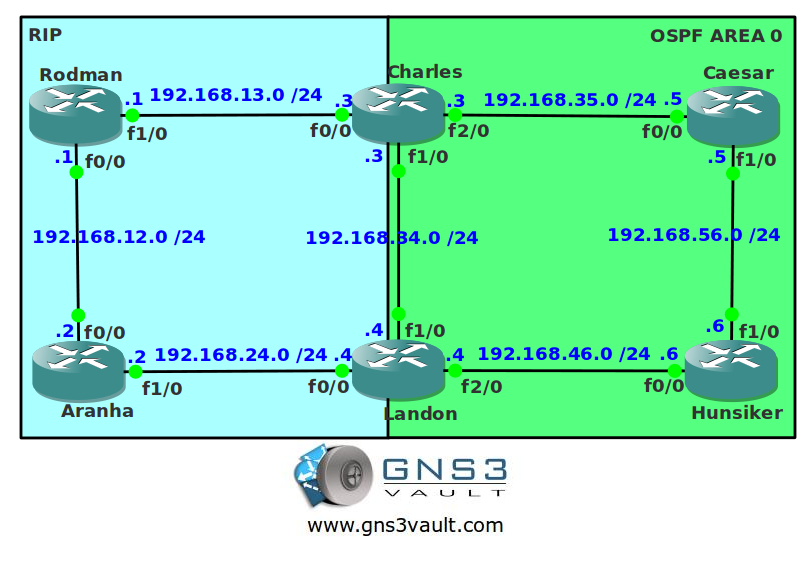
Video Solution:
Configuration Files
You need to register to download the GNS3 topology file. (Registration is free!)Once you are logged in you will find the configuration files right here.

The How to Master series helps you to understand complex topics like spanning-tree, VLANs, trunks, OSPF, EIGRP, BGP and more.
Written by René Molenaar - CCIE #41726


thank nice
Glad you like it.
In the configuration I used, the loopbacks of Charles and Landon were placed in RIP. Due to the changes in the AD of OSPF external routes, when tracing from Caesar to Landon the path preferred the route through RIP. In order to overcome this I used route-maps. Is there another way to do this (without placing the loopbacks in OSPF?)
Thanks in advance
So the loopbacks are only in RIP? Not in OSPF? What did you exactly do with the route-maps? Change the next-hops?
Correct, I changed the next-hops. But I was recently looking at your other lab and reading Petr’s articles and that got me thinking… 🙂 If I create access-lists for the two loopbacks (Landon & Charles) and change the AD for only this two loopbaks, so as OSPF is preferable, then I suppose that trace from Caesar to Landon would prefer OSPF.
Haven’t tried it yet, but planning to…
If the loopbacks are in the OSPF database then you use the "distance" command and use an access-list to change the AD for just these 2 loopbacks, this will make the router install these 2 in the routing table instead of the RIP routes.
Hi Guys,,
i just finished this lab and achived the scenario goals by just using " redistribute connected metric/subnets " on all routers. I didn’t do any other effort to achieve full connectivity. after configuring loopback interface redistribution my ping script was 100% successful
tclsh
foreach address {
192.168.12.1
192.168.13.1
192.168.12.2
192.168.13.3
192.168.24.2
192.168.24.4
192.168.34.3
192.168.34.4
192.168.35.3
192.168.35.5
192.168.46.4
192.168.46.6
192.168.56.5
192.168.56.6
1.1.1.1
2.2.2.2
3.3.3.3
4.4.4.4
5.5.5.5
6.6.6.6
} { ping $address }
or did i miss something in scenario 🙂
Hi Pezz,
You might have "full connectivity" but did you also check if you don’t have sub-optimal routing? Are all routers using the shortest path to get to the destination?
Rene
excellent lab. I am learning a Lot on redistribution.
Thanks Rene.
You are welcome.
Excellent Lab!!!
Rene I think solution on your final config is stil non optimal, I am already tested that…
It’s been a long time since I recorded this solution, let me know what your final configs look like…Always interested to see what you found 🙂
Hi Rene,
I’ve done two redistribution & also recieing all routes from all routers but I’m not able to ping from OSPF network to RIP network, Can u pls tell me where i’m doing wrong. below is the output of ‘sh ip route’ from Router Hunsiker.
Hunsiker#sh ip rou
Hunsiker#sh ip route
Codes: C – connected, S – static, R – RIP, M – mobile, B – BGP
D – EIGRP, EX – EIGRP external, O – OSPF, IA – OSPF inter area
N1 – OSPF NSSA external type 1, N2 – OSPF NSSA external type 2
E1 – OSPF external type 1, E2 – OSPF external type 2
i – IS-IS, su – IS-IS summary, L1 – IS-IS level-1, L2 – IS-IS level-2
ia – IS-IS inter area, * – candidate default, U – per-user static route
o – ODR, P – periodic downloaded static route
Gateway of last resort is not set
C 192.168.46.0/24 is directly connected, FastEthernet0/0
O E2 192.168.12.0/24 [110/20] via 192.168.56.5, 00:01:32, FastEthernet1/0
O E2 1.0.0.0/8 [110/20] via 192.168.56.5, 00:01:32, FastEthernet1/0
O E2 192.168.13.0/24 [110/20] via 192.168.56.5, 00:01:32, FastEthernet1/0
O E2 2.0.0.0/8 [110/20] via 192.168.56.5, 00:01:32, FastEthernet1/0
3.0.0.0/8 is variably subnetted, 2 subnets, 2 masks
O 3.3.3.3/32 [110/3] via 192.168.56.5, 00:01:32, FastEthernet1/0
O E2 3.0.0.0/8 [110/20] via 192.168.56.5, 00:01:34, FastEthernet1/0
4.0.0.0/8 is variably subnetted, 2 subnets, 2 masks
O 4.4.4.4/32 [110/4] via 192.168.56.5, 00:01:34, FastEthernet1/0
O E2 4.0.0.0/8 [110/20] via 192.168.56.5, 00:01:34, FastEthernet1/0
O 192.168.24.0/24 [110/4] via 192.168.56.5, 00:01:34, FastEthernet1/0
5.0.0.0/32 is subnetted, 1 subnets
Hunsiker# ping 1.1.1.1
Type escape sequence to abort.
Sending 5, 100-byte ICMP Echos to 1.1.1.1, timeout is 2 seconds:
.
Success rate is 0 percent (0/1)
Hunsiker#
It’s best to create a new topic in the forum where you post your configs. In your output I don’t even see an entry that matches 1.1.1.1.
no entry of 1.1.1.1 lolzzzzzzzzzzzz hwo u will ping
no entry of 1.1.1.1 lolzzz
Hey guys, if we shutdown the link between Rodman and Aranha, router Rodman will not be able to ping Aranha loopback (2.2.2.2) ?
This is bad, because if I understand clearly, Rodman will try to ping Aranha from an IP address of 192.168.13.X but Aranha no longer know this subnet because of the link down (and Landon will not redistribute this subnet back into RIP).
Can we change something in order to have more redundancy?
thank you so so so so much……………………….. Now a days books are every where…practical labs of international standard are not there……………..
Rene thank u so so so so much
After 4 hours i solve it ……………………. i solve it through E1 route things and offcourse by changing AD which Mr.Rene…..
In the end i would say MaybeCCIE lolzzzzzzzzzzzzzzzzzz hurry
hello!
I created a route-map like this in both border routers:
!
![b]
route-map rip-ospf deny 5
match tag 2
!
route-map rip-ospf permit 10
set tag 1
!
route-map ospf-rip deny 5
match tag 1
!
route-map ospf-rip permit 10
set tag 2
[/b]
I applied on redistributes:
[b]
redistribute rip subnets route-map rip-ospf
redistribute ospf 1 metric 0 route-map ospf-rip
[/b]
and I changed the external distance of ospf routers:
[b]
distance ospf external 130
[/b]———–
just for example, this is the route table of:
[b]
Rodman:
R 192.168.46.0/24 [120/1] via 192.168.13.3, 00:00:26, FastEthernet1/0
C 192.168.12.0/24 is directly connected, FastEthernet0/0
1.0.0.0/24 is subnetted, 1 subnets
C 1.1.1.0 is directly connected, Loopback0
C 192.168.13.0/24 is directly connected, FastEthernet1/0
2.0.0.0/24 is subnetted, 1 subnets
R 2.2.2.0 [120/1] via 192.168.12.2, 00:00:00, FastEthernet0/0
3.0.0.0/8 is variably subnetted, 2 subnets, 2 masks
R 3.3.3.3/32 [120/2] via 192.168.12.2, 00:00:00, FastEthernet0/0
R 3.3.3.0/24 [120/1] via 192.168.13.3, 00:00:28, FastEthernet1/0
4.0.0.0/8 is variably subnetted, 2 subnets, 2 masks
R 4.4.4.4/32 [120/1] via 192.168.13.3, 00:00:28, FastEthernet1/0
R 4.4.4.0/24 [120/2] via 192.168.12.2, 00:00:01, FastEthernet0/0
R 192.168.24.0/24 [120/1] via 192.168.12.2, 00:00:01, FastEthernet0/0
5.0.0.0/32 is subnetted, 1 subnets
R 5.5.5.5 [120/1] via 192.168.13.3, 00:00:00, FastEthernet1/0
6.0.0.0/32 is subnetted, 1 subnets
R 6.6.6.6 [120/1] via 192.168.13.3, 00:00:00, FastEthernet1/0
R 192.168.56.0/24 [120/1] via 192.168.13.3, 00:00:00, FastEthernet1/0
R 192.168.34.0/24 [120/1] via 192.168.13.3, 00:00:00, FastEthernet1/0
R 192.168.35.0/24 [120/1] via 192.168.13.3, 00:00:00, FastEthernet1/0[/b]
————-
[b]
Hunker:
C 192.168.46.0/24 is directly connected, FastEthernet0/0
O E2 192.168.12.0/24 [110/20] via 192.168.46.4, 00:14:40, FastEthernet0/0
1.0.0.0/24 is subnetted, 1 subnets
O E2 1.1.1.0 [110/20] via 192.168.46.4, 00:14:40, FastEthernet0/0
O E2 192.168.13.0/24 [110/20] via 192.168.46.4, 00:14:40, FastEthernet0/0
2.0.0.0/24 is subnetted, 1 subnets
O E2 2.2.2.0 [110/20] via 192.168.46.4, 00:14:40, FastEthernet0/0
3.0.0.0/8 is variably subnetted, 2 subnets, 2 masks
O 3.3.3.3/32 [110/3] via 192.168.56.5, 00:14:42, FastEthernet1/0
[110/3] via 192.168.46.4, 00:14:42, FastEthernet0/0
O E2 3.3.3.0/24 [110/20] via 192.168.46.4, 00:14:42, FastEthernet0/0
4.0.0.0/8 is variably subnetted, 2 subnets, 2 masks
O 4.4.4.4/32 [110/2] via 192.168.46.4, 00:14:42, FastEthernet0/0
O E2 4.4.4.0/24 [110/20] via 192.168.56.5, 00:14:43, FastEthernet1/0
[110/20] via 192.168.46.4, 00:14:43, FastEthernet0/0
O E2 192.168.24.0/24 [110/20] via 192.168.46.4, 00:14:43, FastEthernet0/0
5.0.0.0/32 is subnetted, 1 subnets
O 5.5.5.5 [110/2] via 192.168.56.5, 00:14:44, FastEthernet1/0
6.0.0.0/24 is subnetted, 1 subnets
C 6.6.6.0 is directly connected, Loopback0
C 192.168.56.0/24 is directly connected, FastEthernet1/0
O 192.168.34.0/24 [110/2] via 192.168.46.4, 00:14:45, FastEthernet0/0
O 192.168.35.0/24 [110/2] via 192.168.56.5, 00:14:45, FastEthernet1/0
[/b]
and the border router: (just one because both are equals)
[b]
Gateway of last resort is not set
O 192.168.46.0/24 [110/2] via 192.168.34.4, 00:15:29, FastEthernet1/0
R 192.168.12.0/24 [120/1] via 192.168.13.1, 00:00:07, FastEthernet0/0
1.0.0.0/24 is subnetted, 1 subnets
R 1.1.1.0 [120/1] via 192.168.13.1, 00:00:07, FastEthernet0/0
C 192.168.13.0/24 is directly connected, FastEthernet0/0
2.0.0.0/24 is subnetted, 1 subnets
R 2.2.2.0 [120/2] via 192.168.13.1, 00:00:07, FastEthernet0/0
3.0.0.0/24 is subnetted, 1 subnets
C 3.3.3.0 is directly connected, Loopback0
4.0.0.0/8 is variably subnetted, 2 subnets, 2 masks
O 4.4.4.4/32 [110/2] via 192.168.34.4, 00:15:31, FastEthernet1/0
R 4.4.4.0/24 [120/3] via 192.168.13.1, 00:00:09, FastEthernet0/0
R 192.168.24.0/24 [120/2] via 192.168.13.1, 00:00:09, FastEthernet0/0
5.0.0.0/32 is subnetted, 1 subnets
O 5.5.5.5 [110/2] via 192.168.35.5, 00:15:31, FastEthernet2/0
6.0.0.0/32 is subnetted, 1 subnets
O 6.6.6.6 [110/3] via 192.168.35.5, 00:15:31, FastEthernet2/0
[110/3] via 192.168.34.4, 00:15:31, FastEthernet1/0
O 192.168.56.0/24 [110/2] via 192.168.35.5, 00:15:31, FastEthernet2/0
C 192.168.34.0/24 is directly connected, FastEthernet1/0
C 192.168.35.0/24 is directly connected, FastEthernet2/0
[/b]
what do you think? I can’t find problems about sub optimal and routing loops after that.
In my lab you can see that all border routers are using its respective routes for each protocol.
for example: Charles just access all rip routers from its RIP interface .
I confess I don’t understand exactly what kind of solution you want.
sorry my bad English
thanks
Hi Rene
I’m currently working on the RIP to OSPF redistribtuion lab in the CCNP Route book. I’m trying to figure out which way you have configured the OSPF network (Perth, Sydney, Melbourne).
I have configured all of the routers for RIP and OSPF, using all the network info you have provided, fine so far! Problem is, the sub-optimal routing scenario you highlight only occurs on the Melbourne router, Sydney still has the RIP info in it’s routing table, (no E2 OSPF are visible, despite exact same redistribution configuration as Melbourne router) and so takes the correct route(RIP) to reach network (4.4.4.0),
The OSPF routers are all connected via fast ethernet connections, and I’m figuring (rightly or wrongly) thats the problem here. How have you configured the OSPF network, have you used, for instance a OSPF Point-to-Point network, or have you used a DR/BDR type scenario?
Please help as I am getting frustrated here at not being able to move on! 🙁
Regards
Arnie Meikle
cool it helped me a lot thank you
great lab, thanks rene
and i got result with route tag with route-maps, it seems there is an option to place route tags in the redistribute command itself for ospf have to look into it