Scenario:
You work as a network engineer for a Hotel offering Internet access for a hourly rate. Recently you notice that some customers have been spoofing MAC and IP addresses to get free access by pretending they are another customer. After kicking them out of the hotel you decide to make some changes to DHCP so this can’t happen anymore.
Goal:
- The IP address for router DHCP has been preconfigured for you.
- Configure router DHCP as a DHCP server for network 192.168.123.0 /24.
- Configure router DHCP so whenever router CLIENT sends a DHCP Discover it will install a secure ARP entry.
- Configure router DHCP so it sends ARP messages every 60 seconds to ensure router CLIENT is still there.
- Configure router SPOOFER with an IP address and see how things have changed.
IOS:
c3640-jk9o3s-mz.124-16.bin
Topology:
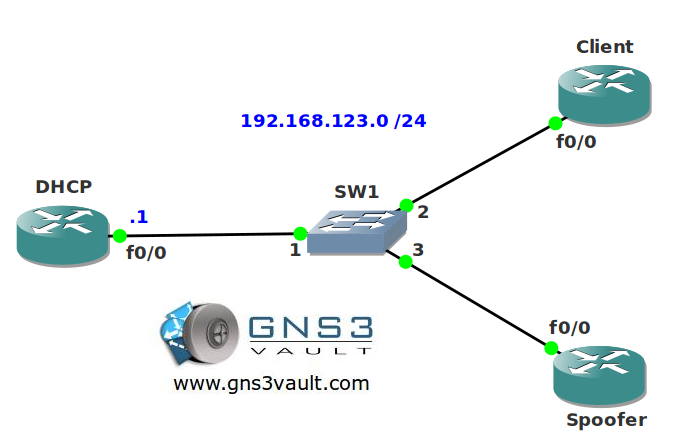
Video Solution:
Configuration Files
You need to register to download the GNS3 topology file. (Registration is free!)Once you are logged in you will find the configuration files right here.

Do you want your CCNA or CCNP Certificate?
The How to Master series helps you to understand complex topics like spanning-tree, VLANs, trunks, OSPF, EIGRP, BGP and more.
Written by René Molenaar - CCIE #41726

