Scenario:
Many users on your network are using the Internet but the connection you have from the ISP is quite expensive. You want to get the most out of your connection and ensure users don’t load pages from the Internet that have been loaded previously. You decide to implement a web cache server using WCCP v1. Let’s see if you can configure the router to support this.
Goal:
- All IP addresses have been preconfigured for you.
- Router “webcache” is a fictional web cache server, we can still practice the commands needed for WCCPv1 with this lab.
- Configure router “redirector” so it redirects packet for web caching to router “webcache”.
- Configure a loopback0 interface on router “client” with IP address 1.1.1.1 /24.
- Configure router “redirector” so it excludes redirection from network 1.1.1.0 /24.
IOS:
c3640-jk9s-mz.124-16.bin
Topology:
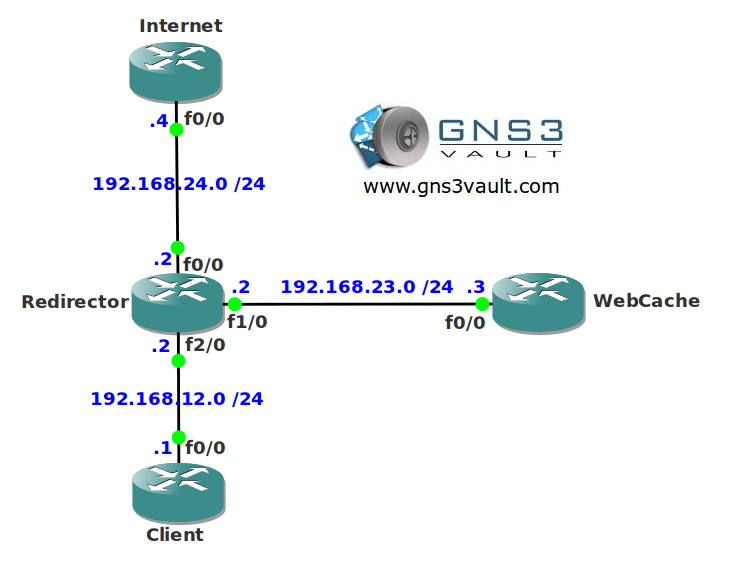
Video Solution:
Configuration Files
You need to register to download the GNS3 topology file. (Registration is free!)Once you are logged in you will find the configuration files right here.

Do you want your CCNA or CCNP Certificate?
The How to Master series helps you to understand complex topics like spanning-tree, VLANs, trunks, OSPF, EIGRP, BGP and more.
Written by René Molenaar - CCIE #41726


Hi Rene,
Thanks for the lab,
It looks like the ip address of the WebCashe router is missed from Redirector config, so it doesn’t know where the WebCashe is.
access-list 100 deny ip 1.1.1.0 0.0.0.255 any
access-list 100 permit ip any any
[b]access-list 1 permit 192.168.23.3
ip wccp web-cache redirect-list 100 group-list 1[/b]
Dear Admin, Would u plz check the configure for WebCashe from Redirector config ???
I thought we can just use
(config-if)#ip wccp web-cache redirect out
to tell where the server is