Scenario:
As an employee for a top-secret Government organization you are responsible for their advanced network. Several employees need to have access to send data, no matter what happens to the network. To enhance the reliability of the network you decide to configure GLBP (Gateway Load Balancing Protocol), in addition you want to configure load-balancing to make optimal use of the resources you have. Get the job done and you can get back to sipping Martinis…shaken not stirred.
Goal:
- All IP addresses have been preconfigured for you.
- OSPF has been configured between router Dalton, Moore and MoneyPenny.
- Router MoneyPenny has a loopback0 interface (IP address 5.5.5.5) which is advertised into OSPF. This can be used for testing your configuration.
- Router Connery and Brosnan have ‘ip routing’ disabled. Their default-gateway is set to 7.7.7.7.
- Change the mac-addresses on Router Dalton and Moore on their F0/0 interfaces:
Dalton: 0000.0000.0001
Moore: 0000.0000.0002 - Configure GLBP between router Dalton and Moore on their F0/0 interfaces, the virtual IP address should be 7.7.7.7. Use group number 7.
- Enable GLBP plaintext authentication. Use the password ‘vault’.
- Change the GLBP load-balancing so packets are forwarded based on the host.
- Change the GLBP priority of Router Dalton to 120.
- Enable GLBP preempt on both Routers.
- Change the GLBP timers so hello packets are sent every 50 msec, the holddown timer should be 500 msec.
- Enable interface tracking on router Dalton for Serial 1/0, you need to check for the line-protocol.
- The starting weight for Router Dalton should be 120. When the loopback0 interface goes down it should decrement by 50.
- When the weight drops below 80 Router Dalton should no longer be the AVF (Active Virtual Gateway). The weight should be at least 90 before Router Dalton can become the AVF again.
It took me 1000s of hours reading books and doing labs, making mistakes over and over again until I mastered all the routing protocols for CCNP.
Would you like to be a master of routing too? In a short time without having to read 900 page books or google the answers to your questions and browsing through forums?
I collected all my knowledge and created a single ebook for you that has everything you need to know to become a master of routing.
You will learn all the secrets about GLBP, gateway redundancy and more.
Does this sound interesting to you? Take a look here and let me show you how to Master CCNP ROUTE
IOS:
c3640-jk9o3s-mz.124-16.bin
Topology:
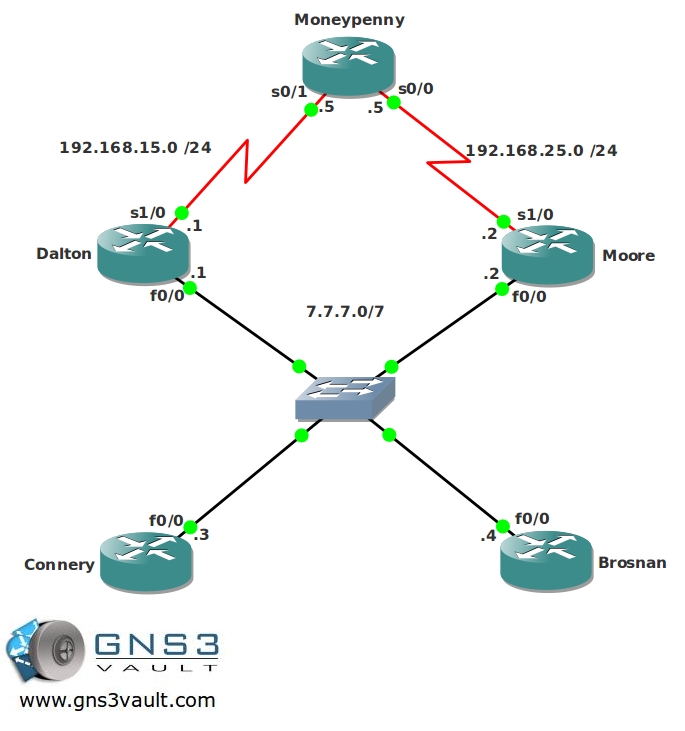
Video Solution:
Configuration Files
You need to register to download the GNS3 topology file. (Registration is free!)Once you are logged in you will find the configuration files right here.

The How to Master series helps you to understand complex topics like spanning-tree, VLANs, trunks, OSPF, EIGRP, BGP and more.
Written by René Molenaar - CCIE #41726


the excersize is interesting, BUT there are no GLBP commands in this ios, so i cant configure glbp on the routers, i checked online as well, cuz i thought maybe it was disabled or something, but no luck. so this excersize is useless if the glbp command isnt working >:(
Hey there,
I just booted up my c3640-jk9o3s-mz.124-16.bin in GNS3 and I do have all the GLBP commands on the interface. Which one did you try?
Rene
all of em…even the simple ones like glbp “group number” under teh interface… weird eh hmmmmmm:'(
yep, i checked the interface commands and they are there…
Anyone have the final for this LAB?
Does any other images support glbp Other than c3640-jk9o3s-mz.124-16.bin.
Sure. The 3725 I use often for labs works too:
C3725-ADVENTERPRISEK9-M Version 12.4(15)T7
Thanks for the quick response. All glbp commands working perfectly in my 3640 ios…
excellent
I don’t understand the weight have to be at least 90 for become again AVF I have to configure the weight or it do for itself?
I’ve some doubts over this qns below, did I interpret it correctly?
•The starting weight for Router Dalton should be 120. When the loopback0 interface goes down it should decrement by 50.
Your Ans:
Dalton#
track 1 interface Serial1/0 line-protocol
interface FastEthernet0/0
glbp 7 weighting track 1 decrement 50
Isin’t it refering to loopback address and not serial 1/0 ?
My Ans:
Dalton#
track 2 ip route 5.5.5.5 255.255.255.0 reachability
interface FastEthernet0/0
glbp 7 weighting track 2 decrement 50
Yeah I have the same issue, I created 2 tracks, but when does a loopback ever go down? so I assumed he made a mistake and ment to put serial instead of loopback.
The last step was the only one I didnt know how to do tho. Thanks for the lab. Practice is my best way of remembering.
I managed to do the lab without watching the video but could not ping 5.5.5.5 from either router Connery or Brosnan. I tracked it to the ARP cache had the MAC address of router Moneypenny (I had check connectivity before starting the lab. Used clear ip arp and all resolved 🙂
Also learnt the lesson of using debug commands without care as GNS3 nearly locked up with debug alerts every 50 msecs – takes a very long time for U all to take effect 😉
"U all" is a Chris Bryant short hand for Undebug all 😀
when I open the config labs I always get an error saying “can’t find IOS on local host”. Can somone please tell me how to fix this?