Scenario:
The owner of this network has been complaining about performance issues for awhile. You as the junior network engineer have just learned about summarization and the possible advantages this might bring to your network. It’s up to you to bring summarize the networks and bring the glory back to the routers…
Goal:
- All IP addresses have been preconfigured for you.
- EIGRP AS123 has been preconfigured for you and is advertising all networks.
- There are plenty of loopbacks with IP addresses configurated for you to summarize.
- You are not allowed to use EIGRP auto-summarization.
- Ensure router Cole and Santiago only have a single 172.16.0.0 /21 entry in their routing table.
- Ensure router Fenix will send traffic for 3.3.3.3 towards router Santiago. Do not change the Administrative Distance or Metric(s) to achieve this.
- Ensure router Fenix only sees 2 entries for the 10.0.0.0 network range.
10.0.0.0 /22 and 10.0.4.0 /22. - Further summarize the 10.0.0.0 /22 and 10.0.4.0 /22 network so router Fenix and Cole only see the 10.0.0.0 /19 entry in their routing table.
- Advertise a default route on router Cole towards router Fenix, you are not allowed to use the default-network command.
It took me 1000s of hours reading books and doing labs, making mistakes over and over again until I mastered all the protocols for CCNA.
Would you like to be a master of networking too? In a short time without having to read 900 page books or google the answers to your questions and browsing through forums?
I collected all my knowledge and created a single ebook for you that has everything you need to know to become a master of CCNA.
You will learn all the secrets about EIGRP, summarization and more.
Does this sound interesting to you? Take a look here and let me show you how to Master CCNA!
IOS:
c3640-jk9s-mz.124-16.bin
Topology:
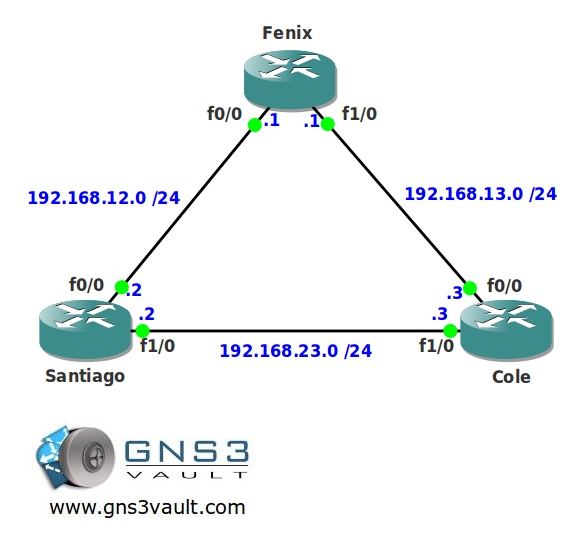
Video Solution:
Configuration Files
You need to register to download the GNS3 topology file. (Registration is free!)Once you are logged in you will find the configuration files right here.

The How to Master series helps you to understand complex topics like spanning-tree, VLANs, trunks, OSPF, EIGRP, BGP and more.
Written by René Molenaar - CCIE #41726


– summarize 172.16.0.0 on f1/0 & f0/0
FENIX(config-if)# ip summary-address eigrp 123 172.16.0.0 255.255.248.0 90
– either static route(cheat) or tune bandwidth (not cheat)
FENIX(config)#int f1/0
FENIX(config-if)#bandwidth 10000
could block 3.3.3.3 route from entering FENIX at f1/0 with a route map + distribute list, denying routes for 3.3.3.3 from 192.168.13.0.
– On Santiago configure on f0/0 & f1/0
Santiago(config-if)#ip summary-address eigrp 123 10.0.0.0 255.255.252.0 90
Santiago(config-if)#ip summary-address eigrp 123 10.0.4.0 255.255.252.0 90
-remove last config & on f0/0 & f1/0 on Santiago
Santiago(config-if)#ip summary-address eigrp 123 10.0.0.0 255.255.224.0 90
– just add static default route EIGRP should distribute it fine
COLE(config)#ip route 0.0.0.0 0.0.0.0 l0
you can block this out of f1/0 to ensure route is propagated in one direction
COLE(config)#ip access-list standard BLOCK
COLE(config-std-nacl)#deny 0.0.0.0
COLE(config-std-nacl)#permit any
+ apply in eigrp
COLE(config-router)#distribute-list out BLOCK f1/0
Hi Oliver,
You can finish this lab by using summaries only, no need for distribute-lists, route-maps, access-lists and so on.
I have the solution for this one on Youtube but I didn’t add them to the site yet. If you want to see it check my youtube channel (youtube.com/gns3vault) or wait 24 hours and i’ll make sure it’s here.
Rene
please write “sh ip route eigrp” instead “sh ip route”
thanks.
Rene,
I am missing something here.
Why did router Fenix placed ‘D 3.3.3.0/24 [90/158720] via 192.168.12.2, 00:00:11, FastEthernet0/0’route after receiving ‘ip summary-address eigrp 123 3.3.0.0 255.255.0.0’ from router Cole?
Thank you.
Hello Dmitri,
Routers will always prefer [b]most specific prefixes[/b].
When we configure a summary on router Cole on the FastEthernet0/0 interface it will no longer advertise 3.3.3.0/24. It will still advertise this prefix through it’s FastEthernet1/0 interface.
Router Fenix will learn a more specific prefix (3.3.3.0/24) from router Santiago and will use this path.
Learnt lot here. Thanks for the lab.
Regards
Rakesh
your welcome & thanks.
i went the opposite direction to achieve the objective and by only configuring summarization and static routes on router santiago. i come to like EIGRP alot.. its flexible and fast.
when i downloaded th ZIp file why the pre-configuration is missing?
Thanks
Anam
Nice Job Rene
Regarding your step 6 "[i]Ensure router Fenix will send traffic for 3.3.3.3 towards router Santiago. Do not change the Administrative Distance or Metric(s) to achieve this.[/i]"
I found another solution which I want to share with you.
On Router FENIX I did the following:
[b]access-list 150 permit ip host 3.3.3.0 host 255.255.255.0[/b]
It is a trick by using and extended ACL as a prefix list.
Then applied a distribute list
[b]distribute-list 150 in FastEthernet1/0[/b]
If we look into routing table we see:
[b]FENIX#show ip route eigrp[/b]
3.0.0.0/24 is subnetted, 1 subnets
[b]D 3.3.3.0 [90/158720] via 192.168.12.2, 00:19:20, FastEthernet0/0[/b]
172.16.0.0/16 is variably subnetted, 9 subnets, 2 masks
D 172.16.0.0/21 is a summary, 00:31:06, Null0
10.0.0.0/8 is variably subnetted, 3 subnets, 2 masks
D 10.0.0.0/22 [90/156160] via 192.168.12.2, 00:08:38, FastEthernet0/0
D 10.0.0.0/19 [90/156160] via 192.168.12.2, 00:04:47, FastEthernet0/0
D 10.0.4.0/22 [90/156160] via 192.168.12.2, 00:06:51, FastEthernet0/0
D 192.168.23.0/24 [90/30720] via 192.168.12.2, 00:19:20, FastEthernet0/0
Which is what we want.
And a traceroute show us:
[b]FENIX#traceroute 3.3.3.3[/b]
Type escape sequence to abort.
Tracing the route to 3.3.3.3
1 192.168.12.2 0 msec 0 msec 8 msec
2 192.168.23.3 4 msec 8 msec *
Which is the alternate path towards router Cole.
But this is more complex approach. In addition, I like your approach because you used prefix longest match 🙂
Greetings
m3g9tr0n
For forwarding traffic 3.3.3.3, you can also solve it by adjusting the Bandwidth of F1/0 in both fenix and Santiago.
Yeah, but one of the constraints in the lab is that you can’t change metrics.
I was able to change the traffic to 3.3.3.3 through santiago by configuring a distribution-list or offset-list. Using the offset-list, I increased the FD towards Fenix from Cole. I used the distribution-list to filter the route out towards Fenix. 🙂
Nice labs
After needing to brush up on a lot of thigs I am finding this and many of the Tutorials on your site excellent. As well as the ebooks !!
[b]Thanks heaps mate[/b]
Hi Rene
When i use a summary for 172.16.0.0 with mask 255.255.248.0 on Fenix Fa0/0 and 1/0
I look at Core and Santiago i am still getting the /16 auto summary do you know why
I configured summary for 3.3.3.0 on cole router fa0/0 but now router fenix is loadbalancing it.
Hello Rene,
I got problems with paragraph:
Ensure router Fenix only sees 2 entries for the 10.0.0.0 network range.
10.0.0.0 /22 and 10.0.4.0 /22.
It’s quite easy to achieve it, if we also assume that the same entry will appear on router COLE, by adding:
ip summary-address eigrp 123 10.0.0.0 255.255.252.0
ip summary-address eigrp 123 10.0.4.0 255.255.252.0
on both, Fa0/0 and Fa1/0 interfaces. But how to do the same for only FENIX router (without adding those entries on COLE router)?
it doesn’t say only Fenix, it says Fenix only sees 2 entries!!!
we have to pay attention to the wordings…
very good lab Rene, reinforces EIGRP summarization fundamentals…
can’t start the routers 🙁
DynamipsError: 208-unable to find object ‘R3’
Any suggestions please
I am really enjoying the labs from here.
COLE#sho ip route
Codes: C – connected, S – static, R – RIP, M – mobile, B – BGP
D – EIGRP, EX – EIGRP external, O – OSPF, IA – OSPF inter area
N1 – OSPF NSSA external type 1, N2 – OSPF NSSA external type 2
E1 – OSPF external type 1, E2 – OSPF external type 2
i – IS-IS, su – IS-IS summary, L1 – IS-IS level-1, L2 – IS-IS level-2
ia – IS-IS inter area, * – candidate default, U – per-user static route
o – ODR, P – periodic downloaded static route
Gateway of last resort is 192.168.13.1 to network 0.0.0.0
D 192.168.12.0/24 [90/30720] via 192.168.23.2, 00:21:27, FastEthernet1/0
[90/30720] via 192.168.13.1, 00:21:27, FastEthernet0/0
C 192.168.13.0/24 is directly connected, FastEthernet0/0
3.0.0.0/24 is subnetted, 1 subnets
C 3.3.3.0 is directly connected, Loopback0
172.16.0.0/21 is subnetted, 1 subnets
D 172.16.0.0 [90/156160] via 192.168.13.1, 00:13:28, FastEthernet0/0
10.0.0.0/19 is subnetted, 1 subnets
D 10.0.0.0 [90/156160] via 192.168.23.2, 00:00:53, FastEthernet1/0
C 192.168.23.0/24 is directly connected, FastEthernet1/0
S* 0.0.0.0/0 [1/0] via 192.168.13.1
BOOM!
I still hate route summary
For advertising 172.16.0.0/21, I instead revamped the network 0.0.0.0 into it’s individual matching networks on each interface, and used “network 172.16.0.0 0.0.7.255”.
Like others, I used access-lists and distribute lists to meet the next goal, but I do understand the “most specific route wins” idea when using summary-address to get your results.
For summarizing the 10.0.0.0 and 10.0.4.0 networks, I modified the network commands with wildcard masks again, and then used the summary-address interface commands to summarize it down to a 10.0.0.0/19 after that.
I didn’t realize you meant for us to only use summarization commands to do it all. Ah well….
I have the 3620 image. Will this work for the configs that cna be download or do you need the 3640 image?
Thanks,
I think it’s best to stick to the 3640 image. If you use another image, you’ll have to edit some of the topology.net files and I’m not sure if the interface numbering is the same.
Hello Rene, Et al,
id like to say thank you for making these labs, i enjoy them way more than reading the text books.
my question is could you or anyone please give me the list of loop-backs and masks for each router? i have not been able to load any of the configs into GNS3 since the start of ospf so i have been building my topologies from scratch by watching the videos and looking at the topology diagram but no so easily with this lab. please help
Thanks
Thanks
Hi Rene,
For the last task i used a static default route on COLE and redistributed into the EIGRP process. What is your opinion about that?
Sorry if someone else has already commented on this as i haven’t checked but did you realise that the final config file for this links to the startup config zip file.
I don’t requrie it thanks but just thought it was worth mentioning. Thanks for all your labs they have been invaluable in my efforts to keep my practise in.
Santiago#sh ip rou eigrp
D 192.168.13.0/24 [90/30720] via 192.168.23.3, 00:01:00, FastEthernet1/0
[90/30720] via 192.168.12.1, 00:01:00, FastEthernet0/0
172.16.0.0/16 is variably subnetted, 2 subnets, 2 masks
D 172.16.0.0/21 [90/156160] via 192.168.23.3, 00:01:00, FastEthernet1/0
D 172.16.0.0/16 [90/156160] via 192.168.23.3, 00:01:00, FastEthernet1/0
10.0.0.0/8 is variably subnetted, 9 subnets, 2 masks
D 10.0.0.0/8 is a summary, 00:01:02, Null0
I had do ip summary address on both the interfaces why i get 172.16.0.0/16
I use summary address on both the interface why I get this 172.16.0.0/16