Scenario:
For this lab you need REAL hardware. You can’t use switches in GNS3!
You need at least Catalyst 2950 switches for this lab.
You are the network engineer for a company in Florida that is specialized in campus LAN designs. One of your customers is having issues with their network and it seems their spanning-tree topology has been misconfigured. The network has a number of non-Cisco devices so you need to run an IEEE version of spanning-tree.
Goal:
- Ensure all switches run PVRST.
- Create VLAN 10,20 and 30 on all switches.
- Ensure SW1 is the root bridge for VLAN 10.
- Ensure SW2 is the root bridge for VLAN 20.
- Ensure SW3 is the root bridge for VLAN 30.
- Ensure SW2 prefers the path through SW3 to reach the root bridge in VLAN 10. You are only allowed to change the cost.
- Ensure SW3 prefers interface fa0/14 to reach the root bridge for VLAN 10. You are only allowed to change the port priority.
- Ensure the fa0/5 interface on all switches is seen as an edge port for PVRST.
It took me 1000s of hours reading books and doing labs, making mistakes over and over again until I mastered all the switch protocols for CCNP.
Would you like to be a master of switching too? In a short time without having to read 900 page books or google the answers to your questions and browsing through forums?
I collected all my knowledge and created a single ebook for you that has everything you need to know to become a master of switching.
You will learn all the secrets about Per VLAN rapid spanning tree, bpdus, root ports, priority and more.
Does this sound interesting to you? Take a look here and let me show you how to Master CCNP SWITCH
IOS:
Basic IOS for the switches should be sufficient. No special features needed.
Topology:
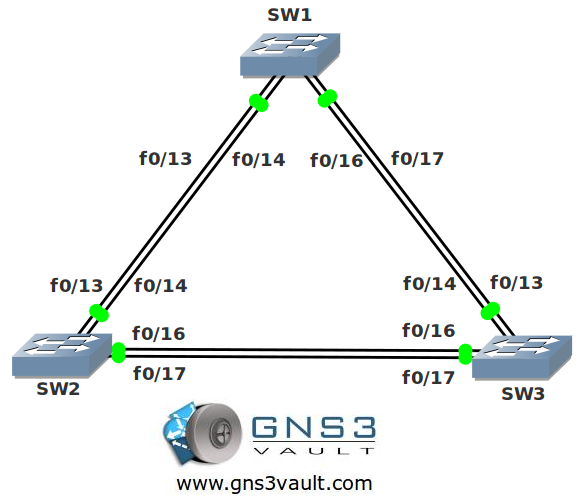
Video Solution:
Configuration Files
You need to register to download the GNS3 topology file. (Registration is free!)Once you are logged in you will find the configuration files right here.

The How to Master series helps you to understand complex topics like spanning-tree, VLANs, trunks, OSPF, EIGRP, BGP and more.
Written by René Molenaar - CCIE #41726


hi
i cant open topology.hlp plz
You need real switches for this lab. The ZIP file only contains the configuration files
Hi
Cant we use Packet Tracer instead?
"Ensure SW3 prefers interface fa0/14 to reach the root bridge for VLAN 10. You are only allowed to change the port priority." is always because fa0/14 (SW3) is connected to fa0/16 (SW1_root bridge of vlan 10)