Scenario:
You are the senior network engineer at a company called “The Router Whisperer”. Your boss heard about a new feature to increase security for one of your customers who is a famous dog trainer. You need to make sure that users authenticate ot router Bulldog before they are allowed access to router ProtectMe.
Goal:
- All IP addresses have been configured for you, look at the topology picture for the IP addresses.
- Static routes have been configured for you to ensure full connectivity.
- Configure router Bulldog so users have to authenticate before they are allowed telnet access into router ProtectMe.
Topology:
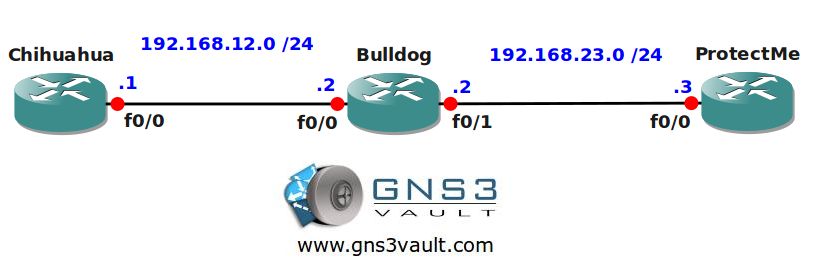
Video Solution:
Configuration Files
You need to register to download the GNS3 topology file. (Registration is free!)Once you are logged in you will find the configuration files right here.

Do you want your CCNA or CCNP Certificate?
The How to Master series helps you to understand complex topics like spanning-tree, VLANs, trunks, OSPF, EIGRP, BGP and more.
Written by René Molenaar - CCIE #41726


me encanto el video super bueno y necesario
gud one, but is it posible to limit the rights of the user
This is not something we’ll do on a production network nowadays. It’s better to use AAA (Radius) and 802.1X.