Scenario:
You are working for a well-known wrestling federation and after countless battles you decided to switch your career and become a network engineer. The federation is using network equipment that is still from the 80’s, therefor you need to make sure the routing tables will be as small as possible to guarantee good performance…get ready to rumble!
Goal:
- All IP addresses have been preconfigured for you.
- Configure OSPF on all routers, use the Area’s as specified in the topology picture.
- Achieve full connectivity.
- Router Hogan: create additional loopbacks:
L1: 172.16.0.1 /24
L2: 172.16.1.1 /24
L3: 172.16.2.1 /24
L3: 172.16.3.1 /24 - Redistribute these networks into OSPF Area 0. Do not use the “network” command to achieve this.
- Take a look at the routing table of Router Undertaker, you should see all 4 networks. Make sure you can ping them.
- Change the area type of Area 1 so you don’t see the 4 networks anymore but only 1 default route.
- Make sure you can still ping the 4 networks.
- Router Hogan: create additional loopbacks:
L4: 172.16.4.1 /24
L5: 172.16.5.1 /24
L6: 172.16.6.1 /24
L7: 172.16.7.1 /24 - Advertise these 4 networks into OSPF Area 0 by using the network command.
- Take a look at Router Undertaker, you should see all 4 networks.
- Change the area type of Area 1 so you don’t see these 4 networks anymore but only a default route.
- Router Undertaker: create a loopback interface:
L0: 2.2.2.2 /24 - Configure RIP version 2 and advertise the 2.2.2.0 network into RIP.
- Router Undertaker: Redistribute RIP into OSPF, you are not allowed to turn Area 1 back into a standard Area.
- Make sure you still meet all the previous requirements.
- Make sure you can ping the 2.2.2.0 network from Router Hogan.
- Router Undertaker should only have a default route pointing to the Loopbacks of Router Hogan.
It took me 1000s of hours reading books and doing labs, making mistakes over and over again until I mastered all the protocols for CCNP.
Would you like to be a master of networking too? In a short time without having to read 900 page books or google the answers to your questions and browsing through forums?
I collected all my knowledge and created a single ebook for you that has everything you need to know to become a master of CCNP.
You will learn all the secrets about OSPF special area types like NSSA, totally NSSA and more.
Does this sound interesting to you? Take a look here and let me show you how to Master CCNP ROUTE!
IOS:
c3640-jk9s-mz.124-16.bin
Topology:
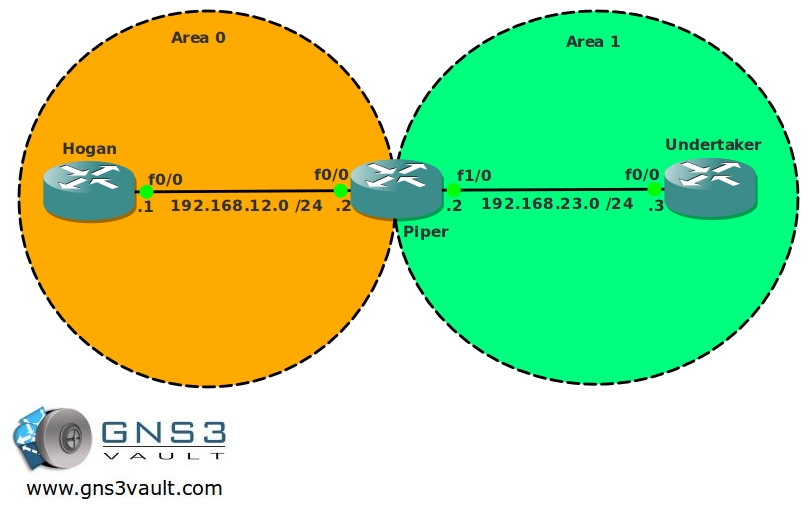
Video Solution:
Configuration Files
You need to register to download the GNS3 topology file. (Registration is free!)Once you are logged in you will find the configuration files right here.

The How to Master series helps you to understand complex topics like spanning-tree, VLANs, trunks, OSPF, EIGRP, BGP and more.
Written by René Molenaar - CCIE #41726


Hi,
The lab topology seems to be incorrect. The lab diagram shows 3 routers but we have only 2 in GNS3.
Uh oh….somebody messed up 😉 I’ll need to change this one…
pls
cant redistribute the rip int ospf , keep getting an ospf error
We can help but need a little bit more input than “doesn’t work”. Let us know what command(s) you tried and what the exact output is.
Hi,
The topology is still inaccurate on this one. Can you please upload the corect file?
Thanks.
Thanks for sharing, there’s something wrong with the URLS though…
Rene
I think it filtered the code from the url
Configs [url]http://www.xs4all.nl/~faasen/OSPF-Totally-NSSA.zip[/url]
Final configs [url]http://www.xs4all.nl/~faasen/OSPF-Totally-NSSA-FINAL.zip[/url]
Although the configs is wrong the drawing is clear enough to do everything from scratch, but for the lazy, find the configs attached..
Configs [url]http://www.xs4all.nl/~faasen/OSPF Totally NSSA.zip[/url]
Final configs[url]http://www.xs4all.nl/~faasen/OSPF Totally NSSA FINAL.zip[/url]
that’s better 🙂 thanks!
Hi first of all i would like to thank you for providing such service. I have downloaded the topology for practise but its not working, as i dont have the same ios .Could you please help me getting this IOS.
Hi,
Glad you like my work 🙂 About IOS…I can’t help you with that nor can we discuss it here because it’s copyrighted. I would get into trouble if we share IOS or download locations.
You can get them from cisco.com if you have access. Keep in mind you don’t need the exact same version that I used, any 3640 image should work.
Rene
Hi Rene,
I appreciate your idea of sharing your knowledge. Applaud…
I have a small query. Is it really necessary to give area 1 nssa no-summary command on Router Undertaker to get a default route? I gave only no-summary keyword on ABR(ASBR) and without keyword on Undertaker. But I got the default route as expected. Can you differentiate these to me. Thank you.
Kiran
Hi Kiran,
Thanks for your message. I’m not sure what I did in the video but you only have to add "no-summary" on the ABR. Router undertaker only requires "area 1 nssa".
So in short, yes you are right 🙂
Rene
Dude…."you are awesome" . You are creating a heaven for self learners here by publishing these labs open to all.
Thanks and keep up this great work
Thank you Tarun, you are welcome.
why can i not download any topologies?
-Take a look at Router Undertaker, you should see all 4 networks.
-Change the area type of Area 1 so you don’t see these 4 networks anymore but only a default route.
must be :
-Take a look at Router Undertaker, you should NOT see all 4 networks.
or
-Take a look at Router Piper, you should see all 4 networks.
Router Undertaker should only have a default route pointing to the Loopbacks of Router Hogan.
should be :
Router Undertaker should only have a default route pointing to the Router Piper.
no ?
hi,
In router undertaker I think "area 2 nssa no-summary" not required, only ABR should be configured with this command.
Great lab here. 🙂 🙂
The wording here took me off – "you are not allowed to turn Area 1 back into a standard Area".
Because of it it didn’t struck me to undo the previous stubs and implement the new one. Foolish me. 🙂 🙂
This lab is really great because it touches all of the stub features in one single lab.
Hats off to your efforts. 🙂
very nice lab!
thanx
I believe you cannot turn on NSSA if the Area type is Stub or Totally Stub. You have to bring back first the Area Type to Standard before you can turn on NSSA. I am right? Please correct me. Thanks.. 🙂
HI
Im new to this site, how do you download the actual topology so that I can use on my laptop ?
Hi Shahid,
Once you register and login you can find the downloads at the end of the post. The files can be opened with GNS3 which you can download from gns3.net
Rene
Excellent Sir, Got chance to revise all the area types.
Just a quick advice. Need more labs on ipv6.
thank you very much Rene for your support…
Ah killer labs, Thank you, Rene.
I had a roller coster ride while practicing stub, totally stub, NSSA.