Scenario:
The mineral express is specialized in trading expensive minerals. You are their senior network engineer and responsible for the OSPF network that they have running. One of your colleagues is complaining that the routing table is becoming too large. It’s up to you to configure some summarization!
Goal:
- All IP addresses have been preconfigured for you.
- Configure OSPF on all routers. Achieve full connectivity.
- Router Talc and Fluorite have multiple loopback interfaces. Configure the network so Area 0 only sees a summary of these networks. Use the most optimal summary.
It took me 1000s of hours reading books and doing labs, making mistakes over and over again until I mastered all the protocols for CCNP.
Would you like to be a master of networking too? In a short time without having to read 900 page books or google the answers to your questions and browsing through forums?
I collected all my knowledge and created a single ebook for you that has everything you need to know to become a master of CCNP.
You will learn all the secrets about OSPF, LSA types, summarization and more.
Does this sound interesting to you? Take a look here and let me show you how to Master CCNP ROUTE!
IOS:
c3640-jk9s-mz.124-16.bin
Topology:
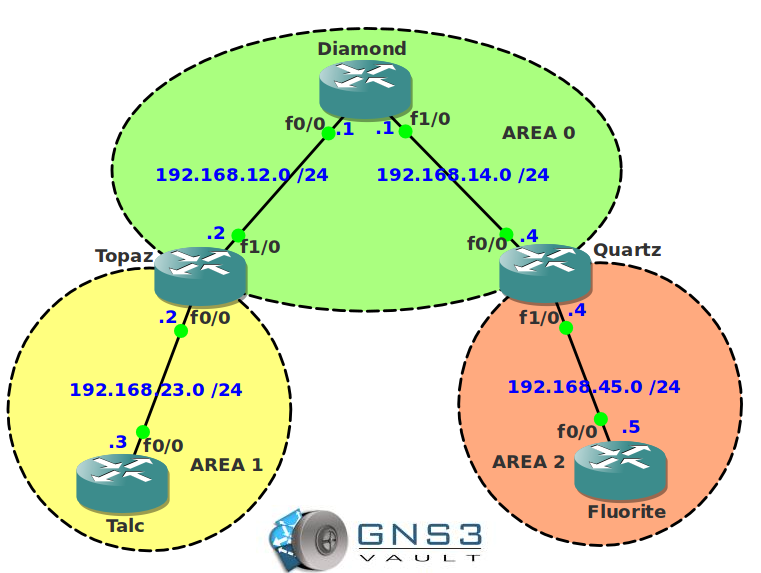
Video Solution:
Configuration Files
You need to register to download the GNS3 topology file. (Registration is free!)Once you are logged in you will find the configuration files right here.

The How to Master series helps you to understand complex topics like spanning-tree, VLANs, trunks, OSPF, EIGRP, BGP and more.
Written by René Molenaar - CCIE #41726


when you summarize the 172.16.0.0 range why do you go for /22 and not /21? /22 gives you 4 hosts, but don’t you need to subtract 2 (broadcast and network) hosts leaving you with only 2 available hosts?
We are summarising networks so you don’t have to worry about a network or broadcast address.
These are the networks:
[code]172.16.0.0/24
172.16.1.0/24
172.16.2.0/24
172.16.3.0/24[/code]
I can combine 172.16.0.0/24 + 172.16.1.0/24 into 172.16.0.0/23
And we can combine 172.16.2.0/24 and 172.16.3.0/24 into 172.16.2.0/23
172.16.0.0/23 and 172.16.2.0/23 can be combined into 172.16.0.0/22 together.
If you are a bit fuzzy about this…try the following:
Write down 172.16.0.0/24,172.16.1.0/24, 172.16.2.0/24 and 172.16.3.0/24 in binary below each other…then draw a line where the bits are the same. You’ll see that the first 22 bits are the same for these 4 networks so that’s the summary we can use.
Thanks Rene, I understand the concepts was just confused about the network and broadcast addresses and whether or not you had to take them into consideration.[quote=ReneMolenaar]We are summarising networks so you don’t have to worry about a network or broadcast address.
These are the networks:
[code]172.16.0.0/24
172.16.1.0/24
172.16.2.0/24
172.16.3.0/24[/code]
I can combine 172.16.0.0/24 + 172.16.1.0/24 into 172.16.0.0/23
And we can combine 172.16.2.0/24 and 172.16.3.0/24 into 172.16.2.0/23
172.16.0.0/23 and 172.16.2.0/23 can be combined into 172.16.0.0/22 together.
If you are a bit fuzzy about this…try the following:
Write down 172.16.0.0/24,172.16.1.0/24, 172.16.2.0/24 and 172.16.3.0/24 in binary below each other…then draw a line where the bits are the same. You’ll see that the first 22 bits are the same for these 4 networks so that’s the summary we can use.[/quote]
alright 🙂
Strangely when I studied for my CCNA, my instructor always used to tell me how multi-area OSPF in CCNP was the hardest thing to grasp of all the material. So far EIGRP has been much more unpredictable and unintuitive for me with all those metrics and feasibility conditions and second-hand routing information. I find OSPF to be neat and logical. And the labs are easy to complete.
Thank you Rene for all the work you’ve done for us. Currently studying for my CCNP ROUTE using your book.
Your download files all messed up
Rather than it indicates .net -> .gns3
Hi Mark,
Yesterday I upgraded all topology files for the new GNS3 version. Once you download it, you can use the new .gns3 files.
Rene
Rene,
I am having all kinds of issues loading your .gns3 files in the upgraded GNS3 version. I never had any issues with the older .net files. Is there any way you can still post the .net files as well? I’ve spent a lot of time troubleshooting the upgraded GNS3 application and I am falling behind in my studies. Thank you in advance.
Eddie Mancillas
Hi Eddie,
Here are the old files:
http://gns3vault.com/forums/topic/gns3-0-8x-old-lab-topology-files/
Rene
Thank you Rene.
Short term answer: Recommend that if you find yourself struggling with this, that you build the topology from scratch (5 minutes max) and just paste the initial configs in, if they are available. If not, spending the 10-15 minutes doing the monotonous configs will only hone your speed in the long run. Falling behind in your studies due to technical issues is the #1 thing to avoid, so if it means spending an extra 15 minutes per lab on basic config, no big deal. Its better than spending hours or days troubleshooting a GNS3 .net file issue. The CCIE lab will make you do much of those things to see how quickly you can do it anyway, if that is your goal.
I see Rene has posted the files anyway, but just as a future tip, never let tech issues stop your studies. I sunk money into rack rentals because I did not want to spend time loading configs, rebooting devices, waiting for powerup, dealing with HW issues, dealing with GNS3 issues, etc. If you plan on going for CCIE you need minimal distractions.
Thank you Nicholas for the good tip. I appreicate everyone’s quick repsonse.