Scenario
Jack and Emma are using an old frame-relay switch to connect their routers. Unfortunately they are unable to get any connection. Think you can help them out?
Goal:
- All IP addresses have been preconfigured for you.
- Configure both routers so the frame-relay mappings are learned automatically.
- Frame-relay should support broadcast emulation.
It took me 1000s of hours reading books and doing labs, making mistakes over and over again until I mastered all the protocols for CCNA.
Would you like to be a master of networking too? In a short time without having to read 900 page books or google the answers to your questions and browsing through forums?
I collected all my knowledge and created a single ebook for you that has everything you need to know to become a master of CCNA.
You will learn all the secrets about frame-relay, NBMA, Inverse ARP and more.
Does this sound interesting to you? Take a look here and let me show you how to Master CCNA!
IOS:
c3640-jk9s-mz.124-16.bin
Topology:
You need to register to download the GNS3 Topology File. (Registration is Free!)
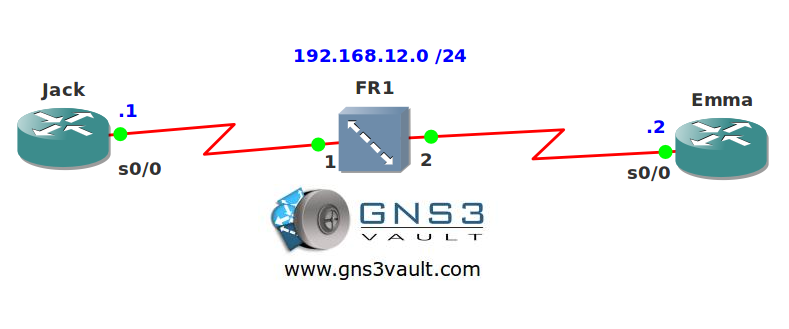
Video Solution:
Configuration Files
You need to register to download the GNS3 topology file. (Registration is free!)Once you are logged in you will find the configuration files right here.

The How to Master series helps you to understand complex topics like spanning-tree, VLANs, trunks, OSPF, EIGRP, BGP and more.
Written by René Molenaar - CCIE #41726


Hi, when I try to use a serial to connect Jack and FR1, GNS3 gives a warning: “no interface available, please configure this device.” so, is there any extra configuration should be on the FR1?:)
When you add a new interface to a GNS3 router it has to be shutdown. It will add the slot by itself if needed. Otherwise you can right-click on the router and add a slot as well…probably your router is still running.
Dear Rene,
Thank you very much for this site, its really helps to understand and helps in practice question as well.
But a loot of topology files are could`t be open in GNS, it showing error. Is it only my issue or something with site content.
Thank you in advise!
Thanks. If you have trouble with opening the topologies you might want to take a look here:
http://gns3vault.com/Faq/203-bad-number-of-parameters-1-with-minmax22.html
It fixes most of the problems…
Hi,
Startup configs and final configs are same , please kindly correct them.
Thanks
startup & final configs are the same.