Scenario
You are working for a huge international car company as the senior network engineer. Recently the Frame-relay switch of one of your WAN links died and you decided to replace it with a Cisco Router.
Goal:
- Take a good look at the topology before you start configuring.
- The blue/red lines are PVC’s (Permanent Virtual Circuit).
- DLCI numbers are shown on the topology picture.
- Enable frame-relay switching on Router Bumblebee.
- Configure the correct PVC’s.
- Using the ‘show frame-relay route’ command on Router Bumble should show both PVC’s as ‘active’.
- Using the ‘show frame-relay map’ command on Router Optimus or Ironhide should show both PVC’s as active.
- Optional: Try to achieve the same result without using the ‘frame-relay route’ command.
It took me 1000s of hours reading books and doing labs, making mistakes over and over again until I mastered all the protocols for CCNA.
Would you like to be a master of networking too? In a short time without having to read 900 page books or google the answers to your questions and browsing through forums?
I collected all my knowledge and created a single ebook for you that has everything you need to know to become a master of CCNA.
You will learn all the secrets about switching, routing, subnetting and more.
Does this sound interesting to you? Take a look here and let me show you how to Master CCNA!
IOS:
c3640-jk9s-mz.124-16.bin
Topology:
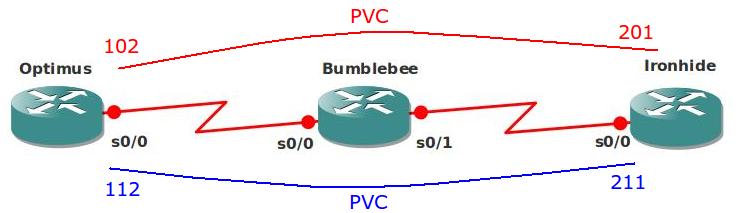
Video Solution:
Configuration Files
You need to register to download the GNS3 topology file. (Registration is free!)Once you are logged in you will find the configuration files right here.

The How to Master series helps you to understand complex topics like spanning-tree, VLANs, trunks, OSPF, EIGRP, BGP and more.
Written by René Molenaar - CCIE #41726


I would love to try these labs.
There’s nothing stopping you 🙂 have fun!
it is people like u who will let the humanity grow ! god bless !!
Hello!
Please explain about optional goal of this lab.
How i can achieve the same result without using the ‘frame-relay route’ command?
The new command is ‘connect’. Example:
Connect R1-R2 serial 0/1 102 serial 0/2 201
connect R1-R3 serial 0/1 103 serial 0/3 301
connect R1-R4 serial 0/1 104 serial 0/4 401
that is good but I dont’s understand.
I`m having difficulty getting the ‘connect’ cmd to work, here`s what I get:
FRS(config)#int s0/0
FRS(config-if)#enca frame
FRS(config-if)#frame intf-type dce
FRS(config-if)#connect Paris-Berlin serial 0/0 102 serial 0/1 201
^
% Invalid input detected at ‘^’ marker.
FRS(config)#
Different lab, I know, but just trying it out. No problems with the ‘frame route’ or ‘frame map ip’ cmds. Tried a couple of different syntex & cli help, with the same results. Probably something simple, I just haven`t used it before.
Thanks
ps also won`t let me post under my gns3Vault name ???
Richard Bowman
OK, the same cmds work on my home lab 2610XM, so it may be a corrupted ios on the gns3 3640.
i use “show frame-relay route” on bunblebee, it shows four lines, I think it’s correct.
but on another two routers, the command “show frame-relay map” doesn’t show any pvc line
On Optimus and Ironhide, I just confige as follow:
config t
int s1/0
no ip addr
encapsulation frame-relay
no shut
^z
control-plane
is there any command missing in this configuration?
By the way, it seems that it doesn’t show any pvc on bumblebee without the command “control-plane”,right?
wish someone could help…..thanks:)
Hi Mao,
If you use [b]show frame-relay route[/b] on the frame relay switch you should see “active” when your PVCs are working.
It’s better to use [b]show frame-relay pvc[/b] on your routers to check if your PVCs are active or not. [b]frame-relay map[/b] will show you the layer2 to 3 mapping which is nice but it’s better to start with l2 information when you are troubleshooting this.
I used the “sh frame-relay pvc” command on Optimus, and it shows both of the dlci102 and 103 are “active and unused”. So maybe that’s why the “sh frame-relay map” command doesn’t show any active pvc, because it’s “unused”.
then, I used “sh frame-relay pvc” on bumblebee, it shows “switched and active”. and the “show frame-relay route” shows that the pvc is active.
so, I guess for the router Ironhide and Optimus, they have to be “switch or local”, or it will be “unused”(there are only these three status). And in this scenario, the Optimus and Ironhide should be “local”. So I set ip address for Optimus, and then use “”show frame-relay route”…..Finally, it shows the dlci and it’s active:)
Hi Mao,
Good job. Just keep in mind that [b]show frame-relay route[/b] and [b]show frame-relay pvc[/b] only tell your layer 2 information…PVCs that are up or down and which DLCI number you have.
[b]show frame-relay route[/b] = used on the [i]frame-relay switch[/i].
[b]show frame-relay pvc[/b] = used on the [i]routers[/i].
[b]show frame-relay map[/b] = used on [i]routers[/i] to [i]check l2 to l3 mapping[/i] (DLCI to IP).
Hi! i used the optional command on frame-relay, the PVC was formed but the problem is that there is nothing displayed on sho frame-relay route. Try the optional command “first” and you’ll see what i’m talking about.
Dear all ,
Am using the same routers and ios for lab of Basic Frame-Relay Switch but i cant’ able to configure network type on sub interfaces
rta(config)#inter serial 0/0.2 multipoint or point-to-point
both options are not shown.. what is the solution for it.
ios is c3640-jk9s-mz.124-16.bin
Any comments or how to troubleshoot it……..
Good morning, anyone know how to connect two or more switches Frame Relay, I am not referring to the connection of the router to the switch frame relay, I mean the interconnection to pass information from a frame relay switch to another, thank you please help me this issue.
Hi Franklin,
The configuration for multiple frame-relay switches is the same as having one frame-relay switch with routers connected to it. You can use the frame-relay route command to specify the incoming + outgoing DLCI numbers.
Rene
I have got this error when i am opening the lab !!! any idea ???????
GNS3 management console. Running GNS3 version 1.2.3 on Windows (32-bit).
Copyright (c) 2006-2014 GNS3 Technologies.
=> ****** Exception detected, traceback information saved in C:/Users/DELL/AppData/Roaming/GNS3\exception.log ******
PLEASE REPORT ON https://community.gns3.com/community/support/bug
Traceback (most recent call last):
File “c:\users\vbox\documents\gns3 build\gns3-gui\gns3\main_window.py”, line 1172, in startupLoading
File “c:\users\vbox\documents\gns3 build\gns3-gui\gns3\main_window.py”, line 1375, in loadProject
File “c:\users\vbox\documents\gns3 build\gns3-gui\gns3\main_window.py”, line 1323, in _convertOldProject
File “c:\python\32-bit\3.3\lib\importlib\_bootstrap.py”, line 1567, in _find_and_load
File “c:\python\32-bit\3.3\lib\importlib\_bootstrap.py”, line 1534, in _find_and_load_unlocked
File “./gns3-converter\gns3converter\main.py”, line 22, in
File “c:\python\32-bit\3.3\lib\importlib\_bootstrap.py”, line 1567, in _find_and_load
File “c:\python\32-bit\3.3\lib\importlib\_bootstrap.py”, line 1534, in _find_and_load_unlocked
File “./gns3-converter\gns3converter\converter.py”, line 18, in
File “c:\python\32-bit\3.3\lib\importlib\_bootstrap.py”, line 1567, in _find_and_load
File “c:\python\32-bit\3.3\lib\importlib\_bootstrap.py”, line 1534, in _find_and_load_unlocked
File “C:\Python33-32bit\lib\site-packages\configobj.py”, line 1071, in
File “C:\Python33-32bit\lib\site-packages\configobj.py”, line 1128, in ConfigObj
File “c:\python\32-bit\3.3\lib\re.py”, line 214, in compile
File “c:\python\32-bit\3.3\lib\re.py”, line 281, in _compile
File “c:\python\32-bit\3.3\lib\sre_compile.py”, line 498, in compile
File “c:\python\32-bit\3.3\lib\sre_compile.py”, line 483, in _code
File “c:\python\32-bit\3.3\lib\sre_compile.py”, line 102, in _compile
File “c:\python\32-bit\3.3\lib\sre_compile.py”, line 143, in _compile
File “c:\python\32-bit\3.3\lib\sre_compile.py”, line 102, in _compile
File “c:\python\32-bit\3.3\lib\sre_compile.py”, line 75, in _compile
File “c:\python\32-bit\3.3\lib\sre_compile.py”, line 362, in _simple
sre_constants.error: nothing to repeat
Hi,
There is a mistake in one of the points:
“Using the ‘show frame-relay map’ command on Router Optimus or Ironhide should show both PVC’s as active.”
The command should be ‘show frame-relay PVC’. Map servers different purpose not included in this exercise.
Also when you create connect, you need to use ‘show connection all’ to see the frame-relay routing.
But great lab nonetheless! 🙂