Scenario:
You are responsible for a International network. All routers are connected through BGP. One of the network administrators in NewDelhi configure AS Path prepending for their AS so Paris will send all traffic through Sydney. You heard about a hidden option to ignore AS Path information, maybe this is just what you need…
Goal:
- All IP addresses have been preconfigured for you as specified in the topology picture.
- Configure EBGP between all the ASes.
- Advertise the loopback0 interface on router Barcelona in BGP.
- Router Paris should have two paths to reach network 1.1.1.0 /24.
- Configure AS Path prepending on router NewDelhi so router Paris sends all traffic to network 1.1.1.0 /24 through router Sydney.
- Configure router Paris to ignore the added ASes so it will send traffic for network 1.1.1.0 /24 to router NewDelhi. Don’t use any of the other BGP attributes.
It took me 1000s of hours reading books and doing labs, making mistakes over and over again until I mastered all the routing protocols for CCNP.
Would you like to be a master of routing too? In a short time without having to read 900 page books or google the answers to your questions and browsing through forums?
I collected all my knowledge and created a single ebook for you that has everything you need to know to become a master of routing.
You will learn all the secrets about BGP, attributes, AS Path and more.
Does this sound interesting to you? Take a look here and let me show you how to Master CCNP ROUTE
IOS:
c3640-jk9o3s-mz.124-16.bin
Topology:
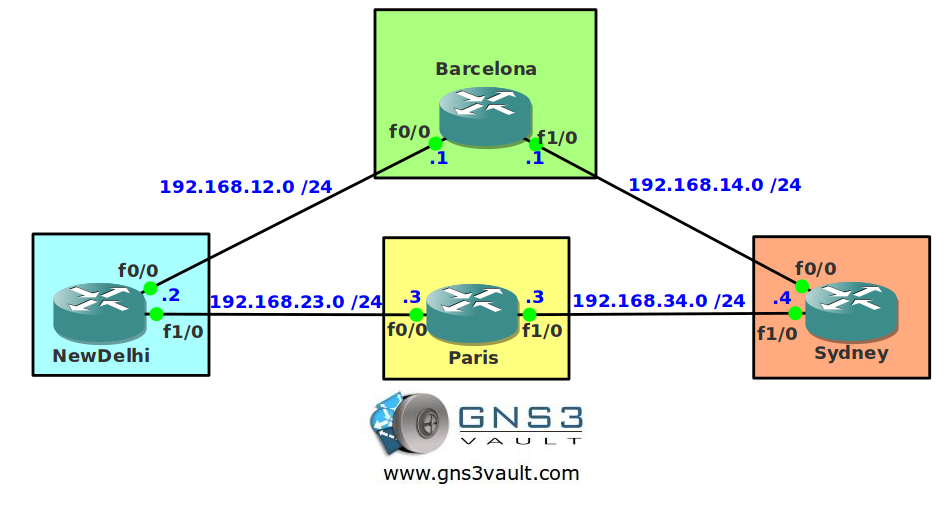
Configuration Files
You need to register to download the GNS3 topology file. (Registration is free!)Once you are logged in you will find the configuration files right here.

The How to Master series helps you to understand complex topics like spanning-tree, VLANs, trunks, OSPF, EIGRP, BGP and more.
Written by René Molenaar - CCIE #41726


hi
when i opened the topology file it just came with the peer group lab.
Can you check the file?
I cannot get the follow as-path ignore command to work
R2(config-router)#bgp bestpath ?
compare-routerid Compare router-id for identical EBGP paths
cost-community cost community
med MED attribute
Cisco IOS Software, 3600 Software (C3640-JK9O3S-M), Version 12.4(16a), RELEASE SOFTWARE (fc2)
Any idea why this might be?
Just try the command, it will work even if it is not shown.
“bgp bestpath as-path ignore”
you will then see it in the running config.
Hi,
To complete this lab, use the same topology as “BGP Attribute Router ID”
1) NewDelhi —Router-ID = 2.2.2.2
neighbor 192.168.23.3 route-map as-prepend out —- towards Paris
route-map as-prepend permit 10
set as-path prepend 2 2 2
2)
bgp bestpath as-path ignore ———— just past the command even it is showing up
bgp bestpath compare-routerid
based on AS-path lenght the Sydney should be the prefered path, but with ” ingore command” Paris will prefer Newdelhi as it has a lower-ID ( 2.2.2.2)
!
Paris#sh ip bgp 1.1.1.0
BGP routing table entry for 1.1.1.0/24, version 2
Paths: (2 available, best #2, table Default-IP-Routing-Table)
Advertised to update-groups:
1
4 1
192.168.34.4 from 192.168.34.4 (4.4.4.4)
Origin IGP, localpref 100, valid, external
2 2 2 2 1
192.168.23.2 from 192.168.23.2 (2.2.2.2)
Origin IGP, localpref 100, valid, external, best
Paris#
Cheers Mate !!!!
!!! Rectifictaion!!!
2) Paris config
bgp bestpath as-path ignore ———— just past the command even it is NOT showing up with ? mark
could u pls send the correct topolagy..
I also get a different topology in the zip file… 🙁
Thanks once again for your struggle,
sorry to say, the topology is change.
show me show to upload the topology to your site.
i create to many topology , i wish to share with all of you.
i can help to upload the topology when missing is there like this one.
i will appreciate you email to me saidullahdata@gmail.com
thanks to your struggle and help to others
i don’t read any of the lab comments before i have completed the lab myself.
Cisco hidden command… doh!
what did people do before prolific Internet search was even a thing ?! 🙂
good lab.
Can you please share the final configuration and the video