Scenario:
You are working for a company located in the Netherlands. Your manager is the nostalgic kind of guy and wants you to configure the RIP Routing protocol on all of their routers. You try to convince him to run OSPF or EIGRP because of faster convergence, but to no avail….time to get the job done.
Goal:
- All IP addresses have been preconfigured for you.
- All routers have a loopback interface as following:
Amsterdam: 1.1.1.1/24
Rotterdam: 2.2.2.2/24
Utrecht: 3.3.3.3/24 - Configure RIP version 1 on all routers, achieve full connectivity for all networks (including the loopbacks)
- Utrecht: configure RIP version2
- Utrecht: make sure you accept version 1 and 2 routing updates.
- All Routers: make sure you are only running version2
- Change the configuration on all routers so the subnetmask is sent along with the routing updates.
- Amsterdam: make sure no routing updates are sent to the loopback interface.
- All routers: Change the RIP timers so routing updates happen every 10 seconds.
- Utrecht: Advertise a default route into RIP.
It took me 1000s of hours reading books and doing labs, making mistakes over and over again until I mastered all the protocols for CCNA.
Would you like to be a master of networking too? In a short time without having to read 900 page books or google the answers to your questions and browsing through forums?
I collected all my knowledge and created a single ebook for you that has everything you need to know to become a master of CCNA.
You will learn all the secrets about switching, routing, subnetting and more.
Does this sound interesting to you? Take a look here and let me show you how to Master CCNA!
IOS:
c3640-jk9s-mz.124-16.bin
Topology:
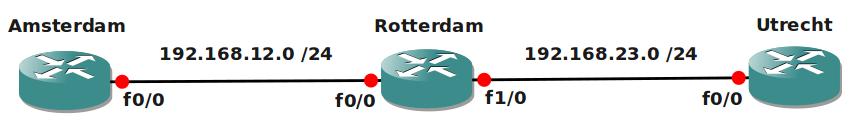
Video Solution:
Configuration Files
You need to register to download the GNS3 topology file. (Registration is free!)Once you are logged in you will find the configuration files right here.

The How to Master series helps you to understand complex topics like spanning-tree, VLANs, trunks, OSPF, EIGRP, BGP and more.
Written by René Molenaar - CCIE #41726


please specify clearly which router image is needed to use this topology
It’s in the article, at the bottom it says:
IOS:
c3640-jk9s-mz.124-16.bin
Bonjour Rene
i am using a different IOS [c3660-telcoentk9-mz.124-13b.bin] and i came to the point where i need to get it to advertise a Default route and got quite stuck !
the way i found a solution to show myself a proof of concept was to add a default route [on a stub router] ; then activated RIP and added network 0.0.0.0
and what do you know ! it worked ; rip started advertising about my stub network [that was not included in its configuration for RIP networks]
this is really cool BUT i still cannot get the theory behind it
so i thought to ask you if you may tell me about some document or concept that clarifies this behavior
thank you for everything
Cordialement
Bonjour Shareef,
Be careful with other IOS warnings, some of them might give you a hard time…crashing Dynamips and such, or features that don’t work.
Every routing protocol has a different method of creating a default route, keep the following in mind when configuring RIP:
1) The “Network” command tells the router on which interface to start talking RIP, it will also advertise the network that you configured on the interface. If you use the command ‘network 0.0.0.0’ it will activate RIP on every interface that falls under the 0.0.0.0 range…of course that is every interface with an IP address. If you have for example 192.168.12.0/24 on an interface, then this is what the router will advertise to it’s neighbors.
Now about creating a default route….
2) There are 2 ways to configure a default route:
a) By creating a summary, you need to do this on an interface level by using the “ip summary-address rip” command.
For example:
enable
configure terminal
interface f0/0
ip summary-address rip 0.0.0.0 0.0.0.0
b) By using the “default-information originate” command, for example:
enable
configure terminal
router rip
default-information originate
Does this make sense to you? Let me know if you have any questions…
Bonne chance!
Hi team, Really informative website, good job guyz, i need help in getting IOS , how & from where can i find it in your website
Welcome aboard!
We can’t share the IOS images on the website since it’s not allowed 🙂 The filename(s) I specify at every lab should help you though…Google is your friend 8)
Hello,
I don’t know how to do this part: Amsterdam: make sure no routing updates are sent to the loopback interface.
I was thinking about to use passive-interface. But I found out that only ensure the interface will not forward information. But it will still receive. So what should I do to meet this requirement.
Thank you.
For some reason the default route would not take on the Utrecht router even with the following forementioned commands:
Utrecht#sho run | beg int
interface Loopback0
ip address 3.3.3.3 255.255.255.255
ip rip advertise 10
!
interface FastEthernet0/0
ip address 192.168.23.3 255.255.255.0
ip rip advertise 10
ip rip send version 1 2
ip rip receive version 1 2
ip summary-address rip 0.0.0.0 0.0.0.0
duplex auto
speed auto
!
router rip
version 2
timers basic 10 180 180 240
passive-interface Loopback0
network 3.0.0.0
network 192.168.23.0
no auto-summary
!
Utrecht#sho ip route
Gateway of last resort is not set
R 192.168.12.0/24 [120/1] via 192.168.23.2, 00:00:01, FastEthernet0/0
1.0.0.0/32 is subnetted, 1 subnets
R 1.1.1.1 [120/2] via 192.168.23.2, 00:00:01, FastEthernet0/0
2.0.0.0/32 is subnetted, 1 subnets
R 2.2.2.2 [120/1] via 192.168.23.2, 00:00:01, FastEthernet0/0
3.0.0.0/32 is subnetted, 1 subnets
C 3.3.3.3 is directly connected, Loopback0
C 192.168.23.0/24 is directly connected, FastEthernet0/0
So, I ended up invoking the following static route command for the default route:
Utrecht#conf t
Enter configuration commands, one per line. End with CNTL/Z.
Utrecht(config)#ip route 0.0.0.0 0.0.0.0 192.168.23.2
Utrecht(config)#end
Utrecht#
*Mar 1 00:29:11.695: &#xSY;S-5-CONFIG_I: Configured from console by console
Utrecht#sho ip route
Codes: C – connected, S – static, R – RIP, M – mobile, B – BGP
D – EIGRP, EX – EIGRP external, O – OSPF, IA – OSPF inter area
N1 – OSPF NSSA external type 1, N2 – OSPF NSSA external type 2
E1 – OSPF external type 1, E2 – OSPF external type 2
i – IS-IS, su – IS-IS summary, L1 – IS-IS level-1, L2 – IS-IS level-2
ia – IS-IS inter area, * – candidate default, U – per-user static route
o – ODR, P – periodic downloaded static route
Gateway of last resort is 192.168.23.2 to network 0.0.0.0
R 192.168.12.0/24 [120/1] via 192.168.23.2, 00:00:08, FastEthernet0/0
1.0.0.0/32 is subnetted, 1 subnets
R 1.1.1.1 [120/2] via 192.168.23.2, 00:00:08, FastEthernet0/0
2.0.0.0/32 is subnetted, 1 subnets
R 2.2.2.2 [120/1] via 192.168.23.2, 00:00:08, FastEthernet0/0
3.0.0.0/32 is subnetted, 1 subnets
C 3.3.3.3 is directly connected, Loopback0
C 192.168.23.0/24 is directly connected, FastEthernet0/0
S* 0.0.0.0/0 [1/0] via 192.168.23.2
The static default route appears to work, perhaps GNS3 went quirky. The other routers worked fine with the “default-information originate” command.
Thanks so much for this lab and I will definitely continue on with the others.
8)
add to interface FastEthernet0/0
no ip split-horizon
to achieve your task.
Njoi,
Shoeb
Hmm normally default-information originate to advertise a default route shouldn’t be a problem in RIP.
Hi Rene,
About the default network on Utrecht. I have solved it another way. It is with another command but I am worndering what your take on this one is?
I’ve created an default network on Utrecht:
ip default-network 192.168.23.0
In the routing table of Amsterdam shows a:
R* 0.0.0.0/0 [120/2] via 192.168.12.2, 00:00:06, FastEthernet0/0
And on Rotterdam:
R* 0.0.0.0/0 [120/1] via 192.168.23.3, 00:00:01, FastEthernet1/0
Is this a case of "multiple roads to Rome"? 🙂
Thanks for your time.
Lino
Hi Lino,
It sure is…this is another method of doing it. There are multiple methods of getting "the job done" 🙂
Rene
Hey Rene how I have a Mac and when I tried to open the Rip Beginner lab it does not open. How can I do this?
What error do you see? If you post this in the forum i’ll answer it there ok?
Hey in this question..
All routers: Change the RIP timers so routing updates happen every 10 seconds..
we can change it by this command..
router rip
version 2
timers basic 10 180 180 240
Or by This command..
interface FastEthernet0/0
ip address 192.168.12.1 255.255.255.0
ip rip advertise 10
But when i downloaded the final config from website then i saw that we have configured both the commands on all the routers.
i am not sure whether it is compulsory to type both the commands or we can use any one command to accomplish the task.
Please help me out in this..
Thanks..
Not sure what I did when I recorded this video (been a while ago). The difference between those commands is that the first one is global, the other one is for the interface level.
HI Rene,
Please find my rip debug outputs from Amsterdam,
I have 2 qusteen our of those
1) I coudint able to see my loopback’s subnet as /24 after enabling V2
2) I dont know why my Amsterdam router is showing i hops to reach Utrecht
I tried to find by my self but no idea…
Thanks in advance:
*Mar 1 00:45:11.563: RIP: sending v2 update to 224.0.0.9 via FastEthernet0/0 (192.168.12.1)
*Mar 1 00:45:11.567: RIP: build update entries
*Mar 1 00:45:11.567: [b]1.0.0.0/8[/b] via 0.0.0.0, metric 1, tag 0
*Mar 1 00:45:12.595: RIP: received v2 update from 192.168.12.2 on FastEthernet0/0
*Mar 1 00:45:12.599: [b]2.0.0.0/8[/b] via 0.0.0.0 in 1 hops
*Mar 1 00:45:12.603: [b]3.0.0.0/8[/b] via 0.0.0.0 in [b]1 hops[/b]
*Mar 1 00:45:12.603: 192.168.23.0/24 via 0.0.0.0 in 1 hops
"no auto-summary" was configured, for the task Change the configuration on all routers so the subnetmask is sent along with the routing updates
Hello,
May I have a queston? I am just wondering what if we have 2 links between R1 and R2? How does RIP choose which one is beeing used during the routing pocess when each link has the same admin distance?
Thanks!
where do i find GNS3 video tutorial from scratch?
enter your message here…
Thanks for another great lab Renee!
Regarding the requirement for all routers to send the subnet mask in their advertisements, it is the "version 2" command, and not the "no auto-summary" that does this.
RIPv1 does not send subnet masks in updates, this is what makes it a classful routing protocol. Since it doesn’t know what the real mask of an incoming route is, it makes an assumption based on the network class of the route. However, if the router has an interface with an IP address in the same major network as the incoming route, it can assume that the subnet mask of the incoming route is the same as the one on the interface.
RIPv2 does not have these problems, since it always sends the subnet mask with all updates, whether they are summarized or not.
The "no auto-summary" command simply disables the default behavior of RIP that summarizes networks at classful boundaries to their classful subnet mask.
enter your message here…
Hi,
Did this Lab using 7200 routers on a previous version of GNS3 (0.8.4), as the latest version was giving me some errors setting the Idle Pc time…..and all steps\commands completed successfully per the video! Great Lab!
Many Thanks!!