Scenario:
You have been studying for the CCNA for quite some time, and you have just passed the ICND1 exam. While you continue your work towards achieving the ICND2 certificate to become fully CCNA certified you felt it was time to get a job to start your IT networking career.You apply for a job at “BigMobs inc” and the job interview went very smoothly…there is just one thing, they want you to show your newly acquired networking skills in a testlab! You are confident and willing to show your newly acquired tricks.
Goal:
- Set all the correct hostnames on the routers.
- Set all the correct IP addresses and subnet masks, you are not allowed to use a subnet calculator.
- Godzilla: configure a type7 enable password “vault”
- Kingkong: configure a type5 enable password “vault”
- Nessie: only SSH access is allowed, no telnet. Username = big , Password = mobs
- Kingkong: configure password “cisco” on the console 0.
- The link between Godzilla and Nessie should be PPP encapsulation.
- The link between all other routers should be HDLC encapsulation.
- When you login remotely on Godzilla it should show a banner “Get away from Godzilla”
- Create a static host configuration so you can telnet to “KingKong” instead of the IP address.
- Disable automatic DNS lookups on Nessie.
- Godzilla: Make sure items sent to the console are not interrupting the command you type.
- Kingkong: the console should never timeout.
- Create a loopback1 interface on Godzilla, IP Address 1.1.1.1/24
- Create a static route on KingKong pointing to the loopback1 interface of Godzilla.
- Create a default route on Nessie pointing to the loopback1 interface of Godzilla, it should have an Administrative Distance of 200.
- Configure RIP on all routers, version2. You should be able to ping all networks.
- Make sure the subnetmask information is included with the routing updates.
- Disable CDP between KingKong and Godzilla.
It took me 1000s of hours reading books and doing labs, making mistakes over and over again until I mastered all the protocols for CCNA.
Would you like to be a master of networking too? In a short time without having to read 900 page books or google the answers to your questions and browsing through forums?
I collected all my knowledge and created a single ebook for you that has everything you need to know to become a master of CCNA.
You will learn all the secrets about switching, routing, subnetting and more.
Does this sound interesting to you? Take a look here and let me show you how to Master CCNA!
IOS:
c3640-jk9s-mz.124-16.bin
Topology:
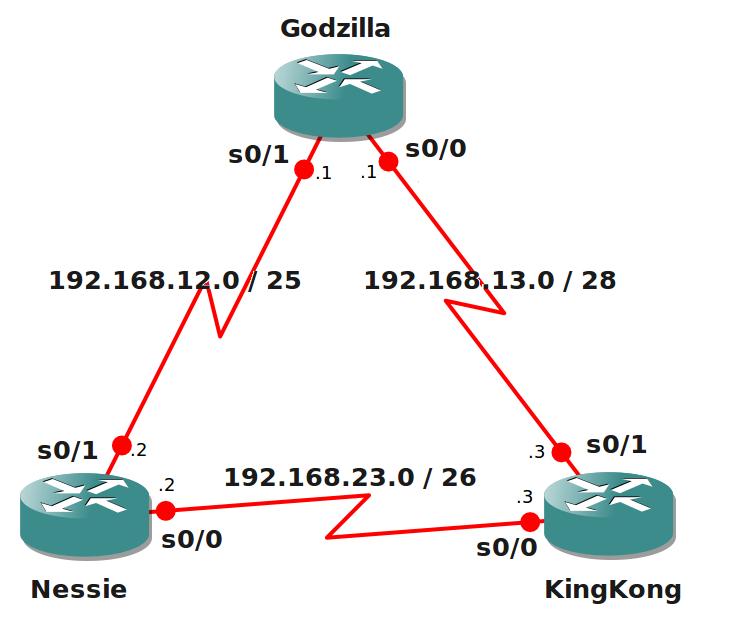
Video Solution:
Configuration Files
You need to register to download the GNS3 topology file. (Registration is free!)Once you are logged in you will find the configuration files right here.

The How to Master series helps you to understand complex topics like spanning-tree, VLANs, trunks, OSPF, EIGRP, BGP and more.
Written by René Molenaar - CCIE #41726


I am not a newcomer but I definitly think this is a good lab to try out for newcomers in Cisco after they have studied CCNA (Discovery/Exploration).
Keep up the good work.
Do you have a phone number for BigMobs, are they still recruiting ?
You are busy with labs Oliver lol ;D
I’ll give them a call to tell them I know an EIGRP expert 😛
Not only is this great lab for ICND1’ers like myself but I’m really diggin’ the router names on the labs I’ve seen so far not that it really matters what the names are but they’re humorous and makes for interesting discussion when talking about what’s going on between which routers. So much better that R1, R2, Denver, Atlanta, etc….
Thanks 🙂
Does the topology open up the routers automatically etc? I have the ios image and its not going through somehow,says "bad parameter" is there a problem with my image etc?
Normally it should open without any issues, if you do get errors however make sure to check this article first:
http://gns3vault.com/Faq/203-bad-number-of-parameters-1-with-minmax22.html
It solves 99% of the GNS3 problems.
Even though I’m working on my CCNP now, this lab is still great as a refresher and to brush up on any forgotten stuff. I highly recommend this lab for anyone doing ICN1. If you can do all the tasks in this lab then you should be more than ready for the ICND1
Thanks for your comment 🙂
Where can I get access to IOS’s for practice?
Officially only from the Cisco website. You’ll need CCO access to download the IOS for the devices you own.
trying to find this IOS c3640-jk9s-mz.124-16.bin on Cisco, but can’t seem to find it.
is it still available there ?
Thanks,
Mike
[quote=mbradford99]trying to find this IOS c3640-jk9s-mz.124-16.bin on Cisco, but can’t seem to find it.
is it still available there ?
Thanks,
Mike[/quote]
BTW I have CCO access and can’t find it.
hey budy, you will find it here
http://kat.ph/cisco-ios-big-collection-t5089613.html
select the one you need when the download starts and only download the one you need…
Got as far as the telnet task but when I try for the banner I get ;
Destination unreachable; gateway or host down. The host is up and configured for telnet. I could ping Nessie when it was originally set up but not now. I have been following your video solution but i can not telnet.
If you see that message it means that telnet has not been configured or that you are unable to reach the IP address you are trying to connect to.
I’m new to CCNA and I’ve registered but I am unable to see the Topology file to download. Thanks
I’m able to see the Topology files now after posting a comment and closing and reopening the browser. Thanks.
Good to hear you got it resolved.
gonna try that now cause im also unable to see the topology file
Hi Rene, thanks for this, i can’t express the depth of my gratitude.
All accolades done, I am unable to download the GNS3 topology, the link doesn’t even show.
I need your help please.
thank you
never mind, the links were starring me right in the face,
**anxiety***
hi guys,
I am having problem in downloading the config file. pls help me.
This is Brilliant. Loved it. working on these labs as i type in here. Thank you GNS3Vault
hello everyone, I have a quick question I hope you guys can help out.
when i try to configure the ssh part on the router it wont work on me router…
can someone help me
THank you
test
not seeing the topology file either – trying what some of you did to see if it appears.
Hi ,
I want to download CCNA lab document in pdf form,could you guys please share the link…..
rsanjeev23,
i have many lab manuals….
dis one short and to the point…
http://www.4shared.com/office/p-1NEmGu/labmannual.html
here is the one from Cisco press in 4 parts…..
http://www.4shared.com/office/5Bi7ynXo/CCNA_1_-_Network_Fundamentals.html
http://www.4shared.com/office/l7wSuVfV/CCNA_2_-_Routing_Protocols_and.html
http://www.4shared.com/office/fCZ-UYKQ/CCNA_3_-_Switching_and_Wireles.html
http://www.4shared.com/office/4uyOwDkm/CCNA_4_-_WAN_Technologies.html
let me know if you need any other material,,,,,
all the best fr ur CCNA…..
can’t open the configs on gns3 on my mac?
Hi Rene,
I guess there is a clocking mistake with this example, or at least I think so>
We have:
[quote]Godzilla#sh ip int br
Interface IP-Address OK? Method Status Protocol
Serial0/1 192.168.12.1 YES manual up up
Godzilla#sh controll s0/1
M4T: show controller:
PAS unit 1, subunit 1, f/w version 1-45, rev ID 0x2800001, version 1
idb = 0x6449CE68, ds = 0x6449DF28, ssb=0x6449E2E4
Clock mux=0x0, ucmd_ctrl=0x1C, port_status=0x7B
Serial config=0x8, line config=0x200
maxdgram=1608, bufpool=78Kb, 120 particles
DCD=up DSR=up DTR=up RTS=up CTS=up
line state: up
[u]cable type : V.11 (X.21) DCE cable, received clockrate 2015232[/u][/quote]
[etcetc]
and
[quote]Nessie#sh controll ser0/1
M4T: show controller:
PAS unit 1, subunit 1, f/w version 1-45, rev ID 0x2800001, version 1
idb = 0x645288E8, ds = 0x645299A8, ssb=0x64529D64
Clock mux=0x0, ucmd_ctrl=0x1C, port_status=0x7B
Serial config=0x8, line config=0x200
maxdgram=1608, bufpool=78Kb, 120 particles
DCD=up DSR=up DTR=up RTS=up CTS=up
line state: up
[u]cable type : V.11 (X.21) DCE cable, received clockrate 2015232[/u][/quote]
[etcetc]
There is no DTE in this topology. Who’s providing the clock?
or am I missing something?
Thanks.
thank bro u saved me
Are the instructions suppose to be included in the .zip files?
There is no topology file when trying to download the ICND1Assesment.zip file. When I open it all it has is a .net file. Any help would be appreciated.
The ICND1 final configs does not have the topology.net in the folder. The ICND1 doesn’t have the cfg config file. I can’t get it to run within the GNS setup. Please advise?
The ICND1 Assessment does work c/o it has both the topology.net and the cfg config file in the one download.
Hi Rene,
I came across this website yesterday. You have done a great job. I am aspiring to grow in networking domain. I have been studying CCNA stuff since 1.5 years still not confident enough to take up my exam.
I some how feel my approach is not quite right. But after going through this website I am little more confident than before. Is it possible to clear CCNA with self study? I have lot of video stuffs, books etc. Like CCNA nuggets, Train signal, books by Tom Lammle.
Its quite difficult to find the best teachers around. I feel people like you, Jermey have done a great job.
I keep getting a "Dynamips Error: 208-unable to find object ‘R1’"
Any help would be great.
Great assessment…. Well done Rene !!
How do you get this sim to work I click the link but nothing happens. The PC wont open the file.
Thank you very much
All part of this website is CISCO, pretty useful
Hi,
I am new here… quick question.
Where do I get the IOS files, do you provide them, is there any web where I can get them?
How do you find the ios files for gns3?
I’m using GNS3 on a Mac and trying to use the lab files I downloaded. Can anyone provide assistance on how to set the lab on Mac? thank you
Dear Rene,
I tried to create account. And it says a mail has been sent to activate but I never receive any mail. Would you please send me your guide lines? Regards, Nizam
The ICND1 startup config download is missing the configs folder and the final config is missing topology.net and only has R1, R2 and R3.cfg files. Neither downloads are working in GNS3 as is. Please advise?
Excelente! Video! Muy buen Lab.
Very good lab! A little evil though 😉 It was interesting to figure that out. So I did everything myself first, everything worked. I wanted to see what you did, so I imported the final config that you had. I had a shock, the passwords did not work! In the lab you said “vault” but i had to edit the .cfg file in notepad and do a password cracker on the password to get “VAULT” instead. Maybe that was just me 😛
Thanks!
Hopefully we can get some new labs for the new CCNA R/S part, I am not sure which troubleshooting labs I can go for as the ones you have tend to focus on CCNP.
when u mistype a command u can use ctrl+shift+6 to disable it without w8ing
Also can’t see topology file!
the config files dont work for me. is it because I am using 3725 IOS? if so I will have to get the IOS that it suggest.