Scenario:
You have been a network engineer as long as you can remember. Recently the company experienced a network failure and your colleagues have blamed you for misconfiguration of the routers. As a result you are taken to a mental institution and it seems your networking days are over…however during your sleep you are being plagued by nightmares about redistribution scenarios. Let’s see if you can suckerpunch this one!
Goal:
- All IP addresses have been preconfigured for you:
Loopback interface:
L0: x.x.x.x /24, for example 1.1.1.1 for router 1.
- EIGRP AS 123 has been preconfigured on router BabyDoll,SweetPea and Rocket.
- OSPF Area 0 (Process 234) has been preconfigured on router SweetPea, Rocket and Blondie.
- EIGRP AS 356 has been preconfigured on router Rocket, BlueJones and Amber.
- RIP Version 2 has been preconfigured on router Blondie, Amber and WiseMan.
- Router BabyDoll’s loopback0 interface is advertised in EIGRP AS123.
- Router SweetPea’s, Blondie’s and Rocket’s loopback0 interfaces are advertised in OSPF Area 0.
- Router Amber’s and BlueJones’s loopback0 interfaces are advertised in EIGRP AS356.
- Router WiseMan’s loopback0 interface is advertised in RIPV2.
- Configure 2-way redistribution on router SweetPea and Rocket between EIGRP AS123 and OSPF.
- Configure redistribution on router Rocket between EIGRP AS356 and OSPF.
- Configure redistribution on router Blondie between RIPV2 and OSPF.
- Ensure you have full connectivity at this moment, every network / loopback should be reachable from any device.
- Remove the “network 1.0.0.0” command on router BabDoll and replace it by redistributing the loopback0 interface into EIGRP AS123.
- Do a traceroute from router SweetPea and Rocket to 1.1.1.1, you notice packets are sent through the OSPF network. Ensure they take the most optimal route to the destination.
- Ensure all traffic will be sent using the FastEthernet links. The Frame-Relay links should only be used as a backup when the FastEthernet links are down.
It took me 1000s of hours reading books and doing labs, making mistakes over and over again until I mastered all the routing protocols for CCNP.
Would you like to be a master of routing too? In a short time without having to read 900 page books or google the answers to your questions and browsing through forums?
I collected all my knowledge and created a single ebook for you that has everything you need to know to become a master of routing.
You will learn all the secrets about RIP, OSPF, EIGRP, redistribution between them and more.
Does this sound interesting to you? Take a look here and let me show you how to Master CCNP ROUTE
IOS:
c3640-jk9o3s-mz.124-16.bin
Topology:
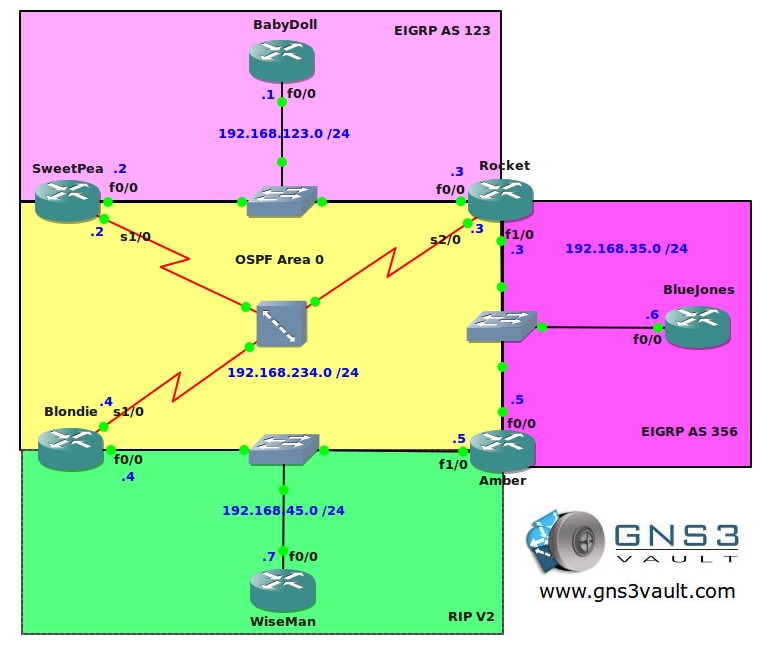
Configuration Files
You need to register to download the GNS3 topology file. (Registration is free!)Once you are logged in you will find the configuration files right here.

The How to Master series helps you to understand complex topics like spanning-tree, VLANs, trunks, OSPF, EIGRP, BGP and more.
Written by René Molenaar - CCIE #41726


I created this lab based on the INE article from Petr Lapukhov about redistribution. I recreated the lab only the IP addresses are different. If you are studying for CCIE this is an excellent lab, even if you are studying for CCNP and want to know exactly how redistribution works this is an excellent lab.
If you have trouble make sure to read Petr’s articles:
http://blog.ine.com/2008/02/09/understanding-redistribution-part-i/
http://blog.ine.com/2008/02/19/understanding-redistribution-part-ii/
http://blog.ine.com/2008/03/17/understanding-redistribution-part-iii/
Thanks for the info
Hi William,
I recreated this lab but used my own IP addressing scheme. Which task is not clear? Where you have to make sure you need to use the FastEthernet links instead of the Frame-Relay?
Once you start redistribution you might have some ineffective routing where you don’t have the shortest path. That’s something to take care off and fix.
Thanks for the great lab and that article. But the IP in that article is different and it’s not clear enough. This makes the answer to the last part of this lab difficult to understand.
after i remove the network 1.0.0.0 from router baby doll routers sweetpea and rocket don’t remove the network from their routing table.
does it make any sense?
Avi Harari
this is what is meeans
Babydoll
no net 1.0.0.0
redistribute connect
This should work.
What a great lab! Was a little confused on how EIGRP356 was to see the 1.1.1.0/24 as there was no mention of redistributing between the EIGRP domains in te lab requirements. So I then read the articles by Petr Lapukhov. Learned way more than I expected! Definitely worth the time!
In order to achieve full connectivity on every device I had to redistribute EIGRP process 123 and 356 into each other on Router 3 (Rocket), otherwise Router 6 (BlueJones) doesn’t have a route to Router 1 (BabyDoll. I suppose this is because a local route can’t redistributed back into itself (On Router 3 EIGRP123->OSPF243->EIGRP356) or is there a better explanation?. Perhaps you should add that step to the instructions? Unless I was missing something…
@Rob I really like the articles that Petr wrote since it combines everything you need about redistribution on CCIE level. For CCNP it’s a bit overkill but for anyone that wants to know the ins and outs of redistribution this is awesome.
@Barry You found the correct solution and your explanation is correct. I’m not sure if i’ll add it as a task. Without the task you had to think a bit and you’ll never forget that two-way redistribution isn’t going to work ;D If i add the task then people will just hammer in the commands without knowing why or how. If I record the video then i’ll show it for sure…good job! 8)
Rene Please Upload Video for this ………………………. Please Sir
dear:
kindly add video solution for this lab
@Barry / Rene – Are you sure about that ? As I see it R3 receives the 1.1.1.0 route via OSPF BUT it’s not added to the routing table as the same route is recieved via EIGRP (with a lower AD). As redistribution from OSPF to EIGRP on R3 only redistributes OSPF found in the _routing table_ it doesn’t matter that it actually has an OSPF route for the subnet.
A solution could probably be to modify the administrative distance for EIGRP routes on R3 ?
I’ll see if I can record this one this week. It’s a tough lab and it’ll take some time…I’ll see if you are right then Uffe 8)
excellent lab. Just want to ask a few things.
1. In the INE setup they use ACLs to match subnets for split horizon. I’ve used tags to do the same thing. No issues with that?
2. To achieve the final requirement to use Fast Ethernets, I’ve just played with administrative distances. On R4 I said OSPF external is higher than RIP, on R5 I’ve said RIP is higher than EIGRP external. and this way R4 tries to use R5, unless R5 redistribution fails.
Hi Bal Birdy,
I’m not entirely sure, I’ll answer your question once I’ve recorded the lab ;D
Rene
With complex topologies like this, there are always multiple solutions.
The biggest issue is R6 not learning a route to 1.1.1.1.
Just like anybody else who posted here, I was not able to find a workaround other than to start redistributing between AS123 and AS356. This creates a best path via R3. However, there is a backup path from R6 to R1 via R5-R4 through the ospf domain. R6 will use this path after configuring a default route to Null0 on R5 which is redistributed in AS356.
Probably I have been cheating a bit by incorporating all ethernet links on the path R2-R3-R5-R4 into ospf area0. ;D However, this is the superior solution when you want to ensure redundancy AND optimal path selection among these routers. Also, R5 is not redistributing any protocols.
The other magic command is [b]distance ospf external 180[/b].8)
Another thing to note is that we have to set the rip [b]default-metric 1[/b]. IMHO this is a bug which I have encountered in other IOS versions as well.
All in all, the solution I worked out operates without any conditional redistribution or distance/metric setting via route maps.
regards,
Leo
I thought I was gonna go crazy trying to get R6 to see EIGRP 123 routes, until I read these comments.
I learned so much hunting for answers. I didn’t want to just "cheat" and redistribute 123 and 356 into each other on R3 🙂
I have just worked through this lab—sort of– in prep for the TSHOOT test. Now, I know I need to read the mentioned article, but I found that as I conducted the two-way redistribution on SweetPea/Rocket, that 1.1.1.1 and 6.6.6.6 showed in both BlueJones/BabyDoll respectively, but they could not ping each other.
How can they learn the loopbacks, and yet not reach them?
I have more questions, but I’ll just read from here.
Thanks.
waiting for this one..
hi .. Rene plz make a video on it . it will be easy for us to understand that way ..
thanks .
Omer
Am I the only person to think of this solutioin?
On Rocket I used a static route to 1.1.1.0 and then used redistribute static and redistribute connected in EIGRP 356 to fix the issues with BlueJones not being able to ping 1.1.1.0 and the 192.168.123.0 network.
The lab specifically says redistribute EIGRP 123 between OSPF 234 and EIGRP 356 between OSPF 234. Since there is no mention of EIGRP 123 into EIGRP 356, I figured if you wanted us to do this redistribution then it would have been the instructions.
Also, some of the redistribution says 2-way and others just say redistribution. I am assuming you mean 2-way for all routers mentioned.
Nice lab!
Hi to all,
I have done everything from the above goal except last step and i have an issue that from router Swetapea, Rocket and Blondie i cannot ping router’s own address.
e.g. i cannot ping from sweatpea 192.168.234.1 but i can ping 2.2.2.2
In response to Barry’s question why 1.1.1.0 is not redistributed into eigrp 356, I can live with the route not being able to go from 123>234?356 on R3 due to the local issue, but why then could it not be learned by ospf 234 on R2 then redist into eigrp 356 on R3?
Hi to all.. I think i have done this lab.
I want to know, how to upload my topology here. I want to show you and ensure that is it right or something went wrong.
Please reply.
I cannot do the last step is to make the fast ethernet interface to forward and use the serial as a backup. Could you help me?
Hi stlourenco,
think about this: Why would R2 use the S1/0 link to go to 7.7.7.7 instead of going through fast ethernet?
7.7.7.7 is known via
(a) O E2, AD 110
(b) D EX, AD 170
same prefix length, OSPF wins.
If you want the packet to use fast ethernet, you would require the packet to go around to the other EIGRP AS, down to RIP. How I did this was to make OSPF unbelievable.
The command under ospf process is something like:
distance 190.
Yes, I gave it such a bad AD, that for any route, if it is known via any other routing protocol, use it. AVOID OSPF AT ALL COSTS!
Hence, the routes would not go through the serial link.
Of course, you could use the backup interface command, but that would be senseless.
Hi John, I just followed your advise on the last item. I changed AD on R1, R2, R3, R4. There seems to be a problem on my side because on R4 it still knows OSPF routes because is the only way it could, by the FR cloud.
Please if you know whats my issue i will appreciate your advise.
Thanks.
•Configure 2-way redistribution on router SweetPea and Rocket between EIGRP AS123 and OSPF.
SweetPea#sh run | s router ospf
router ospf 234
log-adjacency-changes
redistribute eigrp 123 metric-type 1 subnets route-map EIGRP>OSPF
network 2.2.2.0 0.0.0.255 area 0
network 192.168.234.0 0.0.0.255 area 0
distribute-list prefix FILTER in
SweetPea#sh run | s router eigrp
router eigrp 123
redistribute ospf 234 metric 10000 10 1 250 1500 route-map OSPF>EIGRP
network 192.168.123.0
no auto-summary
SweetPea#
=====
Rocket#sh run | s router ospf
router ospf 234
log-adjacency-changes
redistribute eigrp 123 metric-type 1 subnets route-map EIGRP>OSPF
redistribute eigrp 356 metric-type 1 subnets
network 3.3.3.0 0.0.0.255 area 0
network 192.168.234.0 0.0.0.255 area 0
distribute-list prefix FILTER in
Rocket#
Rocket#sh run | s router eigrp
router eigrp 123
redistribute eigrp 356 metric 1 1 1 1 1500
redistribute ospf 234 metric 100000 1 1 255 1500 route-map OSPF>EIGRP
network 192.168.123.0
no auto-summary
router eigrp 356
redistribute eigrp 123 metric 1 1 1 1 1500
redistribute ospf 234 metric 100000 1 255 255 1500
network 192.168.35.0
no auto-summary
Rocket#
•Remove the "network 1.0.0.0" command on router BabDoll and replace it by redistributing the loopback0 interface into EIGRP AS123.
•Do a traceroute from router SweetPea and Rocket to 1.1.1.1, you notice packets are sent through the OSPF network. Ensure they take the most optimal route to the destination.
1- On sweetpee and Rocket use the command distribute filter PREFIX in
SweetPea#sh run | s router ospf
router ospf 234
log-adjacency-changes
redistribute eigrp 123 metric-type 1 subnets route-map EIGRP>OSPF
network 2.2.2.0 0.0.0.255 area 0
network 192.168.234.0 0.0.0.255 area 0
distribute-list prefix FILTER in
SweetPea#
=====
Rocket#sh run | s router ospf
router ospf 234
log-adjacency-changes
redistribute eigrp 123 metric-type 1 subnets route-map EIGRP>OSPF
redistribute eigrp 356 metric-type 1 subnets
network 3.3.3.0 0.0.0.255 area 0
network 192.168.234.0 0.0.0.255 area 0
distribute-list prefix FILTER in
Rocket#
•Ensure all traffic will be sent using the FastEthernet links. The Frame-Relay links should only be used as a backup when the FastEthernet links are down.
1- use backup int command on blondie
2- Default-information originate on Amber
Blondie#sh run int s1/0
Building configuration…
Current configuration : 179 bytes
!
interface Serial1/0
backup interface FastEthernet0/0
ip address 192.168.234.4 255.255.255.0
encapsulation frame-relay
ip ospf network broadcast
serial restart-delay 0
end
===
Amber#sh run | s router rip
router rip
version 2
network 192.168.45.0
default-information originate
distance 171 192.168.45.4 0.0.0.0
no auto-summary
Amber#
=======
WiseMan#sh ip route
Codes: C – connected, S – static, R – RIP, M – mobile, B – BGP
D – EIGRP, EX – EIGRP external, O – OSPF, IA – OSPF inter area
N1 – OSPF NSSA external type 1, N2 – OSPF NSSA external type 2
E1 – OSPF external type 1, E2 – OSPF external type 2
i – IS-IS, su – IS-IS summary, L1 – IS-IS level-1, L2 – IS-IS level-2
ia – IS-IS inter area, * – candidate default, U – per-user static route
o – ODR, P – periodic downloaded static route
Gateway of last resort is 192.168.45.5 to network 0.0.0.0
C 192.168.45.0/24 is directly connected, FastEthernet0/0
7.0.0.0/24 is subnetted, 1 subnets
C 7.7.7.0 is directly connected, Loopback0
R* 0.0.0.0/0 [120/1] via 192.168.45.5, 00:00:13, FastEthernet0/0
WiseMan#
I did this:
I created a route map in Babydoll for just redistribute loopback 0.
[b]route-map LOOPBACK permit 10
match ip address 1 [/b]
[b]access-list 1 permit 1.1.1.0 0.0.0.255[/b]
[b]router eigrp 123
redistribute connected route-map LOOPBACK[/b]
Then i chanched AD in Rocket and SweetPea and i got a excellent routing for fastethernet 0/0.
Tha´s it.
So here is my solution:
The only real magic is:
#1 Redistribute EIGRP-EIGRP @ R3
#2 Redistribute RIP and EIGRP @ R5
#3 Set EIGRP distance to 90/95 on EIGRP routers, we always want to avoid OSPF
#4 Set OSPF External to 180 (or something high) on OSPF routers
#5 Set RIP distance to less than 110 on R5 to prefer RIP over OSPF internal (some loopbacks are internal to OSPF)
#6 Set RIP distance to less than 95 for the 4.4.4.0 and 7.7.7.0 networks on R4 to prefer RIP over the EIGRP external redistributed routes. If you really want optimal routing add the single host 192.168.234.4 also…
Full Solution:
Put this route-map on routers R2-R3-R4-R5
!
route-map RIP-EIGRP123 deny 10
match tag 120 123
route-map RIP-EIGRP123 permit 20
match tag 356
set tag 356
route-map RIP-EIGRP123 permit 30
match tag 110
set tag 110
route-map RIP-EIGRP123 permit 40
set tag 120
!
route-map RIP-EIGRP356 deny 10
match tag 120 356
route-map RIP-EIGRP356 permit 20
match tag 123
set tag 123
route-map RIP-EIGRP356 permit 30
match tag 110
set tag 110
route-map RIP-EIGRP356 permit 40
set tag 120
!
route-map EIGRP356-RIP deny 10
match tag 120 356
route-map EIGRP356-RIP permit 20
match tag 123
set tag 123
route-map EIGRP356-RIP permit 30
match tag 110
set tag 110
route-map EIGRP356-RIP permit 40
set tag 356
!
route-map EIGRP123-RIP deny 10
match tag 120 123
route-map EIGRP123-RIP permit 20
match tag 356
set tag 356
route-map EIGRP123-RIP permit 30
match tag 110
set tag 110
route-map EIGRP123-RIP permit 40
set tag 123
!
route-map EIGRP356-EIGRP123 deny 10
match tag 356 123
route-map EIGRP356-EIGRP123 permit 20
match tag 120
set tag 120
route-map EIGRP356-EIGRP123 permit 30
match tag 110
set tag 110
route-map EIGRP356-EIGRP123 permit 40
set tag 356
!
route-map EIGRP123-EIGRP356 deny 10
match tag 356 123
route-map EIGRP123-EIGRP356 permit 20
match tag 120
set tag 120
route-map EIGRP123-EIGRP356 permit 30
match tag 110
set tag 110
route-map EIGRP123-EIGRP356 permit 40
set tag 123
!
route-map OSPF-EIGRP123 deny 10
match tag 110 123
route-map OSPF-EIGRP123 permit 20
match tag 356
set tag 356
route-map OSPF-EIGRP123 permit 30
match tag 120
set tag 120
route-map OSPF-EIGRP123 permit 40
set tag 110
!
route-map OSPF-EIGRP356 deny 10
match tag 110 356
route-map OSPF-EIGRP356 permit 20
match tag 123
set tag 123
route-map OSPF-EIGRP356 permit 30
match tag 120
set tag 120
route-map OSPF-EIGRP356 permit 40
set tag 110
!
route-map EIGRP356-OSPF deny 10
match tag 110 356
route-map EIGRP356-OSPF permit 20
match tag 123
set tag 123
route-map EIGRP356-OSPF permit 30
match tag 120
set tag 120
route-map EIGRP356-OSPF permit 40
set tag 356
!
route-map EIGRP123-OSPF deny 10
match tag 110 123
route-map EIGRP123-OSPF permit 20
match tag 356
set tag 356
route-map EIGRP123-OSPF permit 30
match tag 120
set tag 120
route-map EIGRP123-OSPF permit 40
set tag 123
!
route-map OSPF-RIP deny 10
match tag 110 120
route-map OSPF-RIP permit 20
match tag 356
set tag 356
route-map OSPF-RIP permit 30
match tag 123
set tag 123
route-map OSPF-RIP permit 40
set tag 110
!
route-map RIP-OSPF deny 10
match tag 110 120
route-map RIP-OSPF permit 20
match tag 356
set tag 356
route-map RIP-OSPF permit 30
match tag 123
set tag 123
route-map RIP-OSPF permit 40
set tag 120
!
That takes care of any looping routes.
R2:
router eigrp 123
redistribute ospf 234 metric 10000 100 255 1 1500 route-map OSPF-EIGRP123
network 192.168.123.0
distance eigrp 90 95
no auto-summary
!
router ospf 234
log-adjacency-changes
redistribute eigrp 123 subnets route-map EIGRP123-OSPF
network 2.2.2.0 0.0.0.255 area 0
network 192.168.234.0 0.0.0.255 area 0
distance ospf external 180
!
R3:
router eigrp 123
redistribute eigrp 356 route-map EIGRP356-EIGRP123
redistribute ospf 234 metric 10000 100 255 1 1500 route-map OSPF-EIGRP123
network 192.168.123.0
distance eigrp 90 95
no auto-summary
!
router eigrp 356
redistribute eigrp 123 route-map EIGRP123-EIGRP356
redistribute ospf 234 metric 10000 100 255 1 1500 route-map OSPF-EIGRP356
network 192.168.35.0
distance eigrp 90 95
no auto-summary
!
router ospf 234
log-adjacency-changes
redistribute eigrp 123 subnets route-map EIGRP123-OSPF
redistribute eigrp 356 subnets route-map EIGRP356-OSPF
network 3.3.3.0 0.0.0.255 area 0
network 192.168.234.0 0.0.0.255 area 0
distance ospf external 180
R4:
router ospf 234
log-adjacency-changes
redistribute rip subnets route-map RIP-OSPF
network 4.4.4.0 0.0.0.255 area 0
network 192.168.234.0 0.0.0.255 area 0
distance ospf external 180
!
router rip
version 2
redistribute ospf 234 metric 5 route-map OSPF-RIP
network 192.168.45.0
distance 80
no auto-summary
R5:
router eigrp 356
redistribute rip metric 10000 100 255 1 1500 route-map RIP-EIGRP356
network 5.0.0.0
network 192.168.35.0
no auto-summary
!
router rip
version 2
redistribute eigrp 356 metric 5 route-map EIGRP356-RIP
network 192.168.45.0
distance 80 0.0.0.0 255.255.255.255 47
no auto-summary
!
access-list 47 permit 4.4.4.0
access-list 47 permit 7.7.7.0
!
Done
[i]How can i change external Ad for eigrp’s specfic prefix ?[/i]
I think, I got the solution. Please check my configurations and tell me if anything wrong
[b]sweatpea Configurations[/b]
!
!
version 12.4
service timestamps debug datetime msec
service timestamps log datetime msec
no service password-encryption
!
hostname SweetPea
!
boot-start-marker
boot-end-marker
!
!
no aaa new-model
memory-size iomem 5
!
!
ip cef
no ip domain lookup
!
!
!
!
!
!
!
!
!
!
!
!
!
!
!
!
!
!
!
!
!
!
!
!
interface Loopback0
ip address 2.2.2.2 255.255.255.0
ip ospf network point-to-point
!
interface FastEthernet0/0
ip address 192.168.123.2 255.255.255.0
duplex auto
speed auto
!
interface Serial1/0
ip address 192.168.234.2 255.255.255.0
encapsulation frame-relay
ip ospf network broadcast
serial restart-delay 0
!
interface Serial1/1
no ip address
shutdown
serial restart-delay 0
!
interface Serial1/2
no ip address
shutdown
serial restart-delay 0
!
interface Serial1/3
no ip address
shutdown
serial restart-delay 0
!
router eigrp 123
redistribute ospf 234 route-map OSPF_TO_EI123
network 192.168.123.0
default-metric 1500 100 0 1 1000
no auto-summary
!
router ospf 234
log-adjacency-changes
redistribute eigrp 123 metric-type 1 subnets route-map EI123_TO_OSPF
network 2.2.2.0 0.0.0.255 area 0
network 192.168.234.0 0.0.0.255 area 0
distance 171
distance 171 0.0.0.0 255.255.255.255 1
!
no ip http server
no ip http secure-server
!
!
!
access-list 1 permit 1.1.1.0 0.0.0.255
!
route-map OSPF_TO_EI123 deny 10
match tag 100
!
route-map OSPF_TO_EI123 permit 20
set tag 110
!
route-map EI123_TO_OSPF deny 10
match tag 110
!
route-map EI123_TO_OSPF permit 20
set tag 100
!
!
!
control-plane
!
!
!
!
!
!
!
!
!
!
line con 0
exec-timeout 0 0
logging synchronous
line aux 0
line vty 0 4
login
!
!
end
[b]Rocket Configurations:[/b][size=large][/size]
!
!
version 12.4
service timestamps debug datetime msec
service timestamps log datetime msec
no service password-encryption
!
hostname Rocket
!
boot-start-marker
boot-end-marker
!
!
no aaa new-model
memory-size iomem 5
!
!
ip cef
no ip domain lookup
!
!
!
!
!
!
!
!
!
!
!
!
!
!
!
!
!
!
!
!
!
!
!
!
interface Loopback0
ip address 3.3.3.3 255.255.255.0
ip ospf network point-to-point
!
interface FastEthernet0/0
ip address 192.168.123.3 255.255.255.0
duplex auto
speed auto
!
interface FastEthernet1/0
ip address 192.168.35.3 255.255.255.0
duplex auto
speed auto
!
interface Serial2/0
ip address 192.168.234.3 255.255.255.0
encapsulation frame-relay
ip ospf network broadcast
serial restart-delay 0
!
interface Serial2/1
no ip address
shutdown
serial restart-delay 0
!
interface Serial2/2
no ip address
shutdown
serial restart-delay 0
!
interface Serial2/3
no ip address
shutdown
serial restart-delay 0
!
router eigrp 123
redistribute eigrp 356
redistribute ospf 234 route-map OSPF_TO_EI123
network 192.168.123.0
default-metric 1500 100 0 1 1000
no auto-summary
!
router eigrp 356
redistribute eigrp 123
redistribute ospf 234 metric 1500 1 0 1 1000
network 192.168.35.0
no auto-summary
!
router ospf 234
log-adjacency-changes
redistribute eigrp 123 metric-type 1 subnets route-map EI123_TO_OSPF
redistribute eigrp 356 subnets
network 3.3.3.0 0.0.0.255 area 0
network 192.168.234.0 0.0.0.255 area 0
distance 171
distance 171 0.0.0.0 255.255.255.255 1
!
no ip http server
no ip http secure-server
!
!
!
access-list 1 permit 1.1.1.0 0.0.0.255
!
route-map OSPF_TO_EI123 deny 10
match tag 120
!
route-map OSPF_TO_EI123 permit 20
set tag 125
!
route-map EI123_TO_OSPF deny 10
match tag 125
!
route-map EI123_TO_OSPF permit 20
set tag 120
!
!
!
control-plane
!
!
!
!
!
!
!
!
!
!
line con 0
exec-timeout 0 0
logging synchronous
line aux 0
line vty 0 4
login
!
!
end
[b]Blondie Config: [/b]
!
!
version 12.4
service timestamps debug datetime msec
service timestamps log datetime msec
no service password-encryption
!
hostname Blondie
!
boot-start-marker
boot-end-marker
!
!
no aaa new-model
memory-size iomem 5
!
!
ip cef
no ip domain lookup
!
!
!
!
!
!
!
!
!
!
!
!
!
!
!
!
!
!
!
!
!
!
!
!
interface Loopback0
ip address 4.4.4.4 255.255.255.0
ip ospf network point-to-point
!
interface FastEthernet0/0
ip address 192.168.45.4 255.255.255.0
duplex auto
speed auto
!
interface Serial1/0
ip address 192.168.234.4 255.255.255.0
encapsulation frame-relay
ip ospf network broadcast
serial restart-delay 0
!
interface Serial1/1
no ip address
shutdown
serial restart-delay 0
!
interface Serial1/2
no ip address
shutdown
serial restart-delay 0
!
interface Serial1/3
no ip address
shutdown
serial restart-delay 0
!
router ospf 234
log-adjacency-changes
redistribute rip metric 50 metric-type 1 subnets route-map RIP_TO_OSPF
network 4.4.4.0 0.0.0.255 area 0
network 192.168.234.0 0.0.0.255 area 0
distance 171
!
router rip
version 2
redistribute ospf 234 metric 8 route-map OSPF_TO_RIP
network 192.168.45.0
no auto-summary
!
no ip http server
no ip http secure-server
!
!
!
!
route-map OSPF_TO_RIP deny 10
match tag 140
!
route-map OSPF_TO_RIP permit 20
set tag 145
!
route-map RIP_TO_OSPF deny 10
match tag 145
!
route-map RIP_TO_OSPF permit 20
set tag 140
!
!
!
control-plane
!
!
!
!
!
!
!
!
!
!
line con 0
exec-timeout 0 0
logging synchronous
line aux 0
line vty 0 4
login
!
!
end
[b]Amber configs:[/b]
!
!
version 12.4
service timestamps debug datetime msec
service timestamps log datetime msec
no service password-encryption
!
hostname Amber
!
boot-start-marker
boot-end-marker
!
!
no aaa new-model
memory-size iomem 5
!
!
ip cef
no ip domain lookup
!
!
!
!
!
!
!
!
!
!
!
!
!
!
!
!
!
!
!
!
!
!
!
!
interface Loopback0
ip address 5.5.5.5 255.255.255.0
!
interface FastEthernet0/0
ip address 192.168.35.5 255.255.255.0
duplex auto
speed auto
!
interface FastEthernet1/0
ip address 192.168.45.5 255.255.255.0
duplex auto
speed auto
!
router eigrp 356
redistribute rip route-map RIP_TO_EI356
network 5.0.0.0
network 192.168.35.0
default-metric 1500 1 0 1 100
no auto-summary
!
router rip
version 2
redistribute eigrp 356 metric 5 route-map EI356_TO_RIP
network 192.168.45.0
distance 171 192.168.45.4 0.0.0.0 1
no auto-summary
!
no ip http server
no ip http secure-server
!
!
!
access-list 1 permit 1.1.1.0
access-list 1 permit 2.2.2.0
access-list 1 permit 3.3.3.0
access-list 1 permit 192.168.123.0
access-list 1 permit 192.168.234.0
!
route-map EI356_TO_RIP deny 10
match tag 150
!
route-map EI356_TO_RIP permit 20
set tag 155
!
route-map RIP_TO_EI356 deny 10
match tag 155
!
route-map RIP_TO_EI356 permit 20
set tag 150
!
!
!
control-plane
!
!
!
!
!
!
!
!
!
!
line con 0
exec-timeout 0 0
logging synchronous
line aux 0
line vty 0 4
login
!
!
end
Hi guys, How about configuring a DISTRIBUTE-LIST on R2 to deny 1.0.0.0, next on R3 configuring AD 171 on the OSPF proccess?
Thats what did. If its wrong please let me know, but it seems that its working the trace for the 1.1.1.1 correctly.
Thanks.
Ugh…still giving this lab a few tries. I figured out that Rene purposely left out some redistribution commands in order to get full connectivity via the fast ethernet ports. Problem is, I was getting multiple route loops in various places that were becoming too confusing to plug up. I’m using route-map tags for everything.
Most of the loops were being caused by unwanted traffic traveling through the ospf frame relay, so I think what I’m going to try next is raise the ospf inter-area AD to something like 190 BEFORE adding extra redistribution and route-map tags and hopefully that will cut down on the loops.
for the last task- not sure if im correct. Did the following-
Did redistribution on router Amber (EIGRP 356 & RIP) an then used foll cmd
router rip
distance 171 0.0.0.0 255.255.255.255 1
access-list 1 permit 4.4.4.4 0.0.0.255
access-list 1 per 7.7.7.7 0.0.0.255
access-list 1 per 192.168.45.0 0.0.0.255.
Works perfectly fine with the desired result. Not sure if the method is correct?