Scenario:
You are one of the member of a underground organization with special abilities. Your ability is being able to take the form of an IP packet and work your way through the network with your mind. You want to ensure some of the traffic streams are able to make a reservation in the network to ensure there is enough bandwidth.
Goal:
- All IP addresses have been preconfigured for you.
- OSPF has been preconfigure for full connectivity.
- Configure the link between router Mystique and Beast with a bandwidth of 256Kbps.
- Enable RSVP on all interfaces in the network. Ensure RSVP can use the highest bandwidth on the link between router Mystique and Beast but a single flow should have a maximum of 96Kbps.
- You can test your configuration by making reservations from router Xavier and Magneto.
IOS:
c3640-jk9s-mz.124-16.bin
Topology:
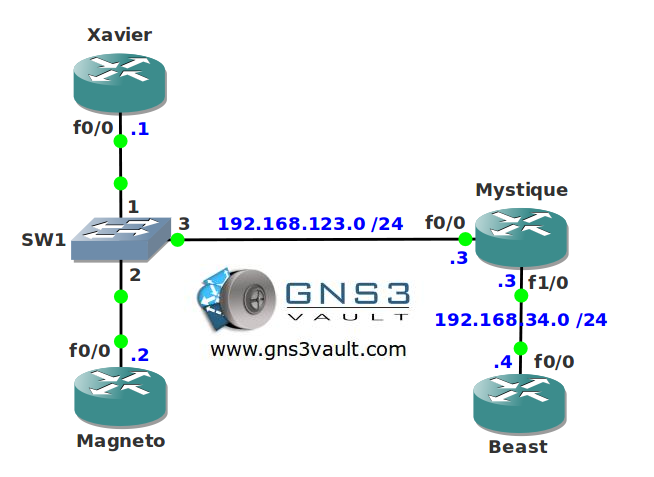
Configuration Files
You need to register to download the GNS3 topology file. (Registration is free!)Once you are logged in you will find the configuration files right here.

Do you want your CCNA or CCNP Certificate?
The How to Master series helps you to understand complex topics like spanning-tree, VLANs, trunks, OSPF, EIGRP, BGP and more.
Written by René Molenaar - CCIE #41726


This link goes over RSVP and WFQ
http://www.cisco.com/en/US/docs/ios/12_2/qos/configuration/guide/qcfrsllq_ps1835_TSD_Products_Configuration_Guide_Chapter.html
Good place to start.
[color=purple][color=black]i can’t see your configurate[/color][/color]
Hi Rene,
Great labs and thanks for your effort and time.
Kindly let me know if my below configuration is correct or not.
—————————-
Xavier#sh run int f0/0
Building configuration…
Current configuration : 145 bytes
!
interface FastEthernet0/0
ip address 192.168.123.1 255.255.255.0
duplex auto
speed auto
fair-queue 64 256 6
ip rsvp bandwidth 192 96
end
Xavier(config)#ip rsvp sender-host 192.168.34.4 192.168.123.1 UDP 16384 16384 40 50
Xavier#sh ip rsvp installed
RSVP: FastEthernet0/0
BPS To From Protoc DPort Sport
40K 192.168.34.4 192.168.123.1 UDP 16384 16384
—————————
Magneto#sh run int FastEthernet0/0
Building configuration…
Current configuration : 145 bytes
!
interface FastEthernet0/0
ip address 192.168.123.2 255.255.255.0
duplex auto
speed auto
fair-queue 64 256 6
ip rsvp bandwidth 192 96
end
Magneto(config)#ip rsvp sender-host 192.168.34.4 192.168.123.2 UDP 32767 32767 70 80
Magneto#sh ip rsvp installed
RSVP: FastEthernet0/0
BPS To From Protoc DPort Sport Weight Conversation
70K 192.168.34.4 192.168.123.2 UDP 32767 32767 6 265
—————————-
Mystique#sh run int f0/0
Building configuration…
Current configuration : 145 bytes
!
interface FastEthernet0/0
ip address 192.168.123.3 255.255.255.0
duplex auto
speed auto
fair-queue 64 256 6
ip rsvp bandwidth 192 96
end
Mystique#sh run int f1/0
Building configuration…
Current configuration : 158 bytes
!
interface FastEthernet1/0
bandwidth 256
ip address 192.168.34.3 255.255.255.0
duplex auto
speed auto
fair-queue 64 64 6
ip rsvp bandwidth 192 96
end
————————
Beast#sh run int f0/0
Building configuration…
Current configuration : 158 bytes
!
interface FastEthernet0/0
bandwidth 256
ip address 192.168.34.4 255.255.255.0
duplex auto
speed auto
fair-queue 64 64 6
ip rsvp bandwidth 192 96
end
ip rsvp reservation-host 192.168.34.4 192.168.123.1 UDP 16384 16384 FF LOAD 40 50
ip rsvp reservation-host 192.168.34.4 192.168.123.2 UDP 32767 32767 FF LOAD 70 80
fair-queue 64 64 6,
are these any random values? i didnt understood how u came up with that?
Hi Dhruvakumar,
As per my understanding, you do not need to specify the bandwidth under routers Xavier and Magneto. You only need the command "ip rsvp bandwith". In which case RSVP allocates 75% as the interface bandwidth, which in this case is 75Mbps.
Xavier#sh run int f0/0
Building configuration…
Current configuration : 145 bytes
!
interface FastEthernet0/0
ip address 192.168.123.1 255.255.255.0
duplex auto
speed auto
fair-queue 64 256 6
end
I didn’t understand the need of queue command at the interface level
please i cannot use this lab