Scenario:
You are working as a trainee for a company specialized in Fantasy E-books. Since the E-book market in fantasy stories isn’t very promising at the moment they company is still using older network equipment. One of their routers is having performance problems because the routing table is becoming too big…it’s up to you to find a solution!
Goal:
- All IP addresses have been preconfigured for you.
- Configure OSPF on both routers, use the Area’s as specified in the topology picture.
- Router Algrim: Loopback0 should be in Area0
- Achieve full connectivity.
- Router Algrim: create additional loopbacks:
L1: 172.16.0.1 /24
L2: 172.16.1.1 /24
L3: 172.16.2.1 /24
L3: 172.16.3.1 /24 - Advertise these networks into OSPF, do not use the “network” command to achieve this.
- Take a look at the routing table of Router Barik, you should see all 4 networks. Make sure you can ping them.
- Change the area type of Area 1 so you don’t see the 4 networks anymore but only 1 default route.
- Make sure you can still ping the 4 networks.
It took me 1000s of hours reading books and doing labs, making mistakes over and over again until I mastered all the protocols for CCNP.
Would you like to be a master of networking too? In a short time without having to read 900 page books or google the answers to your questions and browsing through forums?
I collected all my knowledge and created a single ebook for you that has everything you need to know to become a master of CCNP.
You will learn all the secrets about OSPF special area types like stub, totally stub and more.
Does this sound interesting to you? Take a look here and let me show you how to Master CCNP ROUTE!
IOS:
c3640-jk9s-mz.124-16.bin
Topology:
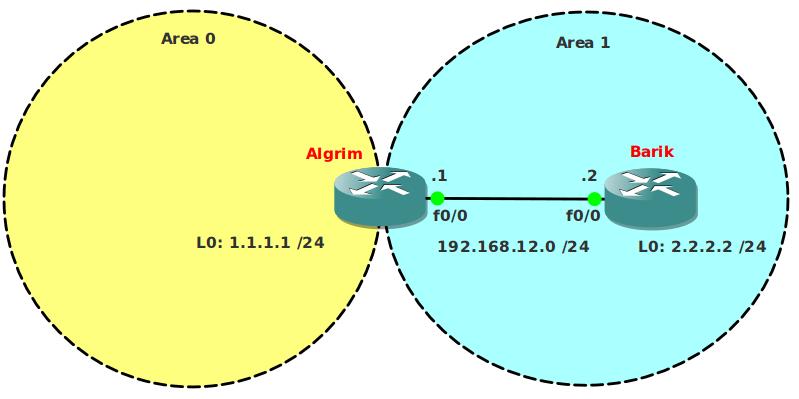
Video Solution:
Configuration Files
You need to register to download the GNS3 topology file. (Registration is free!)Once you are logged in you will find the configuration files right here.

The How to Master series helps you to understand complex topics like spanning-tree, VLANs, trunks, OSPF, EIGRP, BGP and more.
Written by René Molenaar - CCIE #41726


can someone help error message when loading this lab !!!
same for all the other lab….
downloaded the correct IOS image.
thanks
Regards
Hi Cysag,
Did you get this resolved? 90% of the GNS3 errors are related to filenames, foldernames and/or IOS images.
Can you run your own topologies? Did you try editing the .NET topology file to see if it makes any difference?
Rene
Hi Cyag,
locate your extracted IOS path and mention that path in line 6 of your topology file. IT MUST WORK FINE.
Eg:- image = (Local Path of your extracted Image file)
Kiran
Most of labs You can only run trough menu File-Open Project.When you double click on gns3 file lab not running.It is for me.Strange is not ?
I kept wondering how this is suppose to demonstrate stub areas when there are no external routes. I was going into the loopback interfaces and issuing “ip ospf 1 area 0” command instead of redistributing. Good thing there’s a video.
Thank you for your time making these labs and video solutions! They’ve been very helpful with my ccnp studies.
Thanks for your comment. Normally we use a router that is running both RIP/OSPF or EIGRP/OSPF. Redistributing a loopback into OSPF is the "easiest" (or laziest) way of getting external information into OSPF 😉
hi rene can you please explain the exact use of loop back address as i am still confused about it……….
Thanks
Satyajeet
Loopback interfaces are used for many reasons. OSPF for example uses the IP address of a loopback interface as its router ID. This is a good idea because a loopback can never go down unless you type "shutdown" on it or your router crashes.
In this lab i’m using loopback interfaces so I have a couple of interfaces with IP addresses on them. We are [b]redistributing[/b] them into OSPF so they show up as "external" routes.
Hi Rene, good labs u have for us.
i was wondering since the ASBR router has interfaces in two areas
one beeing the backbone area, witch area does the router push the redistributed loopbacks into? or are these outside the ospf process and not belonging to any area in particular? please shed some light over this.
Well technically when you configure redistribution on OSPF it will generate a LSA Type 5 for the external prefixes. These LSA type 5’s will be flooded in all areas the router is connected to except for the stub and totally stub area types.
Hi Rene,
Accidentally I’ve issued command network 0.0.0.0 0.0.0.0 area 0
and then network 192.168.12.0 0.0.0.255 area 1. After that it turned out that I had every single loopback adres on the Barik router and deafult static route as well
O IA 172.16.1.1 [110/2] via 192.168.12.1, 00:07:04, FastEthernet0/0
O IA 172.16.0.1 [110/2] via 192.168.12.1, 00:07:04, FastEthernet0/0
O IA 172.16.3.1 [110/2] via 192.168.12.1, 00:07:09, FastEthernet0/0
O IA 172.16.2.1 [110/2] via 192.168.12.1, 00:07:09, FastEthernet0/0
O*IA 0.0.0.0/0 [110/2] via 192.168.12.1, 00:07:09, FastEthernet0/0
Is it possible to assign one interface to two different area ids?
the loops are inacurate with two L3’s entries on the lab instructions
Router Algrim: create additional loopbacks:
L1: 172.16.0.1 /24
L2: 172.16.1.1 /24
[b]L3: 172.16.2.1 /24
L3: 172.16.3.1 /24[/b]
Hi Rene,
Brilliant videos. I have a doubt here in this lab. This is my configuration of both routers.(only the routing part)
R1
=========================================
area 1 stub
redistribute connected subnets
network 1.1.1.1 0.0.0.0 area 0
network 192.168.12.0 0.0.0.255 area 1
=========================================
R2
=========================================
router ospf 1
log-adjacency-changes
network 2.2.2.2 0.0.0.0 area 1
network 192.168.12.0 0.0.0.255 area 1
==========================================
Now, my doubt is, when I made area 1 as a stub area, it gave me the message:-
*Mar 1 00:05:06.503: %OSPF-5-ADJCHG: Process 1, Nbr 2.2.2.2 on FastEthernet0/0 from FULL to DOWN, Neighbor Down: Adjacency forced to reset
and it never came back up again. Have I made any mistake in the configuration?
Please help!!!
Nid
I think is too late but the area 1 stub needs to be on BOTH routers from AREA 1
Regards
Hey Rene,
Found out my mistake. sorry !!1
Cheers
Nid
What i did was since you had asked not to use the network statement, i started the ospf process by using the ip ospf 1 area 1 interface commands for the loopbacks.
Then using the area 1 stub no-summary, i was able to get only a default route in the routing table for Barik.
Will this work ?????
I had a look at your video solution and that seemed much more intuitive. 🙂 🙂
Nice…
Thanks Rene.
You’re making learning OSPF so enjoyable
Thanks a million
I am a little bit confsed, so I need your help. I understand that ASBRs aren’t allowed in stub and totally stubby areas. But isn’t Algrim router ASBR in this case, as it performs redistribution connected routes into OSPF process? Then how could Area 1 be stub if we already have ASBR in that area?
Algrim participates in non-stub areas also, so redistribution performed on it will flood LSA5 into other areas. If he had a neighbor in area 0, it would be more apparent.
Thanks Nicholas, now it is clear. 🙂