Scenario:
As the senior network engineer for a Dutch fishing company you are responsible for connecting all the different branch offices to the main network. The WAN technology you are using is Frame Relay, and you need to run OSPF over this WAN connection. It’s impossible to broadcast on this WAN connection.
Goal:
- The frame-relay switch has been preconfigured for you, as you can see in the topology picture the following PVC’s has been configured:Router Barracuda to Salmon:
Barracuda: DLCI 102
Salmon: DLCI 201Router Barracuda to Herring:
Barracuda: DLCI 103
Herring: DLCI 301 - Router Barracuda is the “Hub” router and the other 2 routers are the “Spoke” routers.
- Do not change any configuration on the Frame-Relay switch.
- You will need to create sub-interfaces on Router Barracuda.
- Configure the following IP addresses:
Router Barracuda:
S0/0.102: 192.168.12.1 /24
S0/0.103: 192.168.13.1 /24
L0: 1.1.1.1 /24Router Salmon:
S0/0.201: 192.168.12.2 /24
L0: 2.2.2.2 /24Router Herring:
S0/0.301: 192.168.13.3 /24
L0: 3.3.3.3 /24 - Configure all serial interfaces for encapsulation Frame-Relay.
- Disable Frame-relay inverse arp on all serial interfaces.
- Use ‘clear frame-relay inarp’ to make sure the ARP table is cleared.
- Configure the correct DLCI numbers on all routers and make sure you can ping every IP address from router Barracuda.
- Configure the OSPF network type to “point-to-point” on all serial interfaces.
- Configure OSPF on all 3 routers, make sure you have full connectivity. All IP addresses including the loopbacks should be reachable.
It took me 1000s of hours reading books and doing labs, making mistakes over and over again until I mastered all the routing protocols for CCNP.
Would you like to be a master of routing too? In a short time without having to read 900 page books or google the answers to your questions and browsing through forums?
I collected all my knowledge and created a single ebook for you that has everything you need to know to become a master of routing.
You will learn all the secrets about OSPF, Frame-Relay and how to configure the different OSPF network types.
Does this sound interesting to you? Take a look here and let me show you how to Master CCNP ROUTE
IOS:
c3640-jk9s-mz.124-16.bin
Topology:
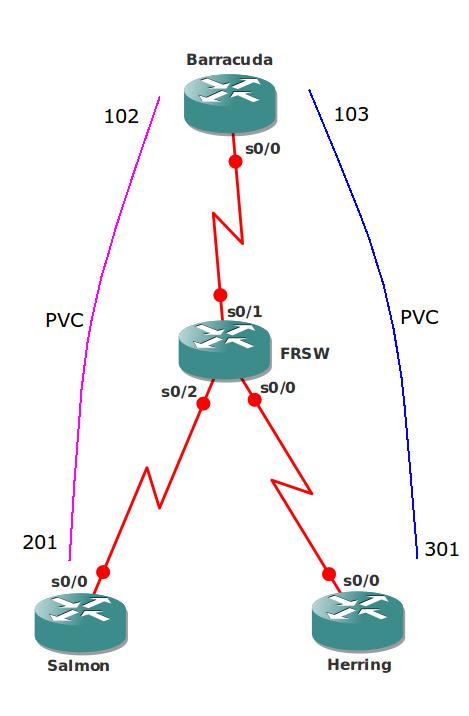
Video Solution:
Configuration Files
You need to register to download the GNS3 topology file. (Registration is free!)Once you are logged in you will find the configuration files right here.

The How to Master series helps you to understand complex topics like spanning-tree, VLANs, trunks, OSPF, EIGRP, BGP and more.
Written by René Molenaar - CCIE #41726


just fixed the video for this one…enjoy!
Awesome Mate !!!
Hey, I noticed that this lab works fine without configuring the OSPF network type on the s0/0 interfaces. Is point-to-point a default OSPF network type?
Hi,
OSPF default modes:
1) for [b]point-to-point FR subinterface – point-to-point mode[/b] (so yes, you don’t need to specify this mode in this lab)
2) for [b]point-to-multipoint FR subinterface – nonbroadcast mode[/b]
3) for [b]physical FR interface – nonbroadcast mode[/b]
Regards!
If you configure a sub-interface for frame-relay you have to specify if you want to use point-to-point or point-to-multipoint.
OSPF point-to-point, point-to-multipoint BC / NBC are compatible with each other since none of them requires a DR/BDR…just need to change the timers to accomplish this.
I’m not sure what the default OSPF network type is, if you type a ‘show ip ospf interface x/x’ it will show you the network type and timers.
Oh OK. I got ya.
I checked and it looks like the OSPF network type did default to PTP. Not sure if it would do that on the BC networks but I guess I’ll find out in the later labs. Thanks!
If I might make a Suggestion. . if you want to save some processor and memory the Fame Relay Switch GNS3 provides works greate you can map out all your ports then just attached the routers to the ports.
1>Drag he Frame-Relay switch over and click on it
2>map your ports accordly this case it would be
1:102 – 2:201
1:103 – 3:301
nice lab though.
Hi Whiterabbit,
The emulated frame-relay switch works pretty good indeed. Good hint for people with slower computers that need the performance 🙂
Noobs like me need a little more than suggestions & hints. [removed]void(0);Does the FRSW just help out in the gns3 process, or can you use it to enhance the performance of a slower computer. I`ve got a couple of clunkers at home that could use some help on the performance end.
I`ve looked around the net and haven`t figured it out yet, so if you`ve got time, a little more direction on this subject would help.
If I figure it out before you get a chance, I`ll post it back here, or is there a more appropriate place it could go?
Great site BTW and I`m digging the labs I`ve been able to get to!
Richard
Hi Richard,
Sorry that I never answered this comment before. GNS3 is able to simulate a frame-relay switch and it does exactly the same thing as a Cisco router that is configured as a frame-relay switch.
The only difference is that a router running in GNS3 consumes CPU power and about 150MB of ram. If you have a modern PC with a I5/I7 CPU this really doesn’t matter but for those of us that have older hardware and only 1 or 2GB of memory it might be better to use the simulated frame-relay switch in GNS3 compared to running an emulated router.
Rene
Hi
Its not bad but noticed it should say Router Barracuda to Herring:
Barracuda: DLCI 103
Salmon: DLCI 301(should say HERRING NOT SALMON)
The router numbers are a bit off also when compared to the loopbacks you want setup.
Also seeing as this is a partial mesh with one subnet per VC you should only be using p2p interfaces anyway so there’s no need to configure a p2p ospf network.
Not bad though.
Hi Mike,
Thanks I fixed the DLCI number.
Be careful with the interfaces/subinterfaces. You could configure everything on the physical interface of router Herring and Salmon but the default OSPF network type is non-broadcast on the physical interface:
[code]
HERRING#show ip ospf interface s0/0
Serial0/0 is up, line protocol is up
Internet Address 1.1.1.1/24, Area 0
Process ID 1, Router ID 1.1.1.1, Network Type NON_BROADCAST, Cost: 64[/code]
On the sub-interface the OSPF network type is point-to-point. Just keep this in mind when you use the physical interface 🙂
Hi Rene,
I downloaded this lab and its just 4 routers–nothing configured on any of them. Can you check the file…..
Thanks
joe
Hi Joe,
There is something in the configs but not too much. The routers only have "encapsulation frame-relay" on the interfaces. I didn’t preconfigure the IP address because you’ll have to use sub-interfaces. There’s also a config for the frame-relay switch in it…
How’s the studying going? Making progress?
Rene
What is the best way to get the frame relay switch router config loaded into the router configuration?
Rene,
I apologize for the brief question but I’ve been working thus far without using your configurations so I seemed to have skipped a step because I need to get the Cisco router configured according to your lab.
In any event, can you assist me with directions on the following?
What is the best way to get the frame relay switch router config loaded into the router configuration? Or for that matter any of the router configs loaded, a few ways come to mind like saving to NVRAM or reload flash but I would appreciate your guidance
Thanks
Leo
Hi Leo,
The first ZIP file has the topology.net file and the "startup configs". The frame-relay switch is in R2.cfg.
If you created your own topology it’s best to copy and paste the stuff from my frame-relay switch. Just be careful that your interface numbers match…
Rene
I think there is no need to give ”no frame relay inverse-arp command’ coz because inverse-arp is disabled when frame relay is configured in a point to point manner.
If I just drop the config into each router should everything be working?(ping)
*Im not using the mentioned ios, which maybe the issue?
Hi Renee,
Your topology diagram is different from the diagram in the actual config Router Herring is on the left side and router salmon is on the right side.
I know it is not serious issue but it can confuse someone who is looking at your topology as well.
Nice lab! FR is not difficult, but I generally forget the related commands after few months I do not config it…
thanx
Hi
The dlci are wrong in the topology/picture
It should be as mentioned below
dlci 103 ————– Barrcuda Hub Router ————— dlci 102
at S 0/0.102 – – – – – – – – – – – – – – – – – – – – – – — – – – — – – -at S 0/0.103
or simply Herring should be on left and Salmon on the right
dlci 301 –> Salmon — – – – – – – – – – – Herring …..dlci 201
or simply Herring should be on left and Salmon on the right
Dear Rene
I have a lot of trouble in this lab 🙁 because i used the draw which posted above to know the name of router and replace the R1,R2,R3 names in the lab with the Picture names
with out looking while configure at the name of router
Thanks allah (god)
Finally i Finished the lab :))
Really you are an amazing teacher Rene
My Regards
I wish on your Video you would have configured the FWSW for me
The Frame-Relay Switch?
I keep getting this error when trying to config the FRSW “FRSW(config-if)#frame-relay route 301 interface serial 0/1 103
route command not allowed between two DTE interfaces”
the frame relay switch (FRSW) interface needs to be configured as DCE.
FRSW(config-if)#frame-relay intf-type ?
dce Configure a FR DCE
dte Configure a FR DTE
nni Configure a FR NNI
FRSW(config-if)#frame-relay intf-type dce
FRSW(config-if)#end
FRSW#