Scenario:
You live on a tropical island and work as a network engineer and scientist. After years of study you have discovered a formula so you do not age anymore. Unfortunately your network is running OSPF and LSAs still age…you are wondering if you can do something to OSPF as well.
Goal:
- All IP addresses have been preconfigured for you.
- Configure OSPF on all routers. Achieve both connectivity.
- Configure OSPF so there is no longer a periodic refresh of LSAs.
IOS:
c3640-jk9s-mz.124-16.bin
Topology:
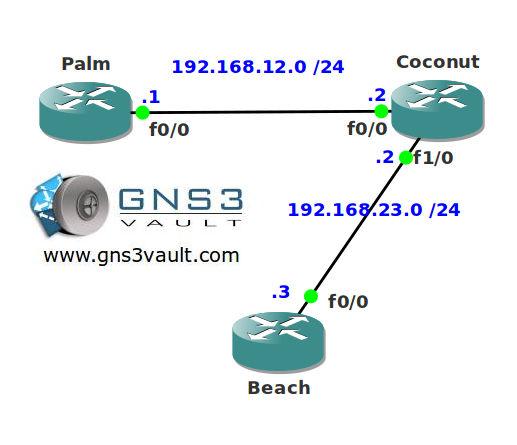
Video Solution:
Configuration Files
You need to register to download the GNS3 topology file. (Registration is free!)Once you are logged in you will find the configuration files right here.

Do you want your CCNA or CCNP Certificate?
The How to Master series helps you to understand complex topics like spanning-tree, VLANs, trunks, OSPF, EIGRP, BGP and more.
Written by René Molenaar - CCIE #41726


It solves with set this command on both serial 0/0
no ip ospf flood-reduction
Correction:
ip ospf flood-reduction
That’s it…one of those little OSPF ‘gotchas’
Apparently this doesn’t affect the ageing out when we filter at an ABR. I attached another router and made “Beach” the ABR between area 0 and 1. After performing an “area 0 filter-list prefix in” the summary entry disappeared from the OSPF database on router Palm.
My fear was that this would somehow keep us from being able to filter between areas, since it operates by blocking the LSA.
So why does this command stop the aging on some LSAs but not others? I get the commands to make this lab work, but not the concept.
It is configured on a per link basis, so LSAs sent on a given link have the DNA bit set so that all other routers know now to age the LSAs, and effectively disabling the paranoid update.