Scenario:
Mystical Corporation is using OSPF within their autonomous system. Their network is configured using different areas which seems to be working fine. One of the network engineers configured a summary for area 0 but it seems it’s not working, up to you to solve the problem.
Goal:
- All IP addresses have been preconfigured for you as specified in the topology picture.
- OSPF is preconfigured with the areas as specified in the topology picture.
- Do not use show run! (this will spoil the fun 🙂 use the appropiate ‘show’ and ‘debug’ commands. This will teach you the skills needed to become a true troubleshooting master.
- Configure the network so you have full connectivity, make sure you use the areas as seen in the topology picture.
- Configure a summary on router Chimaera for the two loopback interfaces of router Cerberus. Ensure the summary is as specific as possible. The summary should show up as a interarea router, not as an external route.
- Ensure router Cyclops only sees the summary and not the specific routes.
It took me 1000s of hours reading books and doing labs, making mistakes over and over again until I mastered all the troubleshooting issues for CCNP.
Would you like to be a master of troubleshooting too? In a short time without having to read 900 page books or google the answers to your questions and browsing through forums?
I collected all my knowledge and created a single ebook for you that has everything you need to know to become a master of troubleshooting.
You will learn all the secrets about OSPF summarization troubleshooting and more.
Does this sound interesting to you? Take a look here and let me show you how to Master CCNP TSHOOT
IOS:
c3640-jk9s-mz.124-16.bin
Topology:
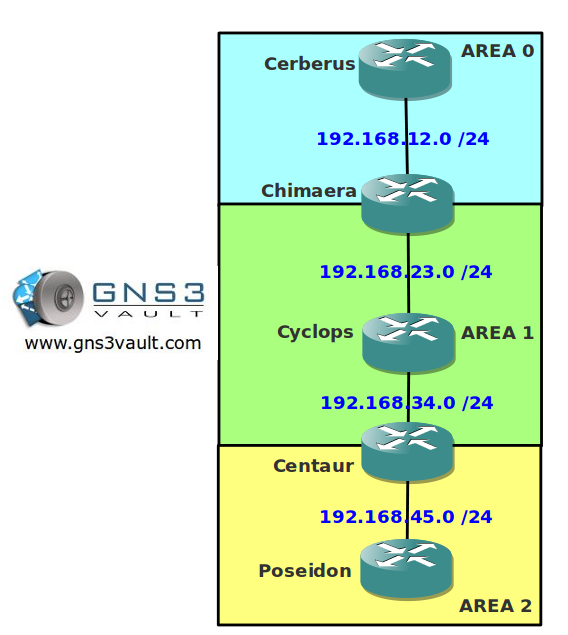
Video Solution:
Configuration Files
You need to register to download the GNS3 topology file. (Registration is free!)Once you are logged in you will find the configuration files right here.

The How to Master series helps you to understand complex topics like spanning-tree, VLANs, trunks, OSPF, EIGRP, BGP and more.
Written by René Molenaar - CCIE #41726


Interesting lab. Thanks Rene!
I was able to solve this through such steps.
1. Create Virtual link btw Area 0 and AREA 2
2. On Cerberus.
router ospf 1
no network 172.16.0.0 0.0.255.255
Redistribute connected subnets
summary-address 172.16.0.0 255.255.254.0
Does anybody knows more elegant solution for that ?
Hi Taras,
So you created a virtual link between router Cerberus and Chimaera?
If you create the summary and look at the routing table of router Chimaera, what do you see?
Rene
Hi Rene.
Here is the final routing table of chimaera
Chimaera#show ip route ospf
3.0.0.0/32 is subnetted, 1 subnets
O 3.3.3.3 [110/2] via 192.168.23.3, 00:02:11, FastEthernet1/0
172.16.0.0/23 is subnetted, 1 subnets
O E2 172.16.0.0 [110/20] via 192.168.12.1, 00:02:11, FastEthernet0/0
I was not able to achieve that when I use
“area 0 range 172.16.0.0 255.255.254.0” because chimaera is also the member of Area 0. So the only way to see a summary on Chimaera was to do use redistribution and summary-address (At least I don’t know other solution )
Hello Taras,
That’s some good thinking and yes that would work…unfortunately I had something else in mind so I just changed the goals to prohibit you from making that entry show up as an external route ;D
There is a method so it’ll show up as a inter-are summary route.
Rene
Hello Rene,
I cannot think of a solution either, that would make the summary route show up as inter-area instead of external on Chimaera… a hint please 🙂
Let me give you a hint….i’m not going to give the answer right away ;D
Router Chimaera isn’t seeing the summary since it’s in area 0 (because of the virtual link). With OSPF it’s impossible to summarize within the area so we need to take router Chimaera out of area 0 AKA remove the virtual link.
Can you think of any other method to connect area 0 and area 2?
Is that OK to move 172.16 networks to other area ? Let’s say area 3 ?
[i]written by Rene Molenaar, October 12, 2011
Can you think of any other method to connect area 0 and area 2?[/i]
Maybe – to use GRE tunnel? but in this case some static routing is needed which made the solution very awkward
GRE…now are you getting warm ;D Give it a shot. I’m going to sleep so the next 8 hours no more hints…:D
@Taras @Ali I just changed this lab…the solution I had in mind wouldn’t work ;D I had something in mind which didn’t exactly work as I was hoping for 😉
Added a couple of routers but the lab is pretty much the same, I just recorded the video and it’s working. Give it a shot and see if you can get it working…hopefully you didn’t get a headache from my lab-that-worked-in-my-mind-but-not-in-reality ;D
Good luck!
Rene
Hi!
First, thank you very much for your labs, it’s been an invaluable part of my training so far. For this lab, I thought I couldn’t configure a range on another router, so I created a GRE tunnel between Chimaera and Centaur, but made them form an adjacency in area 2 instead. Yet another way to solve the problem!
P-L
Hi P-L,
Good job 🙂 GRE tunnels can be useful to solve some OSPF issues. It’s also a good replacement for virtual links if you are not allowed to use those.
Good luck studying!
Rene
I solved it with VL.
Centaur#
router ospf 1
no capability transit
area 0 range 172.16.0.0 255.255.254.0
area 1 virtual-link 2.2.2.2
Chimaera#
router ospf 1
no capability transit
area 0 range 172.16.0.0 255.255.254.0
area 1 virtual-link 192.168.45.4
Poseidon#s ip ro os
O IA 192.168.12.0/24 [110/4] via 192.168.45.4, 00:00:48, FastEthernet0/0
172.16.0.0/23 is subnetted, 1 subnets
O IA 172.16.0.0 [110/5] via 192.168.45.4, 00:00:48, FastEthernet0/0
O IA 192.168.23.0/24 [110/3] via 192.168.45.4, 00:00:59, FastEthernet0/0
O IA 192.168.34.0/24 [110/2] via 192.168.45.4, 00:00:59, FastEthernet0/0
Poseidon#
Cyclops#s ip ro os
O IA 192.168.12.0/24 [110/2] via 192.168.23.2, 00:00:10, FastEthernet0/0
O IA 192.168.45.0/24 [110/2] via 192.168.34.4, 00:00:09, FastEthernet1/0
172.16.0.0/23 is subnetted, 1 subnets
O IA 172.16.0.0 [110/3] via 192.168.23.2, 00:00:10, FastEthernet0/0
Cyclops#
What’s the problem with that?
The reason is that area 0 is the core transit area, and the prefixes learned via it could be used to reach the other inter-area routes.
Summarizing area 0 information, while injecting it in a transit area, might result in routing loops in reaching those prefixes, as the same information will flow unsummarized down the chain of virtual links. Thus, OSPF will never summarize backbone-area prefixes when injecting them into a TRANSIT area.
Soultion, Disable Transit Capability (in this case of area 1).
Njoi!
Shoeb
please help me with this errors…….
Dynagen management console for Dynamips (adapted for GNS3)
Copyright (c) 2006-2012 GNS3 Project
=> ———Traceback lines (saved in exception.log)———-
Traceback (most recent call last):
File "GNS3\Node\AbstractNode.pyo", line 274, in hoverEnterEvent
File "GNS3\Node\FRSW.pyo", line 95, in setCustomToolTip
File "GNS3\Dynagen\dynamips_lib.pyo", line 3817, in info
File "GNS3\Dynagen\dynamips_lib.pyo", line 622, in info
File "GNS3\Dynagen\dynamips_lib.pyo", line 541, in get_stats
File "GNS3\Dynagen\dynamips_lib.pyo", line 4813, in send
DynamipsErrorHandled
———————————————————–
Error: lost communication with dynamips server 127.0.0.1
It may have crashed. Check the dynamips server output.
Exiting…
Error: lost communication with dynamips server 127.0.0.1
It may have crashed. Check the dynamips server output.
Exiting…
Error: lost communication with dynamips server 127.0.0.1
It may have crashed. Check the dynamips server output.
Exiting…
Take a look at the "Solve GNS3 errors" link at the right side, just below the login button. This solves 90% of the errors.
Hello Rene,
Nice scenario for troubleshooting, and particularly Cyclops summarization. Would you please explain in detail why cyclops don’t learn summary route. It learn only inter area route from Chimaera?
Thanks!
exellent lab Rene. I enjoyed that one but did need to check the video for the solution to stop the routes being passed unsummarized. What i like about all your labs is there are often little bits that are not very obvious and you have to think beyond the obvious!
Hi Rene
Great lab. But I’ve got question to your solution from video.
Your video is finished just after look at the routing table on the Cyclops. And of course it’ looks ok because you removed an virtual-link. But did you look on the state of tunnel interface. In my case it flaps because of recursive routing, and it is expected behavior, because tunnel based on the source and destination learned over ospf.
And when the tunnel is up and ospf neighborship is established, tunnel destination address on the centaur is learned over area0 not area1.
So in my opinion source and destination address should be known only over area1 or static route.
Hi All,
I am not able to get any networks on router Pseidon, any ideas?
============================================
Poseidon#sh ip ro
Codes: C – connected, S – static, R – RIP, M – mobile, B – BGP
D – EIGRP, EX – EIGRP external, O – OSPF, IA – OSPF inter area
N1 – OSPF NSSA external type 1, N2 – OSPF NSSA external type 2
E1 – OSPF external type 1, E2 – OSPF external type 2
i – IS-IS, su – IS-IS summary, L1 – IS-IS level-1, L2 – IS-IS level-2
ia – IS-IS inter area, * – candidate default, U – per-user static route
o – ODR, P – periodic downloaded static route
Gateway of last resort is not set
C 192.168.45.0/24 is directly connected, FastEthernet0/0
============================================
Karim
Centaur is not an ABR, so it will not do any LSA-3 generation for any area. It is simply a router that exists in two areas.
Please disregard previous comment, I have another question.
Why do we have to create virtual link while we can translate LSAs to area 2 via stub or nssa??
Karim
As the topology is drawn, Centaur is not an ABR, and thus configuring area 2 as a stub area of sorts wouldn’t help the situation. Does that help?
BTW, the link to the “Final Configuration” seems to be pointing to the wrong zip file…
Awesome Bro !!!!