Scenario:
The hotel agency has had several network engineers trying to configure OSPF for them. As a result the whole network is one big mess and they decide to hire you to fix their problems. There are two OSPF areas and all routers are running OSPF. Unfortunately all OSPF neighbor adjacencies are broken…you feel like you are standing on a ledge but you should be able to fix this!
Goal:
- All IP addresses have been preconfigured for you.
- OSPF is preconfigured with the areas as as specified in the topology picture.
- Do not use show run! (this will spoil the fun 🙂 use the appropiate ‘show’ and ‘debug’ commands. This will teach you the skills needed to become a true troubleshooting master.
- Your goal is simple: Make sure all OSPF neighbor adjacencies are working!
It took me 1000s of hours reading books and doing labs, making mistakes over and over again until I mastered all the troubleshooting issues for CCNP.
Would you like to be a master of troubleshooting too? In a short time without having to read 900 page books or google the answers to your questions and browsing through forums?
I collected all my knowledge and created a single ebook for you that has everything you need to know to become a master of troubleshooting.
You will learn all the secrets about OSPF troubleshooting and more.
Does this sound interesting to you? Take a look here and let me show you how to Master CCNP TSHOOT
IOS:
c3640-jk9s-mz.124-16.bin
Topology:
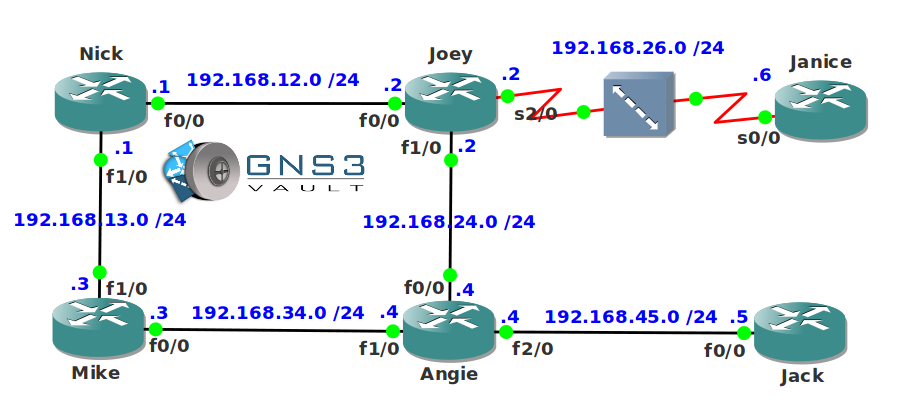
Configuration Files
You need to register to download the GNS3 topology file. (Registration is free!)Once you are logged in you will find the configuration files right here.

The How to Master series helps you to understand complex topics like spanning-tree, VLANs, trunks, OSPF, EIGRP, BGP and more.
Written by René Molenaar - CCIE #41726


I can’t see the link to the topo-file.
It’s there now. forgot to publish them….oops!
I can’t see the link to the topology-file.
Hello,
Do you provide any solutions to you labs
Yes I do for most of my labs. You’ll find the final configuration and a video solution on Youtube. I haven’t had the chance yet to create a solution for this lab.
Great job on this one. Please create more troubleshooting labs. But one question. What command can I use to tell if an access-list is applied an interface? In a lab enviroment guessing whether its in or out is fine. But on production routers I’d like to know how to do it without using show run.
Thanks
sh run int e0/0
or
sh ip int e0/0
hi rene, great stuff, got it all working sweet
hi rene, got it all working sweet apart from the frame relay, any clues?
does this give you any clues
Joey#sh frame-relay map
Serial2/0 (up): ip 192.168.26.6 dlci 206(0xCE,0x30E0), static,
CISCO, status defined, active
also once u’ve fixed that
Joey#debug ip ospf events
OSPF events debugging is on
Joey#
*Mar 1 00:22:41.395: OSPF: Send hello to 224.0.0.5 area 1 on Serial2/0 from 192.168.26.2
*Mar 1 00:22:43.127: OSPF: Send hello to 224.0.0.5 area 0 on FastEthernet0/0 from 192.168.12.2
*Mar 1 00:22:43.131: OSPF: Send hello to 224.0.0.5 area 0 on FastEthernet1/0 from 192.168.24.2
*Mar 1 00:22:44.111: OSPF: Rcv hello from 192.168.45.4 area 0 from FastEthernet1/0 192.168.24.4
*Mar 1 00:22:44.111: OSPF: Mismatched hello parameters from 192.168.24.4
*Mar 1 00:22:44.111: OSPF: Dead R 40 C 40, Hello R 10 C 10 Mask R 255.255.254.0 C 255.255.255.0
*Mar 1 00:22:44.471: OSPF: Rcv pkt from 192.168.26.6, Serial2/0 : Mismatch Authentication Key – Clear Text
(I cheated this one with the wireshark to figure out the AUTH KEY)
🙂
.[quote=stephew]hi rene, got it all working sweet apart from the frame relay, any clues?[/quote]
Very good lab, got it all working except for Janice and Joey forming neighbors. If its related to the frame relay config can someone who solved PM me? I don’t think there are any frame relay related q’s on the tshoot exam so would prefer to focus on what i will face on the exam for now but do want to learn about frame relay afterwards.
there is no (broadcast) key word in frame relay mapping,
type:
(frame-relay map ip 192.168.26.6 206 broadcast) in Janice
(frame-relay map ip 192.168.26.2 602 broadcast) in Joey
Your frame-relay configuration is not good
it should be
frame-relay map ip 192.168.26.6 206 broadcast on Joey
frame-relay map ip 192.168.26.2 602 broadcast on Janice
hey guys can anyone help me to solve the Frame-relay….??
check the authentication and add broadcast at end on frame-relay map ….. and on router Janice do “no area 1 nssa”
http://inetworking.wikidot.com/c5ospf2
probably this link would useful to troubleshoot
Hello how can i access the solution of this in a video file.
I m new to this website..
Yanjan
VUALT.
Hi all, I would like to try this OSPF scenario but may I know what is the "topology.net" for? How do i run it? use what software to run "topology.net"
Hi all,
It is ok. I manage to out find..Use GNS3 simulator.
I will try out the lab. If I have any question.
Will post here
Everything worked fine except Authentication issue.
How can I figure out authentication-key configured on other side or for self without checking running config. I tried debug commands but no one shows actual password (and it should not be displayed).
Can anyone help me.
Thanks !!!
hello gay,s
?
how can i write a message on router (when i,m logged into router )
thanks for help
jean
enter your message here…
good traning. watch em interfaces 🙂
can’t open the attached file.
"The remote system refused the connection"
Janice#debug ip packet
*Mar 1 02:28:33.475: IP: s=192.168.26.6 (local), d=224.0.0.5 (Serial0/0), len 76, encapsulation failed
You can see encapsulation failed, without wireshark is there a way to find the AUTH key?
THERE IS NO LINK TO DOWNLOAD TOPOLOGY YET.
Hi Rene,
this is again, really nice lab, took me while to solve all the issues without sh run (the frame-really issue was tricky one :).
However I have two questions for clarification:
1) Is there any issue to fix on router Jack? Once I finished, I realized that I did not touch it and all pings were working fine. I later checked config to be sure and noticed access-list on FastEthernet0/0, but this ACL is not defined anywhere (thus default deny does not apply to).
2) Is it correct that we have non-continuous area 1? I know that backbone can not be, but I am not sure if this applies for non-backbone ones too.
Martin
where is solution of this topology
very nice lab…thank you again Rene…
the command “debug ip packet dump” will show the misconfigured password between router Joey and Janice…from IP: s=192.168.26.2 it is set VAULT and on s=192.168.26.6 (local) it is set VUALT
and for kennethgoh…that message is because of the frame-relay misconfiguration (broadcast keyword missing in the frame-relay map on Joey and Janice), so the router can’t send broadcast or multicast (in our case 224.0.0.5)
still no topology downloads?
excellent lab.
however, does anyone know how to check if an access list is applied to an interface?
and second, how do we check which is the password for OSPF authentication?
show ip interface, tells you if inbound or outbound ACLs are applied.
for the OSPF password, assuming it’s unencrypted, you can see it in the configuration. Otherwise, youll need to break the hash. You can use a key chain for that.
cant see the topology downloads, but i built it myself anyway, that was an good lab, had me stuck on one neighbour relationship for a while
good lab! thx!
Rene, Great Lab!! all i can see is..
you must know what to look for work your way down and you start noticing small silly mistakes.
great, great! lab thank you!
I swear I got this in first attempt.
Excellent Lab! 😉