Scenario:
You are the owner of a Dutch webshop selling Dutch export products. Recently there have been problems on the network, some users had access to certain parts of the network without authorization. You want to use a RIP solution to filter some of the networks. See if you can dutchify this network…
Goal:
- All IP addresses have been preconfigured for you.
- All routers have a loopback interface as following:
WoodenShoe: 1.1.1.1/24
Cheese: 2.2.2.2/24
Tulip: 3.3.3.3/24
Windmill: 4.4.4.4/24 - Configure RIP version 2 on all routers, achieve full connectivity for all networks (including the loopbacks).
- You notice router WoodenShoe is sending RIP updates to the loopback interface, you have to stop this.
- Create a prefix-list so router Cheese doesn’t advertise it’s loopback0 interface to router Windmill.
- Create an access-list so router Tulip doesn’t accept network 1.1.1.0 /24.
- Create an offset-list so router Windmill doesn’t accept network 3.3.3.0 /24.
- Change the AD (Administrative Distance) so router WoodenShoe doesn’t place network 2.2.2.0 /24 in its routing table.
It took me 1000s of hours reading books and doing labs, making mistakes over and over again until I mastered all the protocols for CCNA.
Would you like to be a master of networking too? In a short time without having to read 900 page books or google the answers to your questions and browsing through forums?
I collected all my knowledge and created a single book for you that has everything you need to know to become a master of CCNA.
You will learn all the secrets about RIP, filtering networks and more.
Does this sound interesting to you? Take a look here and let me show you how to Master CCNA!
IOS:
c3640-jk9s-mz.124-16.bin
Topology:
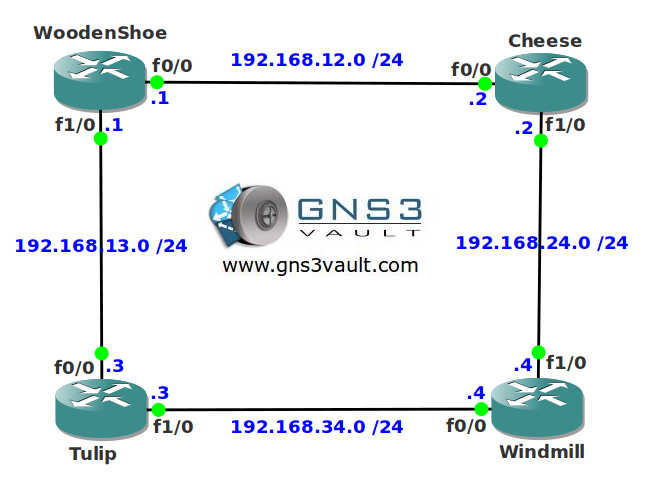
Video Solution:
Configuration Files
You need to register to download the GNS3 topology file. (Registration is free!)Once you are logged in you will find the configuration files right here.

The How to Master series helps you to understand complex topics like spanning-tree, VLANs, trunks, OSPF, EIGRP, BGP and more.
Written by René Molenaar - CCIE #41726


;D
Rene, you got an excellent manner to teach. All details are very clear and helped me a lot to understood rip filtering.
Thanks. 😀
Thanks Kenia 🙂
Hi,
RIPFiltering.zip contains topology,
but without configured IP addresses,
cheers,
I’ll fix it.
u still haven’t done this =)
superb lab, all kind of filtering is shown here
Thnks for the lab rene
Thanks for your message and you are welcome!
Wow, this stuff gets pretty complicated even in using RIPv2. I thought it was really interesting how you were able to apply the ACL to both interfaces by integrating it in with the distribute-list command in router configuration mode. Awesome. Lots of flexibility with those ACL’s. So many different ways to do something, it’s almost endless. Thank you for the video!!! 🙂 Also, this brings up another CCNA level question. I noticed that you really didn’t apply the last ACL that you did in the video to any particular interface. Could I safely assume that it then applies to every interface in all directions on that particular router?
Which ACL on which router do you mean? Otherwise I have to browse through all configs or watch my own video again 😛
If you apply something in "router" mode than it is applied globally and not to a certain interface.